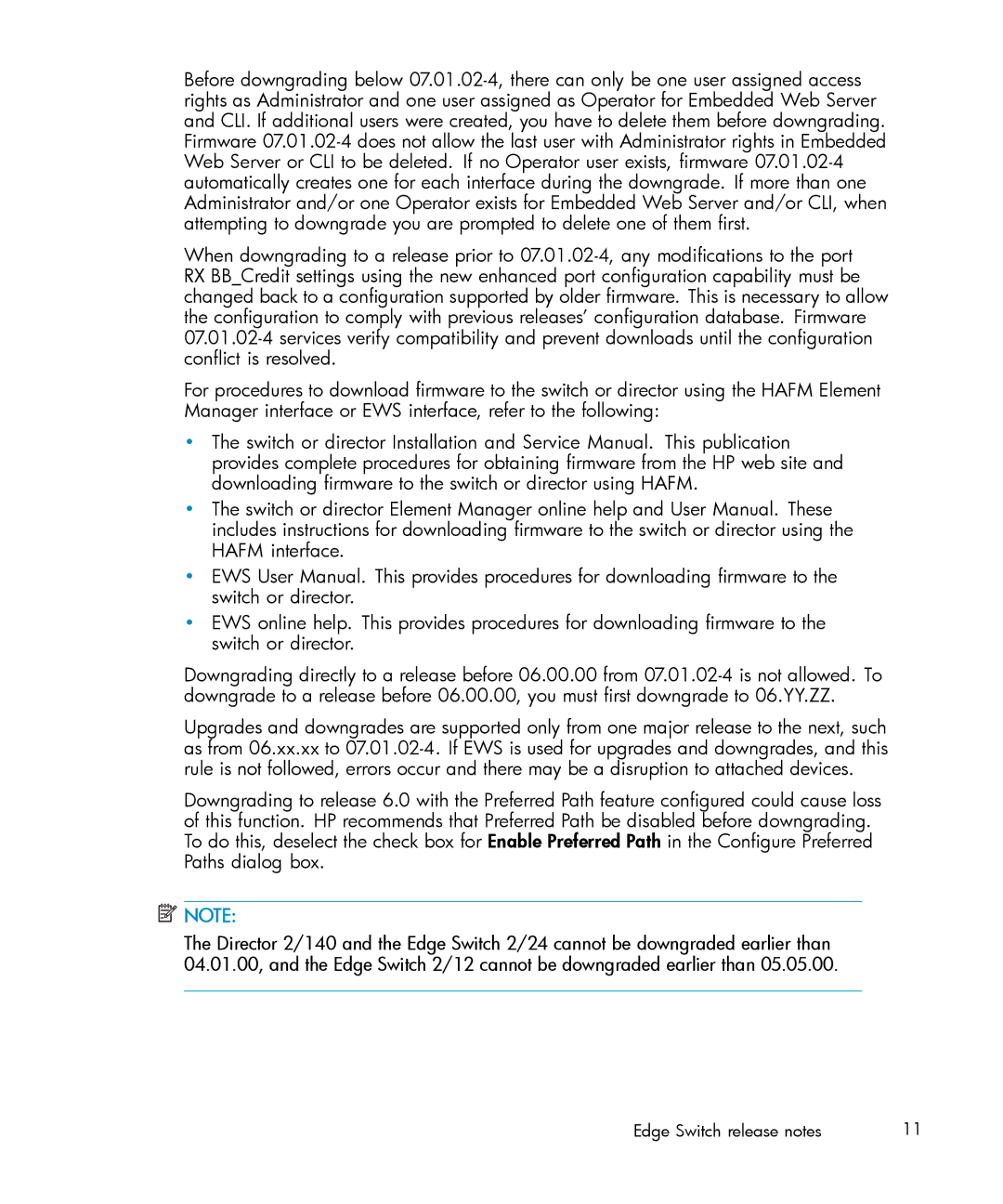Before downgrading below
When downgrading to a release prior to
For procedures to download firmware to the switch or director using the HAFM Element Manager interface or EWS interface, refer to the following:
•The switch or director Installation and Service Manual. This publication provides complete procedures for obtaining firmware from the HP web site and downloading firmware to the switch or director using HAFM.
•The switch or director Element Manager online help and User Manual. These includes instructions for downloading firmware to the switch or director using the HAFM interface.
•EWS User Manual. This provides procedures for downloading firmware to the switch or director.
•EWS online help. This provides procedures for downloading firmware to the switch or director.
Downgrading directly to a release before 06.00.00 from
Upgrades and downgrades are supported only from one major release to the next, such as from 06.xx.xx to
Downgrading to release 6.0 with the Preferred Path feature configured could cause loss of this function. HP recommends that Preferred Path be disabled before downgrading. To do this, deselect the check box for Enable Preferred Path in the Configure Preferred Paths dialog box.
![]() NOTE:
NOTE:
The Director 2/140 and the Edge Switch 2/24 cannot be downgraded earlier than 04.01.00, and the Edge Switch 2/12 cannot be downgraded earlier than 05.05.00.
Edge Switch release notes | 11 |