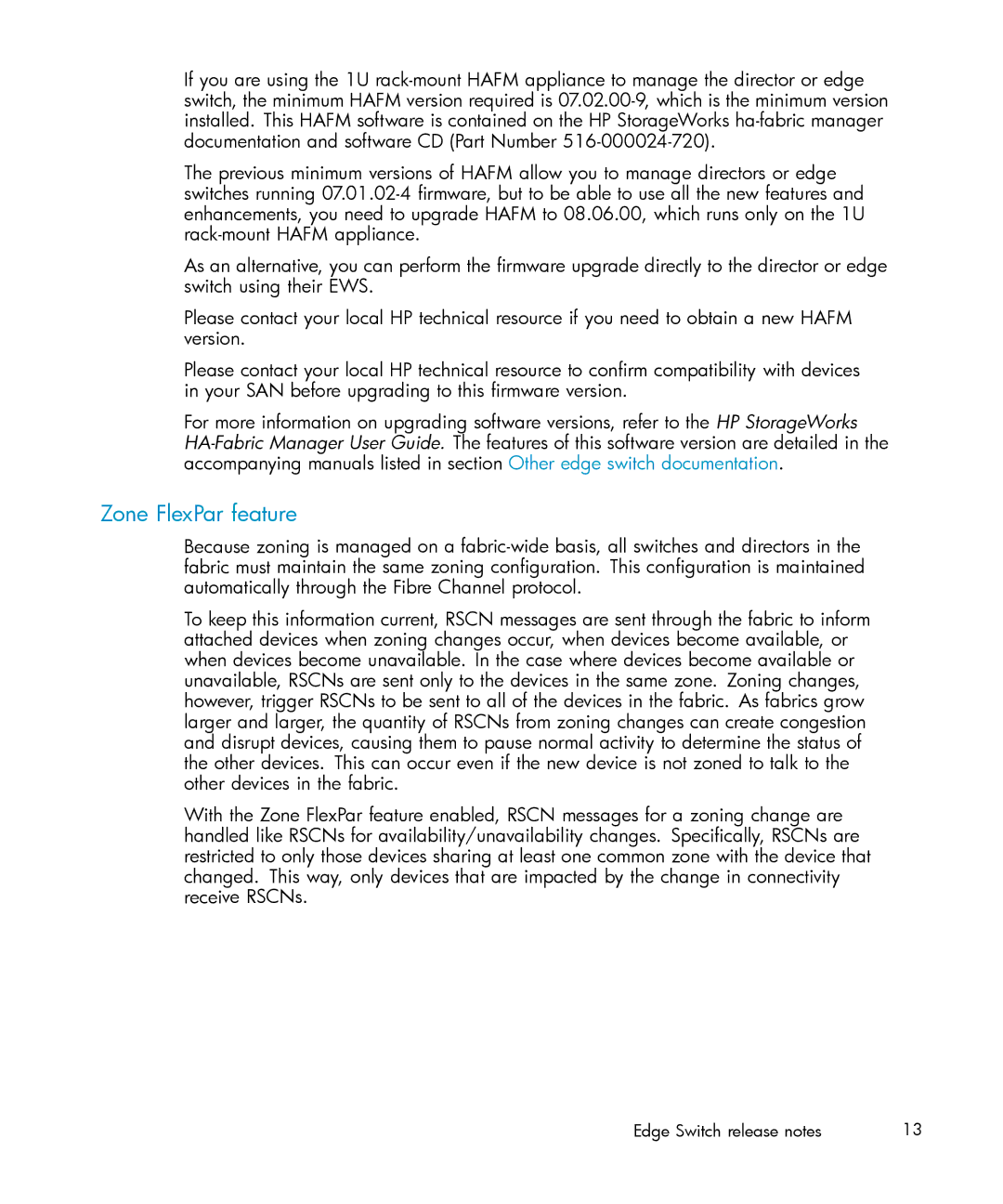If you are using the 1U
The previous minimum versions of HAFM allow you to manage directors or edge switches running
As an alternative, you can perform the firmware upgrade directly to the director or edge switch using their EWS.
Please contact your local HP technical resource if you need to obtain a new HAFM version.
Please contact your local HP technical resource to confirm compatibility with devices in your SAN before upgrading to this firmware version.
For more information on upgrading software versions, refer to the HP StorageWorks
Zone FlexPar feature
Because zoning is managed on a
To keep this information current, RSCN messages are sent through the fabric to inform attached devices when zoning changes occur, when devices become available, or when devices become unavailable. In the case where devices become available or unavailable, RSCNs are sent only to the devices in the same zone. Zoning changes, however, trigger RSCNs to be sent to all of the devices in the fabric. As fabrics grow larger and larger, the quantity of RSCNs from zoning changes can create congestion and disrupt devices, causing them to pause normal activity to determine the status of the other devices. This can occur even if the new device is not zoned to talk to the other devices in the fabric.
With the Zone FlexPar feature enabled, RSCN messages for a zoning change are handled like RSCNs for availability/unavailability changes. Specifically, RSCNs are restricted to only those devices sharing at least one common zone with the device that changed. This way, only devices that are impacted by the change in connectivity receive RSCNs.
Edge Switch release notes | 13 |