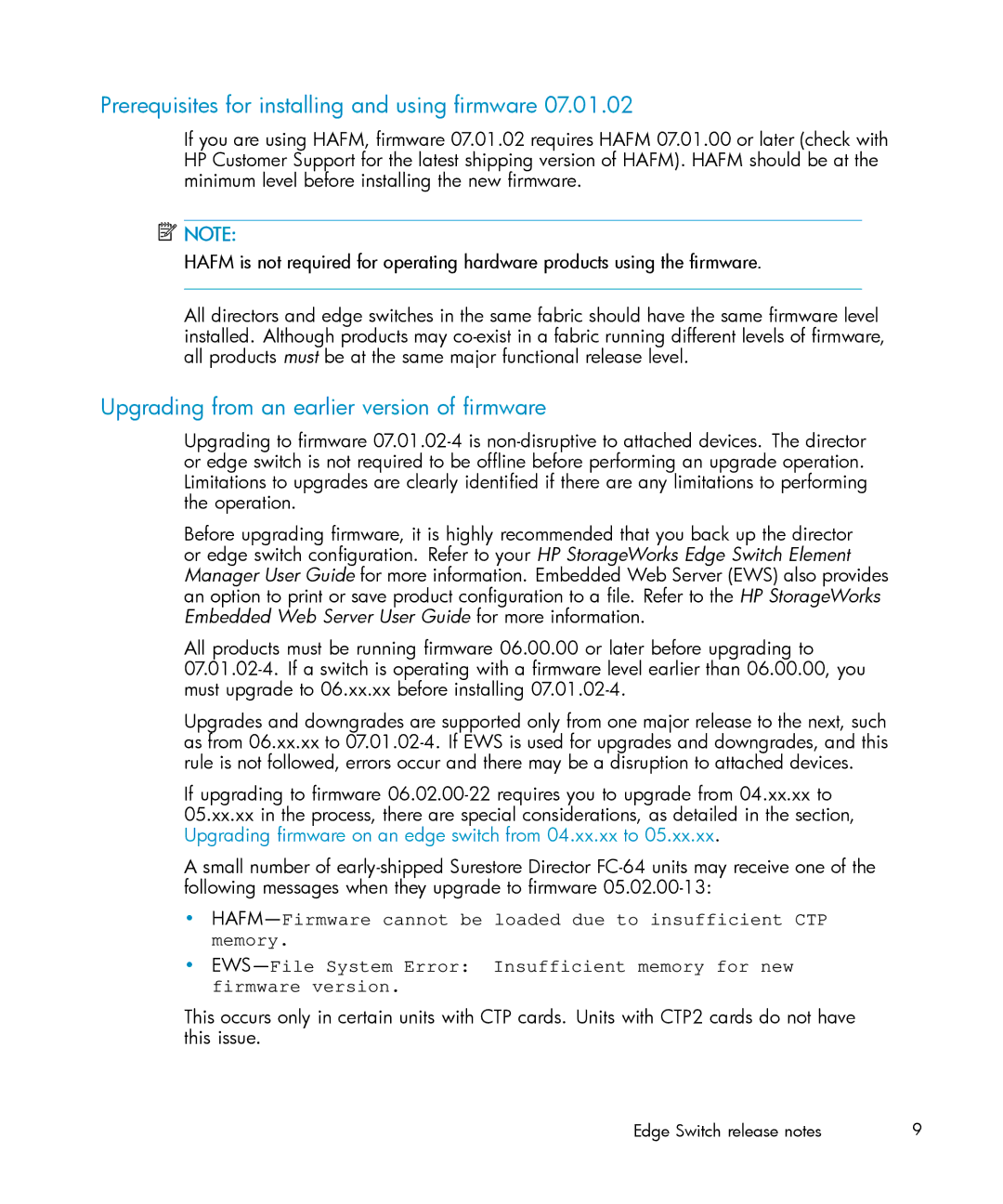Prerequisites for installing and using firmware 07.01.02
If you are using HAFM, firmware 07.01.02 requires HAFM 07.01.00 or later (check with HP Customer Support for the latest shipping version of HAFM). HAFM should be at the minimum level before installing the new firmware.
![]() NOTE:
NOTE:
HAFM is not required for operating hardware products using the firmware.
All directors and edge switches in the same fabric should have the same firmware level installed. Although products may
Upgrading from an earlier version of firmware
Upgrading to firmware
Before upgrading firmware, it is highly recommended that you back up the director or edge switch configuration. Refer to your HP StorageWorks Edge Switch Element Manager User Guide for more information. Embedded Web Server (EWS) also provides an option to print or save product configuration to a file. Refer to the HP StorageWorks Embedded Web Server User Guide for more information.
All products must be running firmware 06.00.00 or later before upgrading to
Upgrades and downgrades are supported only from one major release to the next, such as from 06.xx.xx to
If upgrading to firmware
Asmall number of
•
•
This occurs only in certain units with CTP cards. Units with CTP2 cards do not have this issue.
Edge Switch release notes | 9 |