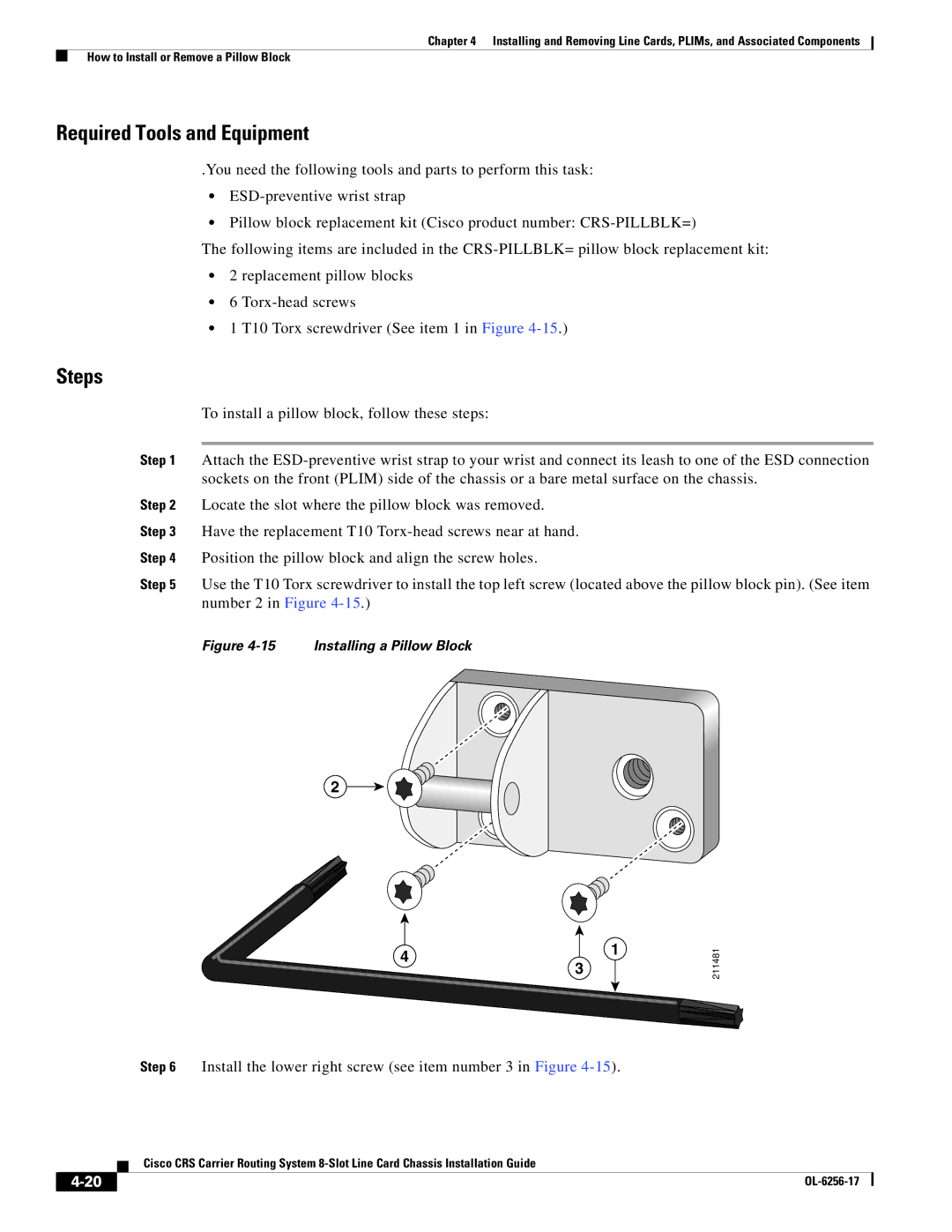Chapter 4 Installing and Removing Line Cards, PLIMs, and Associated Components
How to Install or Remove a Pillow Block
Required Tools and Equipment
.You need the following tools and parts to perform this task:
•
•Pillow block replacement kit (Cisco product number:
The following items are included in the
•2 replacement pillow blocks
•6
•1 T10 Torx screwdriver (See item 1 in Figure
Steps
To install a pillow block, follow these steps:
Step 1 Attach the
Step 2 Locate the slot where the pillow block was removed.
Step 3 Have the replacement T10
Step 4 Position the pillow block and align the screw holes.
Step 5 Use the T10 Torx screwdriver to install the top left screw (located above the pillow block pin). (See item number 2 in Figure
Figure 4-15 Installing a Pillow Block
2
4 | 1 | |
3 | ||
|
211481