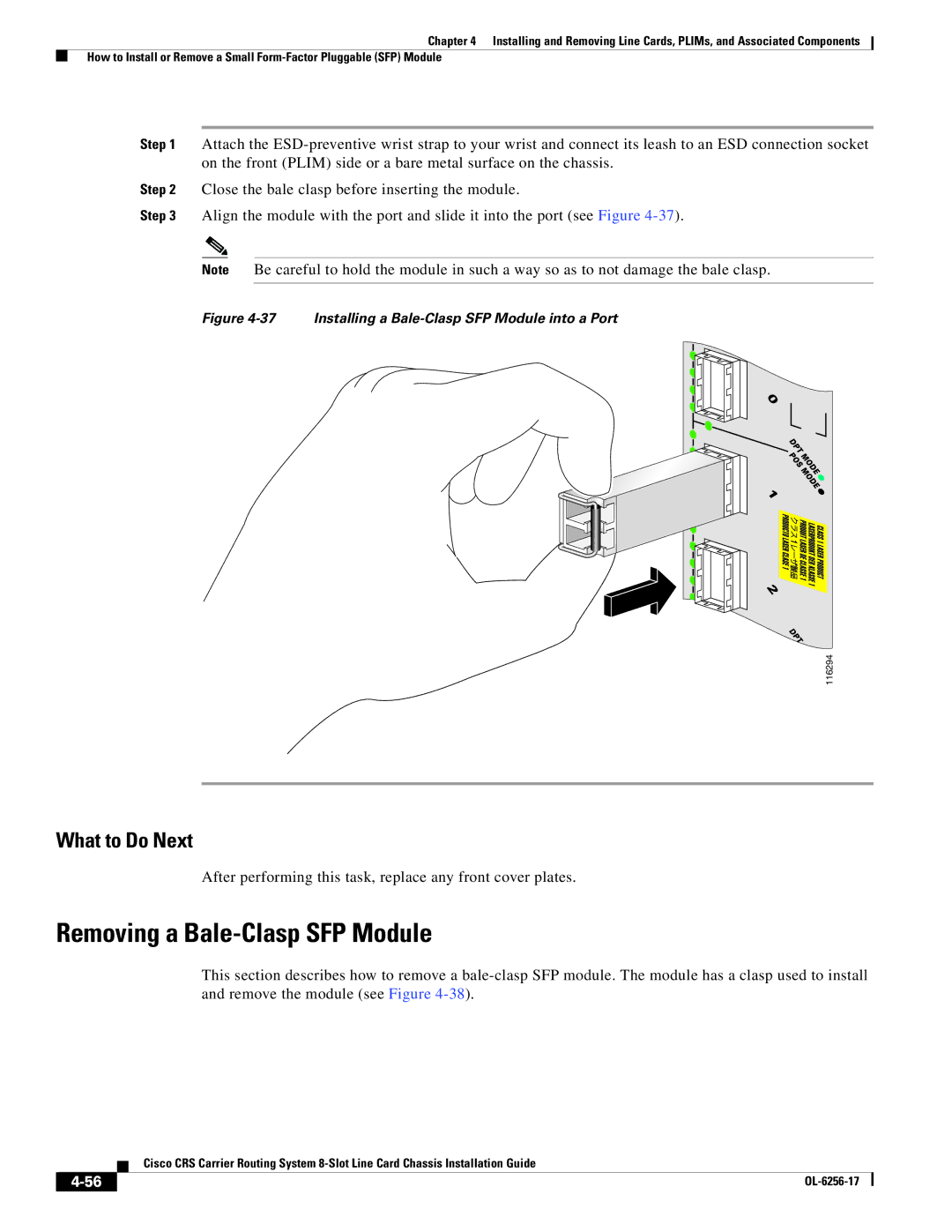Chapter 4 Installing and Removing Line Cards, PLIMs, and Associated Components
How to Install or Remove a Small
Step 1 Attach the
Step 2 Close the bale clasp before inserting the module.
Step 3 Align the module with the port and slide it into the port (see Figure
Note Be careful to hold the module in such a way so as to not damage the bale clasp.
Figure 4-37 Installing a Bale-Clasp SFP Module into a Port
116294
What to Do Next
After performing this task, replace any front cover plates.
Removing a Bale-Clasp SFP Module
This section describes how to remove a
Cisco CRS Carrier Routing System
|
| |
|