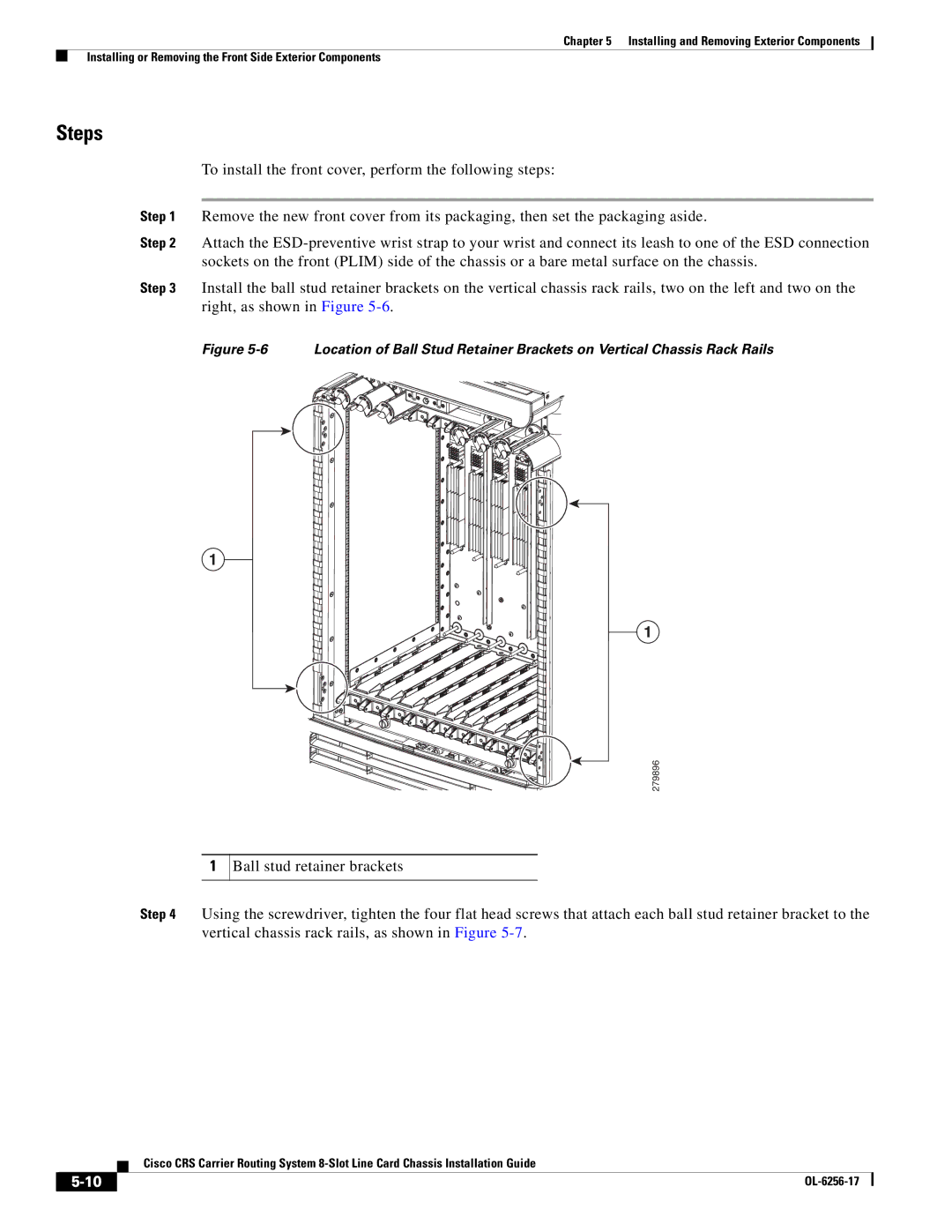Chapter 5 Installing and Removing Exterior Components
Installing or Removing the Front Side Exterior Components
Steps
To install the front cover, perform the following steps:
Step 1 Remove the new front cover from its packaging, then set the packaging aside.
Step 2 Attach the
Step 3 Install the ball stud retainer brackets on the vertical chassis rack rails, two on the left and two on the right, as shown in Figure
Figure 5-6 Location of Ball Stud Retainer Brackets on Vertical Chassis Rack Rails
1
1
279896
1
Ball stud retainer brackets
Step 4 Using the screwdriver, tighten the four flat head screws that attach each ball stud retainer bracket to the vertical chassis rack rails, as shown in Figure
Cisco CRS Carrier Routing System
|
| |
|