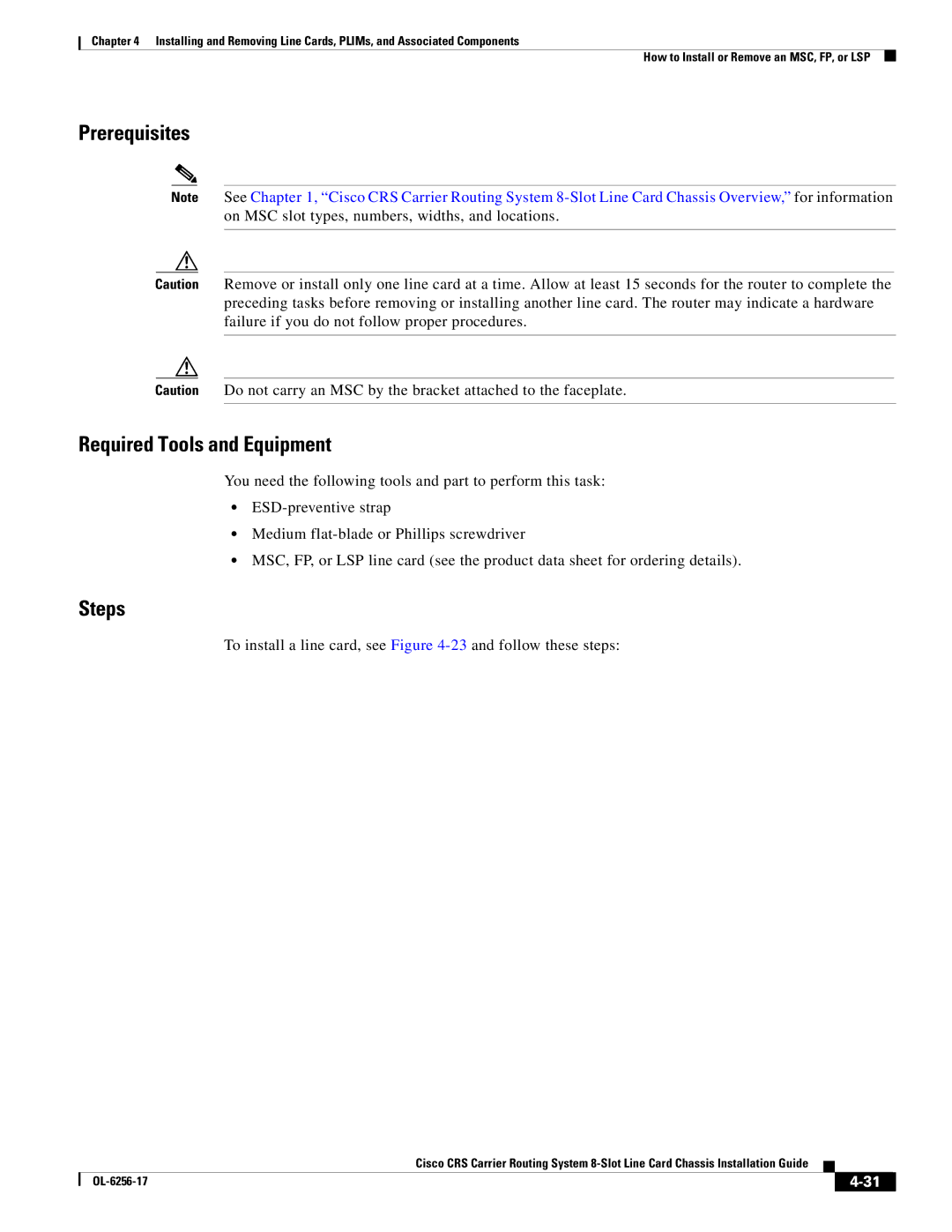Chapter 4 Installing and Removing Line Cards, PLIMs, and Associated Components
How to Install or Remove an MSC, FP, or LSP
Prerequisites
Note See Chapter 1, “Cisco CRS Carrier Routing System
Caution Remove or install only one line card at a time. Allow at least 15 seconds for the router to complete the preceding tasks before removing or installing another line card. The router may indicate a hardware failure if you do not follow proper procedures.
Caution Do not carry an MSC by the bracket attached to the faceplate.
Required Tools and Equipment
You need the following tools and part to perform this task:
•
•Medium
•MSC, FP, or LSP line card (see the product data sheet for ordering details).
Steps
To install a line card, see Figure 4-23 and follow these steps:
Cisco CRS Carrier Routing System
|
| ||
|
|