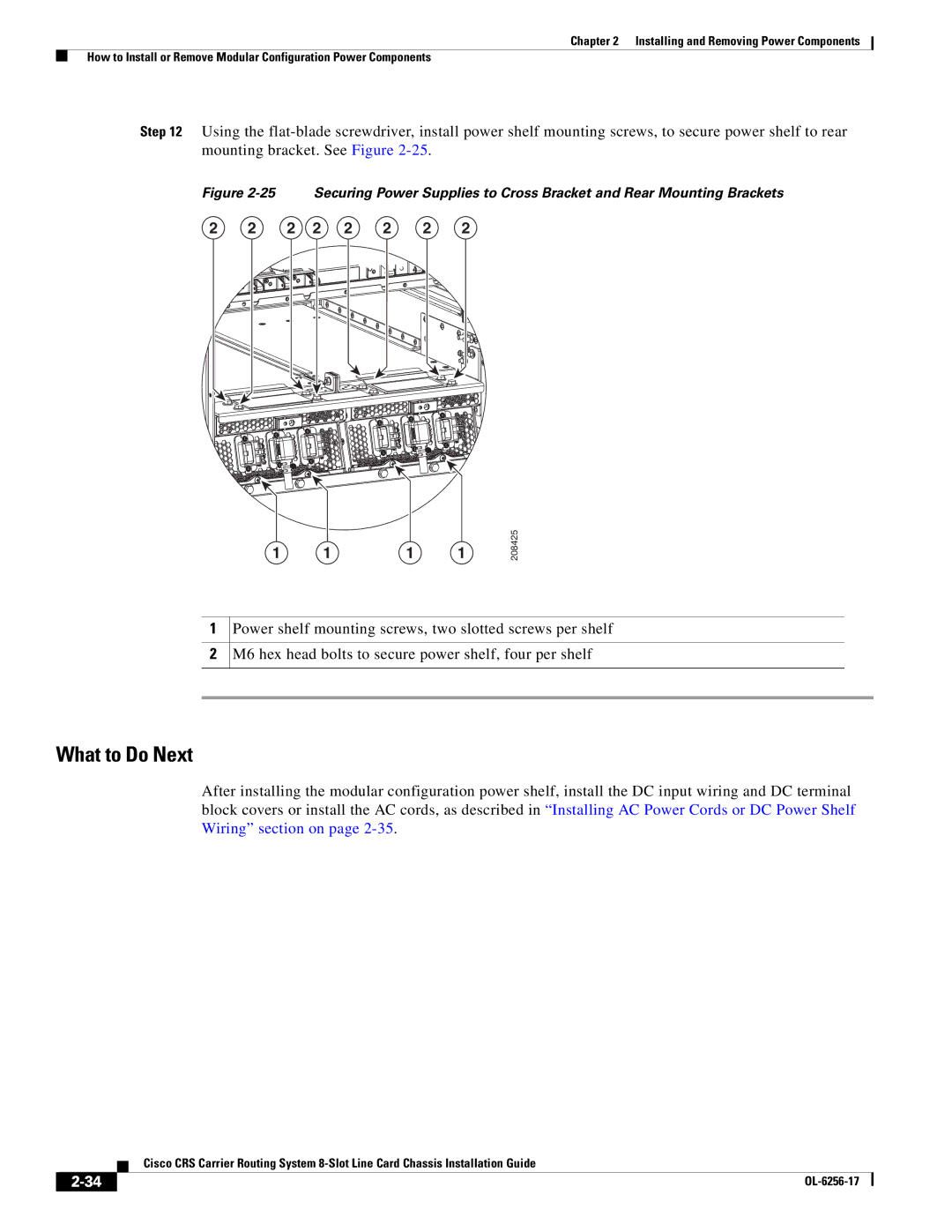Chapter 2 Installing and Removing Power Components
How to Install or Remove Modular Configuration Power Components
Step 12 Using the
Figure 2-25 Securing Power Supplies to Cross Bracket and Rear Mounting Brackets
2 | 2 | 2 | 2 | 2 | 2 | 2 | 2 |
1 | 1 | 1 | 1 |
208425
1Power shelf mounting screws, two slotted screws per shelf
2M6 hex head bolts to secure power shelf, four per shelf
What to Do Next
After installing the modular configuration power shelf, install the DC input wiring and DC terminal block covers or install the AC cords, as described in “Installing AC Power Cords or DC Power Shelf Wiring” section on page
Cisco CRS Carrier Routing System
|
| |
|