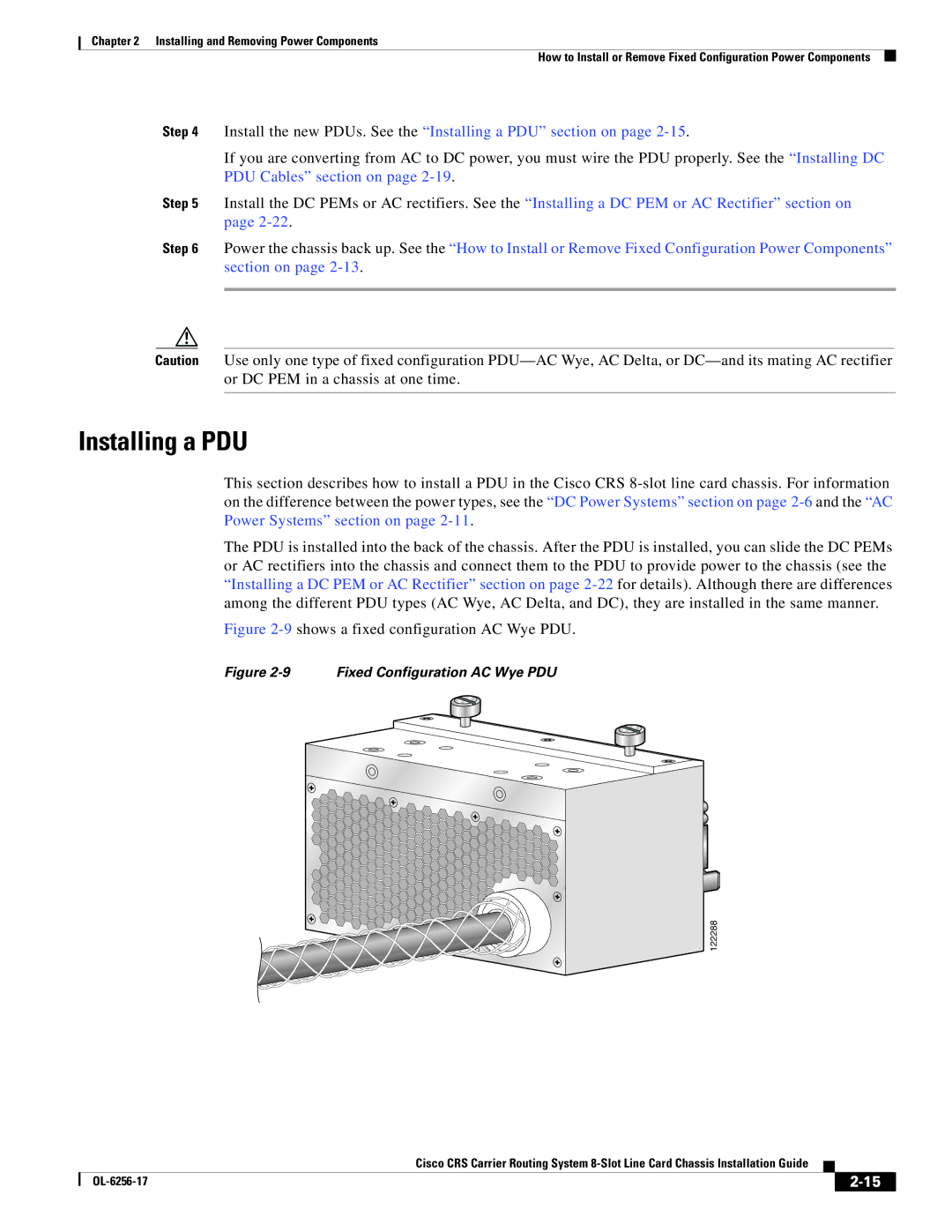Chapter 2 Installing and Removing Power Components
How to Install or Remove Fixed Configuration Power Components
Step 4 Install the new PDUs. See the “Installing a PDU” section on page 2-15.
If you are converting from AC to DC power, you must wire the PDU properly. See the “Installing DC PDU Cables” section on page
Step 5 Install the DC PEMs or AC rectifiers. See the “Installing a DC PEM or AC Rectifier” section on page
Step 6 Power the chassis back up. See the “How to Install or Remove Fixed Configuration Power Components” section on page
Caution Use only one type of fixed configuration
Installing a PDU
This section describes how to install a PDU in the Cisco CRS
The PDU is installed into the back of the chassis. After the PDU is installed, you can slide the DC PEMs or AC rectifiers into the chassis and connect them to the PDU to provide power to the chassis (see the “Installing a DC PEM or AC Rectifier” section on page
Figure 2-9 shows a fixed configuration AC Wye PDU.
Figure 2-9 Fixed Configuration AC Wye PDU
122288
Cisco CRS Carrier Routing System
|
| ||
|
|