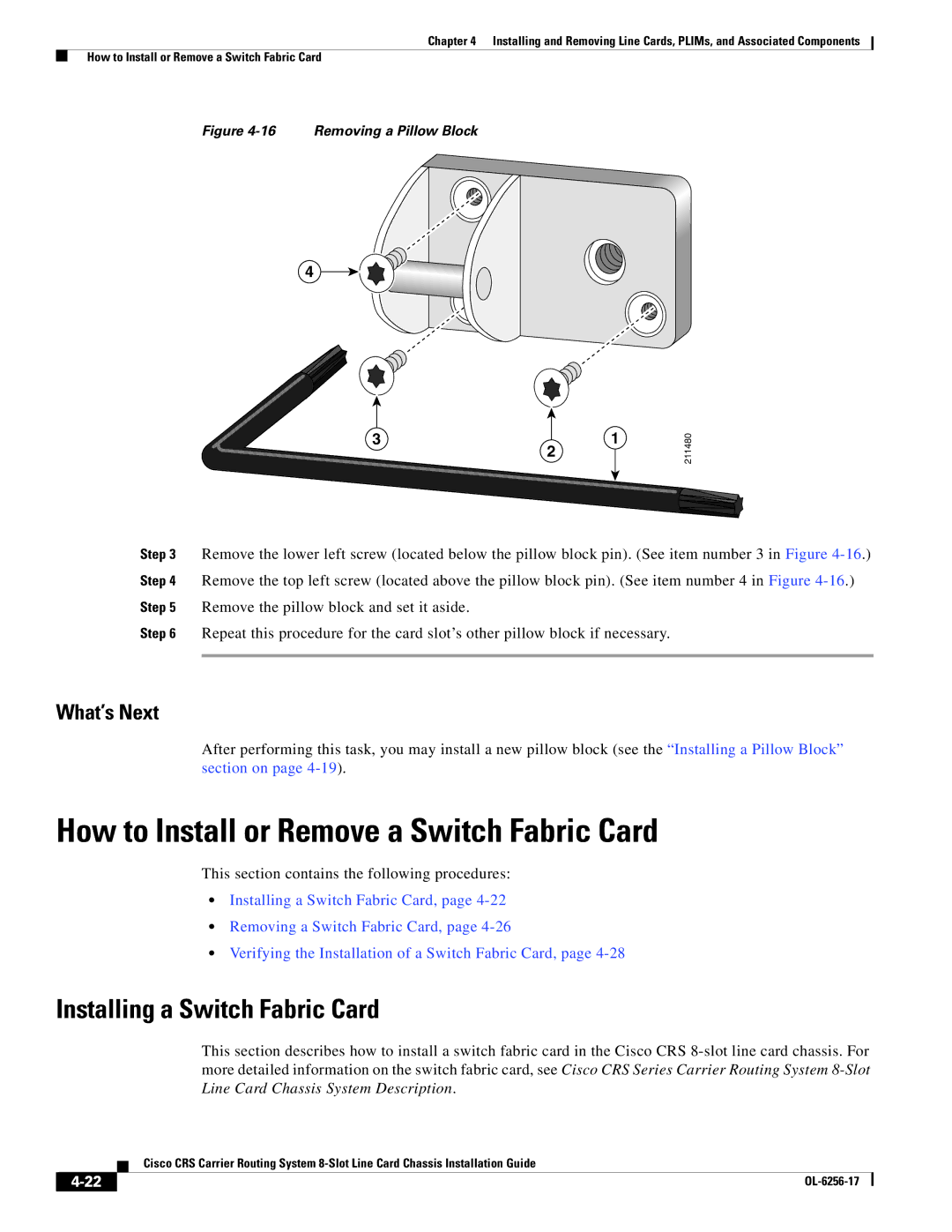Chapter 4 Installing and Removing Line Cards, PLIMs, and Associated Components
How to Install or Remove a Switch Fabric Card
Figure 4-16 Removing a Pillow Block
4
3 | 1 |
2
211480
Step 3 Remove the lower left screw (located below the pillow block pin). (See item number 3 in Figure
Step 4 Remove the top left screw (located above the pillow block pin). (See item number 4 in Figure
Step 5 Remove the pillow block and set it aside.
Step 6 Repeat this procedure for the card slot’s other pillow block if necessary.
What’s Next
After performing this task, you may install a new pillow block (see the “Installing a Pillow Block” section on page
How to Install or Remove a Switch Fabric Card
This section contains the following procedures:
•Installing a Switch Fabric Card, page
•Removing a Switch Fabric Card, page
•Verifying the Installation of a Switch Fabric Card, page
Installing a Switch Fabric Card
This section describes how to install a switch fabric card in the Cisco CRS
Cisco CRS Carrier Routing System
|
| |
|