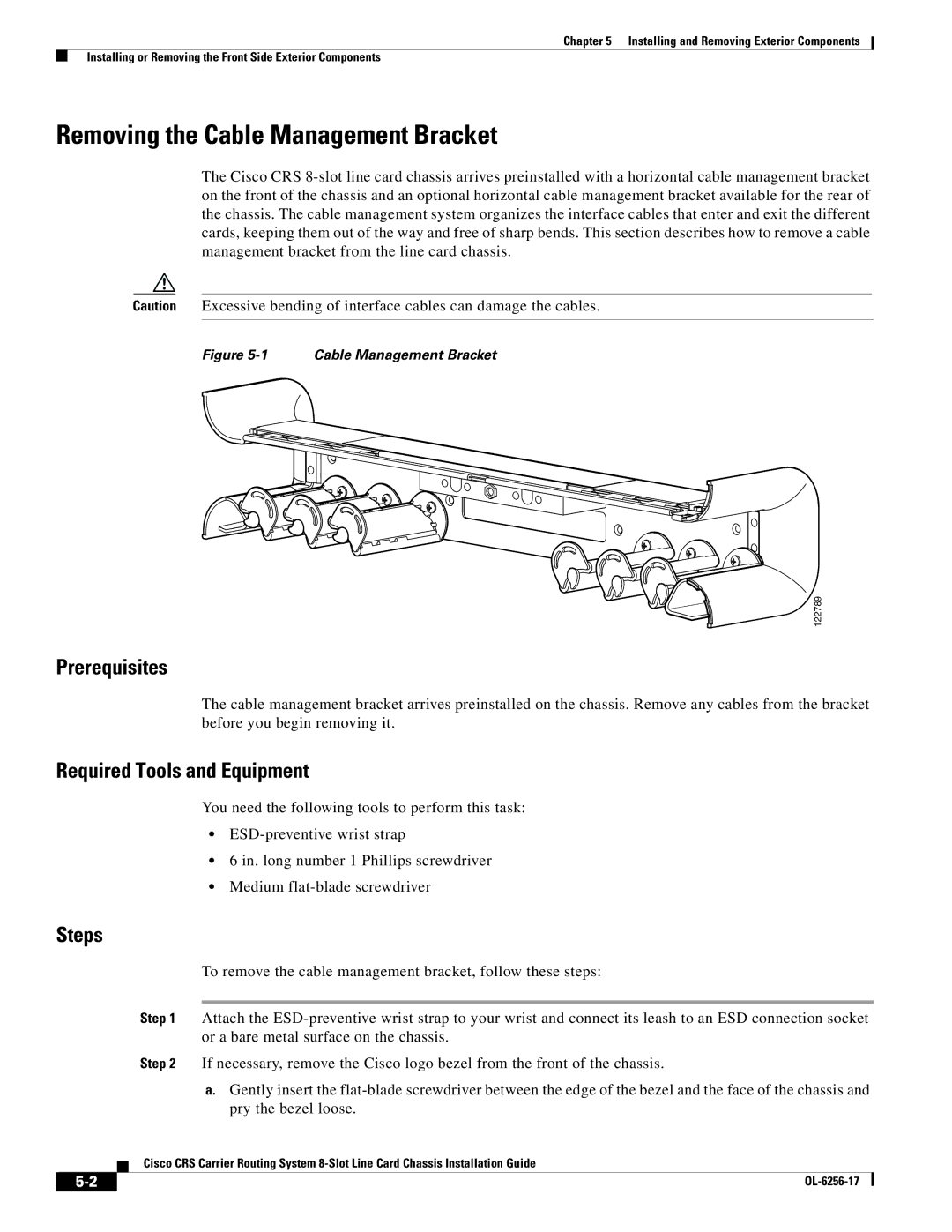Chapter 5 Installing and Removing Exterior Components
Installing or Removing the Front Side Exterior Components
Removing the Cable Management Bracket
The Cisco CRS
Caution Excessive bending of interface cables can damage the cables.
Figure 5-1 Cable Management Bracket
122789
Prerequisites
The cable management bracket arrives preinstalled on the chassis. Remove any cables from the bracket before you begin removing it.
Required Tools and Equipment
You need the following tools to perform this task:
•
•6 in. long number 1 Phillips screwdriver
•Medium
Steps
To remove the cable management bracket, follow these steps:
Step 1 Attach the
Step 2 If necessary, remove the Cisco logo bezel from the front of the chassis.
a.Gently insert the
Cisco CRS Carrier Routing System
|
| |
|