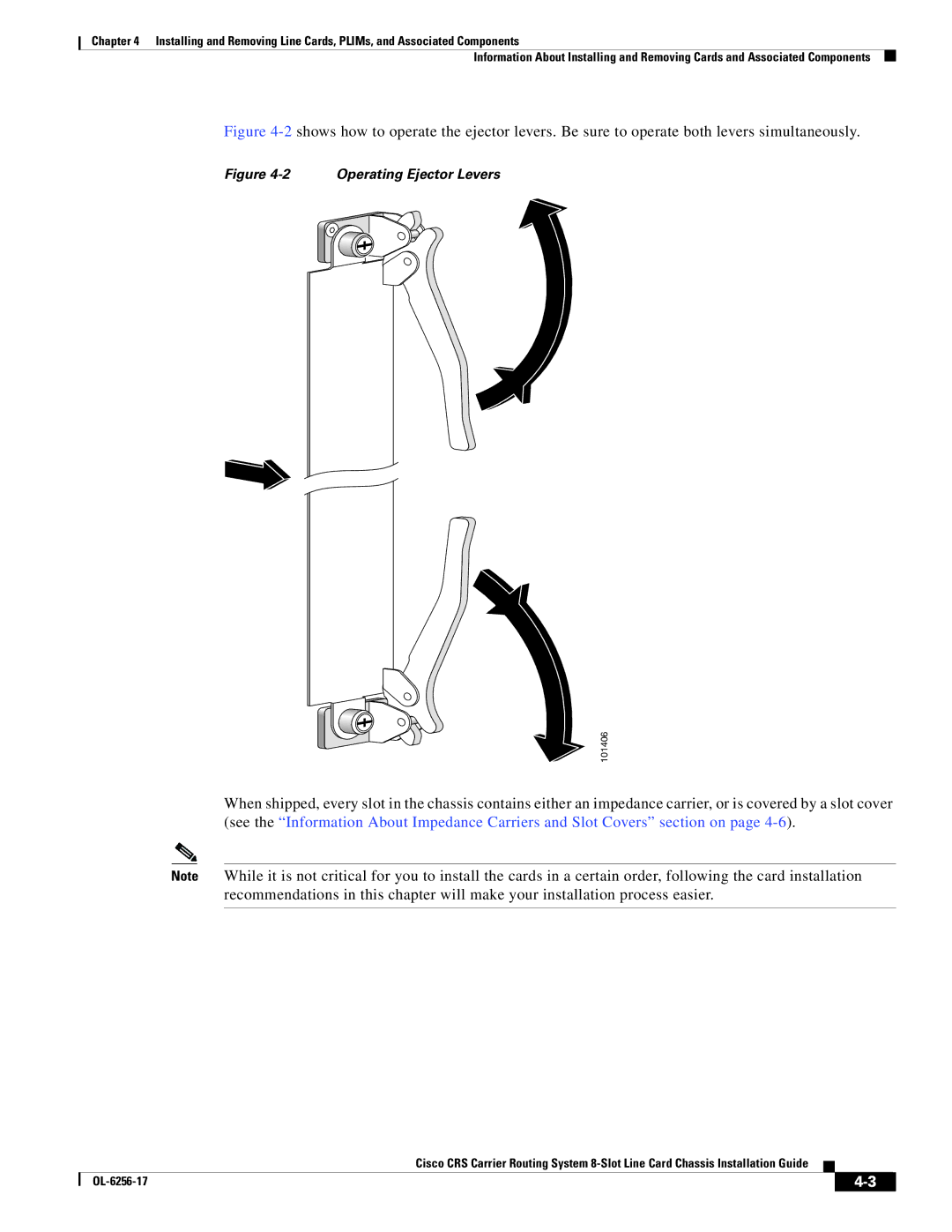Chapter 4 Installing and Removing Line Cards, PLIMs, and Associated Components
Information About Installing and Removing Cards and Associated Components
Figure 4-2 shows how to operate the ejector levers. Be sure to operate both levers simultaneously.
Figure 4-2 Operating Ejector Levers
101406
When shipped, every slot in the chassis contains either an impedance carrier, or is covered by a slot cover (see the “Information About Impedance Carriers and Slot Covers” section on page
Note While it is not critical for you to install the cards in a certain order, following the card installation recommendations in this chapter will make your installation process easier.
Cisco CRS Carrier Routing System
|
| ||
|
|