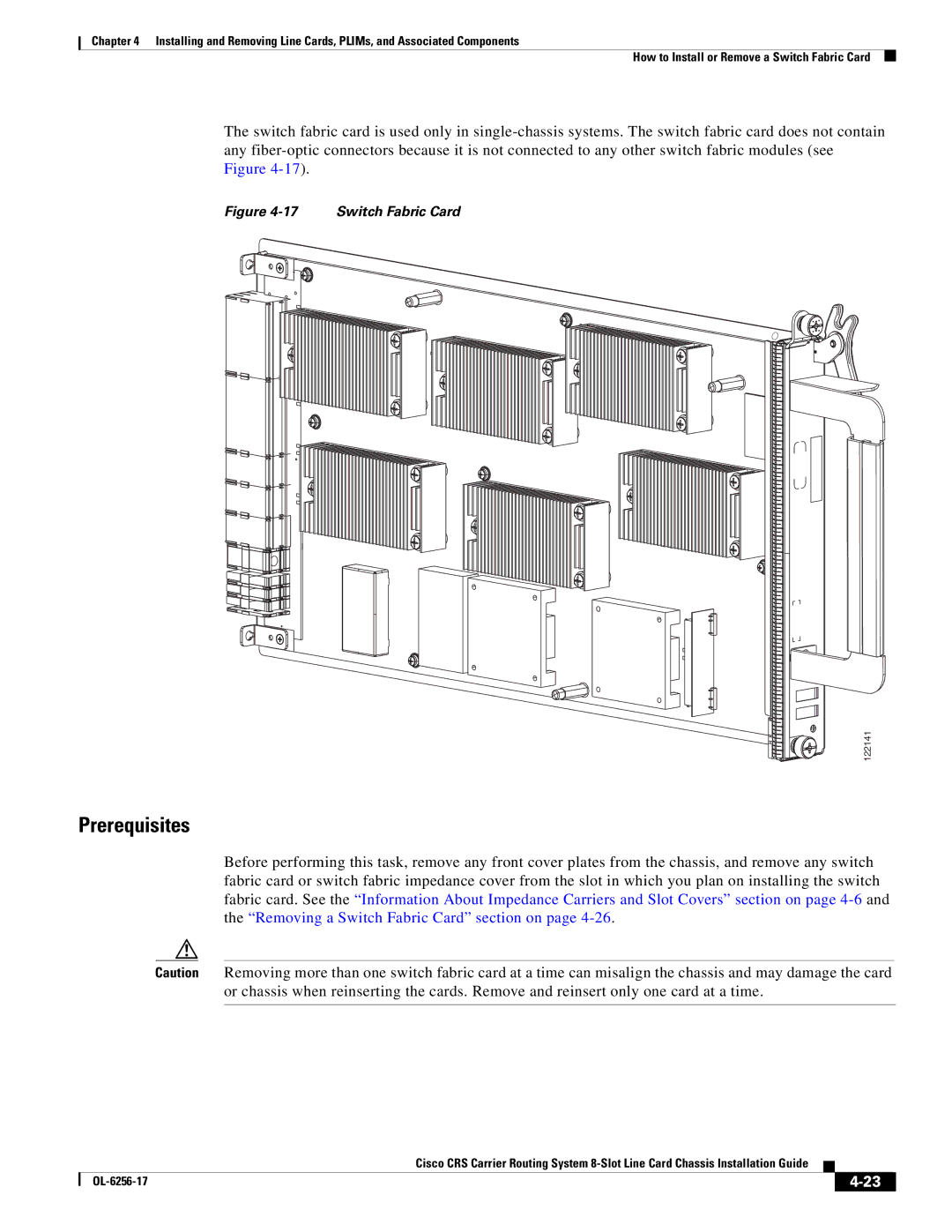Chapter 4 Installing and Removing Line Cards, PLIMs, and Associated Components
How to Install or Remove a Switch Fabric Card
The switch fabric card is used only in
Figure 4-17 Switch Fabric Card
122141
Prerequisites
Before performing this task, remove any front cover plates from the chassis, and remove any switch fabric card or switch fabric impedance cover from the slot in which you plan on installing the switch fabric card. See the “Information About Impedance Carriers and Slot Covers” section on page
Caution Removing more than one switch fabric card at a time can misalign the chassis and may damage the card or chassis when reinserting the cards. Remove and reinsert only one card at a time.
Cisco CRS Carrier Routing System
|
| ||
|
|