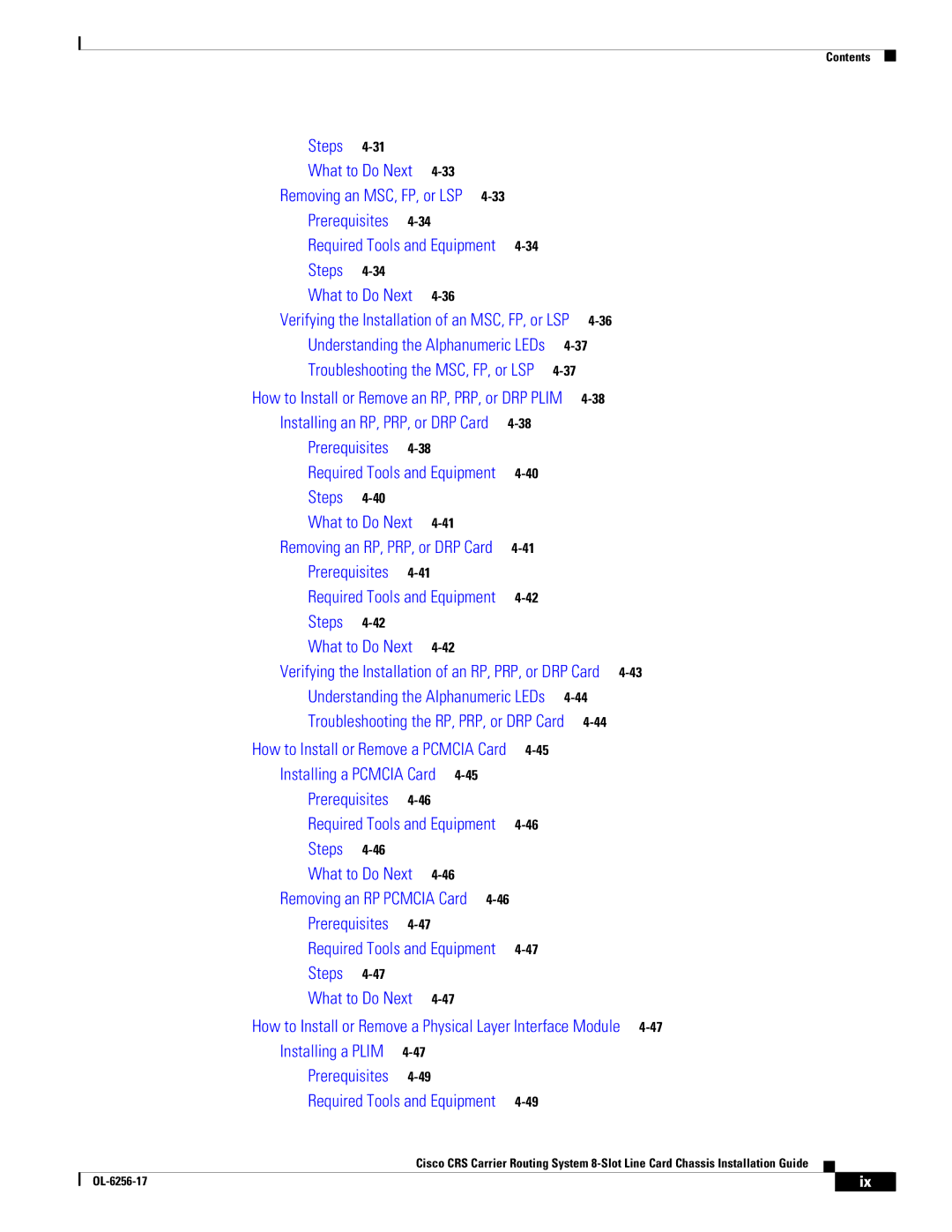Contents
Steps |
| |
What to Do Next | ||
Removing an MSC, FP, or LSP | ||
Prerequisites |
| |
Required Tools and Equipment | ||
Steps |
| |
What to Do Next | ||
Verifying the Installation of an MSC, FP, or LSP
Understanding the Alphanumeric LEDs
Troubleshooting the MSC, FP, or LSP
How to Install or Remove an RP, PRP, or DRP PLIM
Installing an RP, PRP, or DRP Card | ||||
Prerequisites |
|
| ||
Required Tools and Equipment | ||||
Steps |
|
|
| |
What to Do Next |
| |||
Removing an RP, PRP, or DRP Card | ||||
Prerequisites |
|
| ||
Required Tools and Equipment | ||||
Steps |
|
|
| |
What to Do Next |
| |||
Verifying the Installation of an RP, PRP, or DRP Card
Understanding the Alphanumeric LEDs
Troubleshooting the RP, PRP, or DRP Card
How to Install or Remove a PCMCIA Card
Installing a PCMCIA Card
Prerequisites |
|
| ||
Required Tools and Equipment | ||||
Steps |
|
|
| |
What to Do Next |
| |||
Removing an RP PCMCIA Card |
| |||
Prerequisites |
|
| ||
Required Tools and Equipment | ||||
Steps |
|
|
| |
What to Do Next |
| |||
How to Install or Remove a Physical Layer Interface Module 4-47
Installing a PLIM | |
Prerequisites |
Required Tools and Equipment
|
|
|
|
| ix | ||
| |||