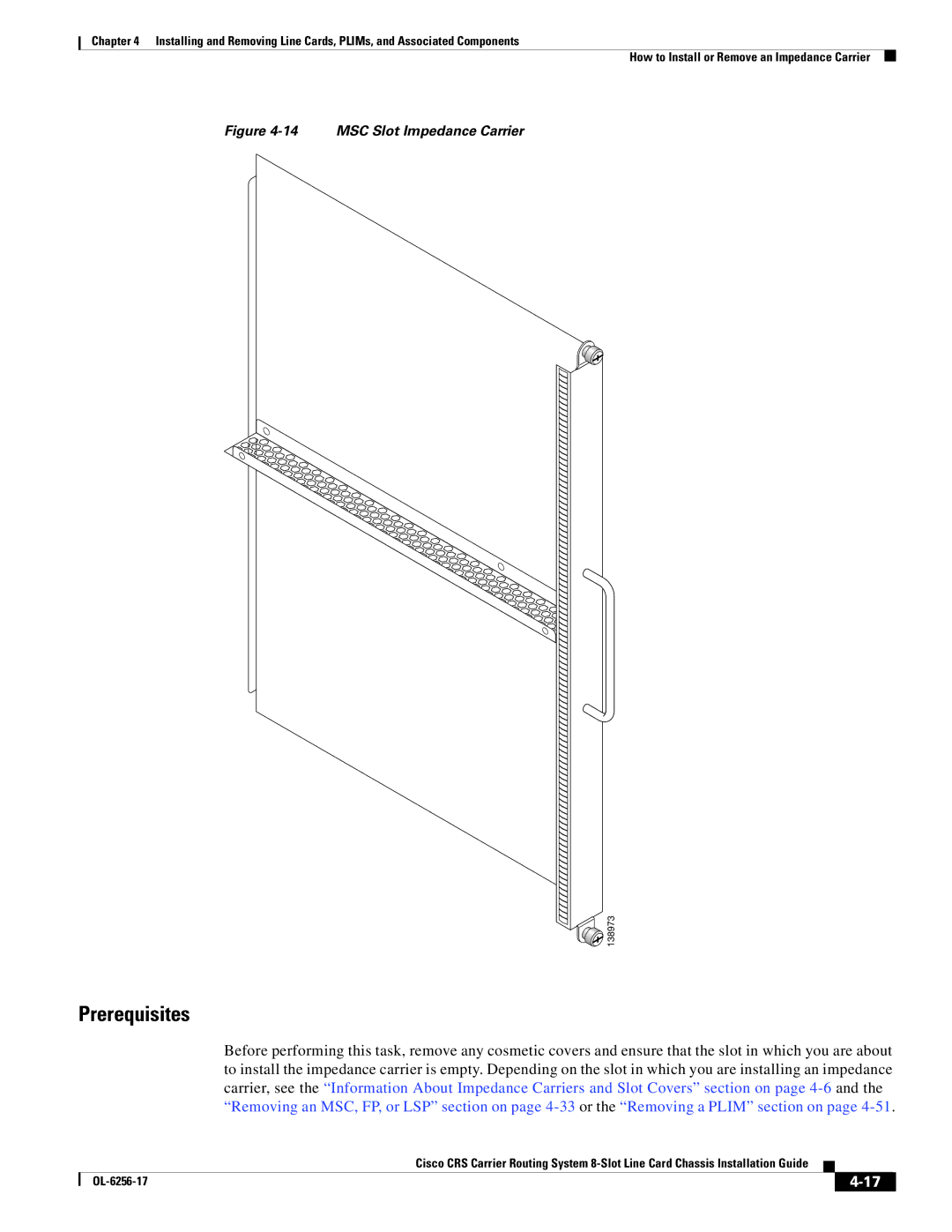Chapter 4 Installing and Removing Line Cards, PLIMs, and Associated Components
How to Install or Remove an Impedance Carrier
Figure 4-14 MSC Slot Impedance Carrier
![]() 138973
138973
Prerequisites
Before performing this task, remove any cosmetic covers and ensure that the slot in which you are about to install the impedance carrier is empty. Depending on the slot in which you are installing an impedance carrier, see the “Information About Impedance Carriers and Slot Covers” section on page
Cisco CRS Carrier Routing System
|
| ||
|
|