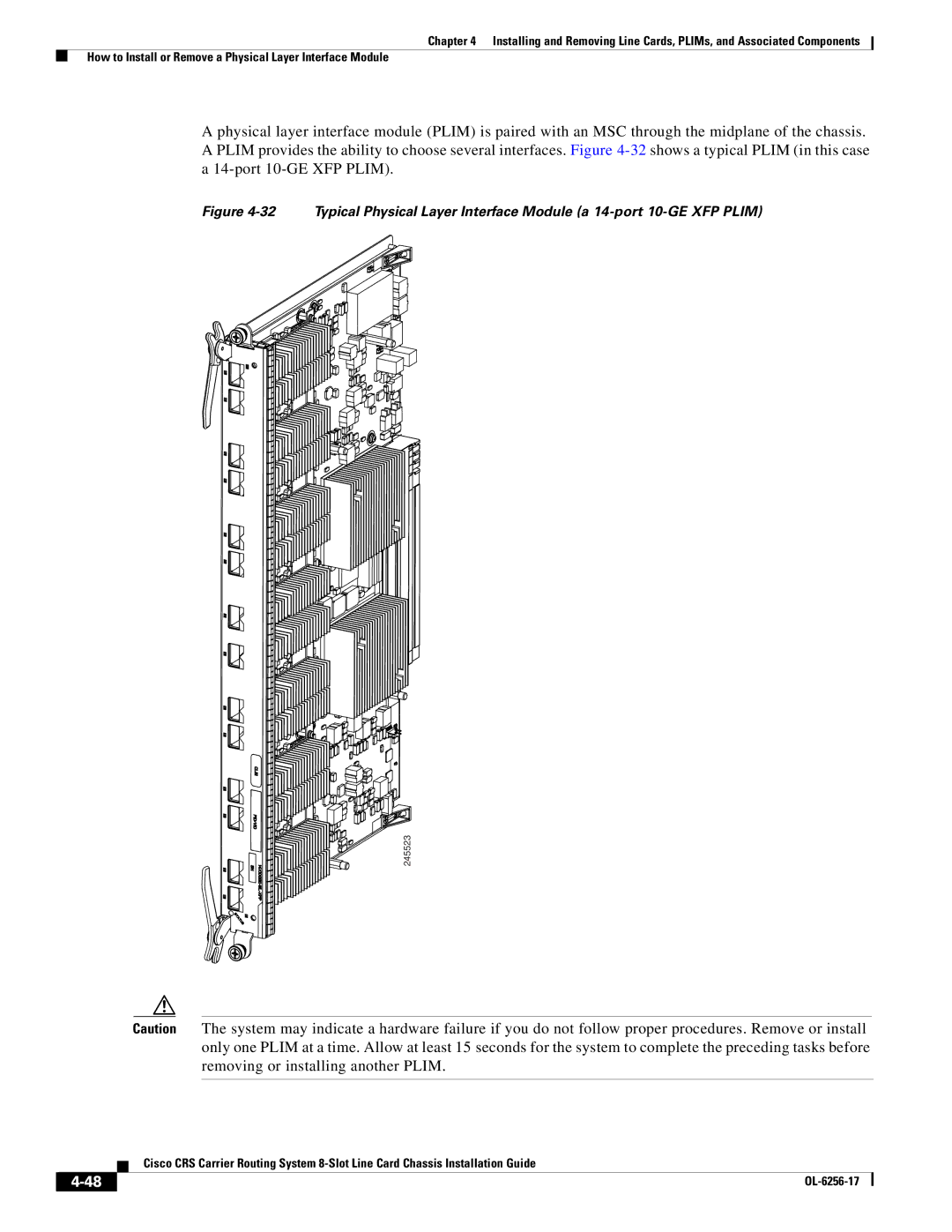Chapter 4 Installing and Removing Line Cards, PLIMs, and Associated Components
How to Install or Remove a Physical Layer Interface Module
A physical layer interface module (PLIM) is paired with an MSC through the midplane of the chassis. A PLIM provides the ability to choose several interfaces. Figure
Figure 4-32 Typical Physical Layer Interface Module (a 14-port 10-GE XFP PLIM)
245523
Caution The system may indicate a hardware failure if you do not follow proper procedures. Remove or install only one PLIM at a time. Allow at least 15 seconds for the system to complete the preceding tasks before removing or installing another PLIM.
Cisco CRS Carrier Routing System
|
| |
|