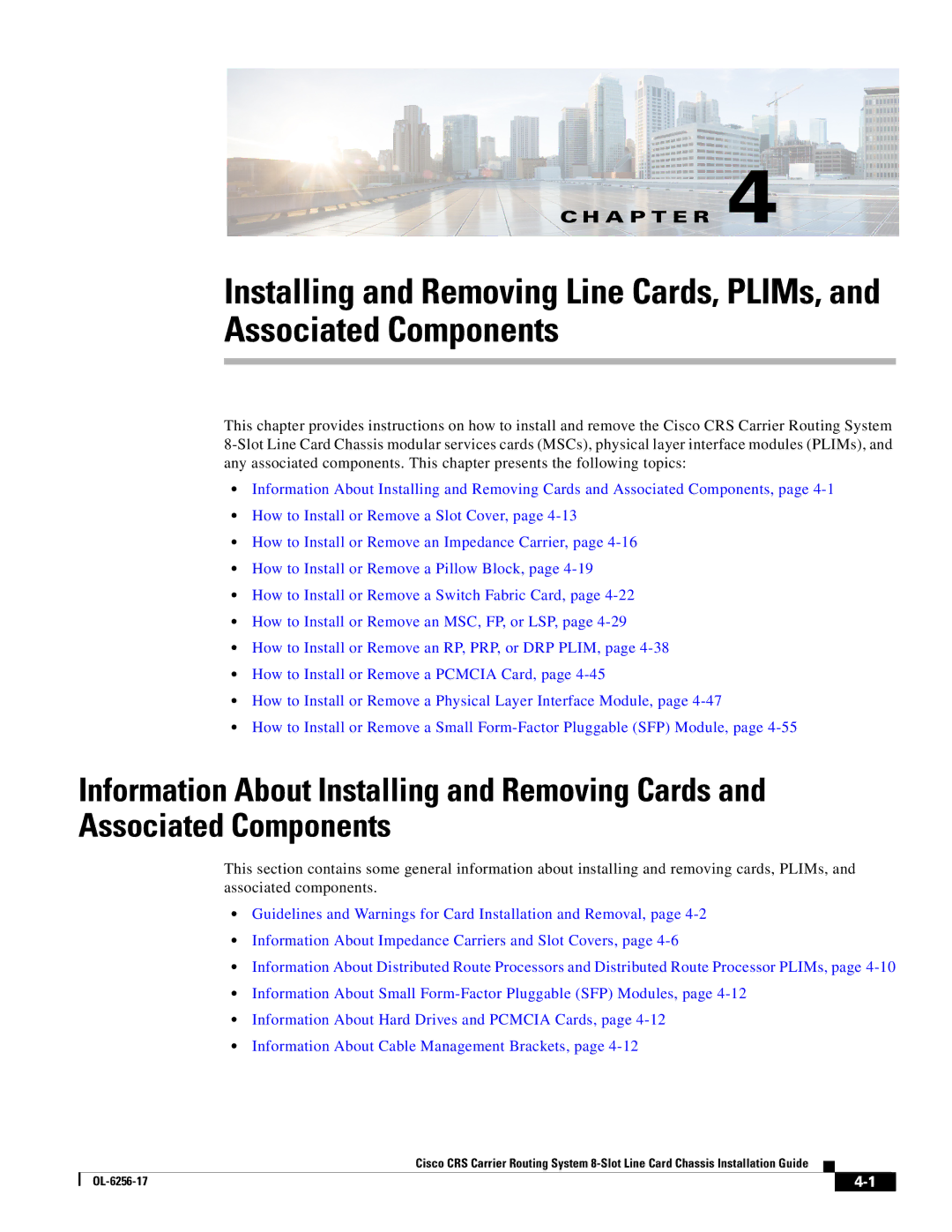C H A P T E R 4
Installing and Removing Line Cards, PLIMs, and Associated Components
This chapter provides instructions on how to install and remove the Cisco CRS Carrier Routing System
•Information About Installing and Removing Cards and Associated Components, page
•How to Install or Remove a Slot Cover, page
•How to Install or Remove an Impedance Carrier, page
•How to Install or Remove a Pillow Block, page
•How to Install or Remove a Switch Fabric Card, page
•How to Install or Remove an MSC, FP, or LSP, page
•How to Install or Remove an RP, PRP, or DRP PLIM, page
•How to Install or Remove a PCMCIA Card, page
•How to Install or Remove a Physical Layer Interface Module, page
•How to Install or Remove a Small
Information About Installing and Removing Cards and Associated Components
This section contains some general information about installing and removing cards, PLIMs, and associated components.
•Guidelines and Warnings for Card Installation and Removal, page
•Information About Impedance Carriers and Slot Covers, page
•Information About Distributed Route Processors and Distributed Route Processor PLIMs, page
•Information About Small
•Information About Hard Drives and PCMCIA Cards, page
•Information About Cable Management Brackets, page
Cisco CRS Carrier Routing System
|
| ||
|
|