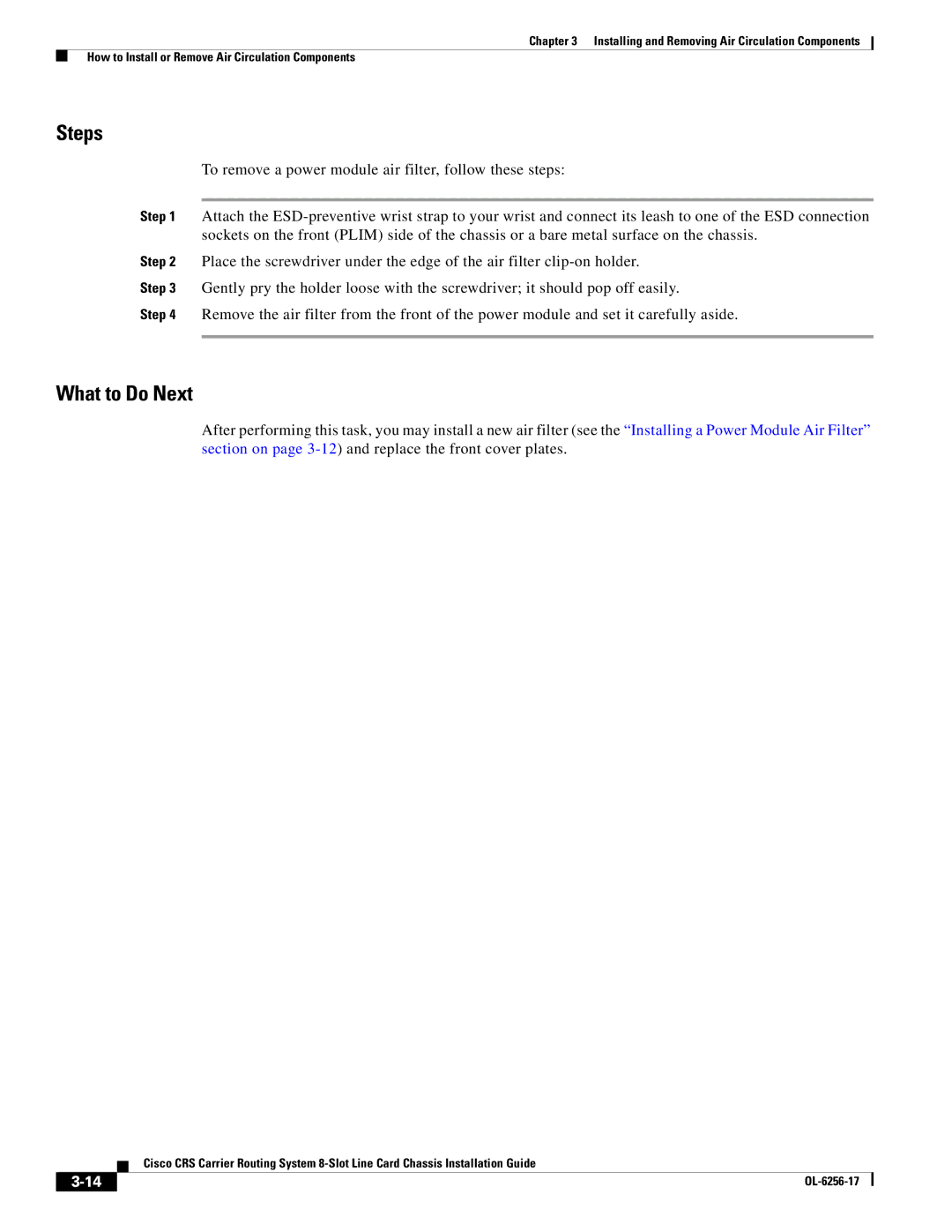Chapter 3 Installing and Removing Air Circulation Components
How to Install or Remove Air Circulation Components
Steps
To remove a power module air filter, follow these steps:
Step 1 Attach the
Step 2 Place the screwdriver under the edge of the air filter
Step 3 Gently pry the holder loose with the screwdriver; it should pop off easily.
Step 4 Remove the air filter from the front of the power module and set it carefully aside.
What to Do Next
After performing this task, you may install a new air filter (see the “Installing a Power Module Air Filter” section on page
Cisco CRS Carrier Routing System
|
| |
|