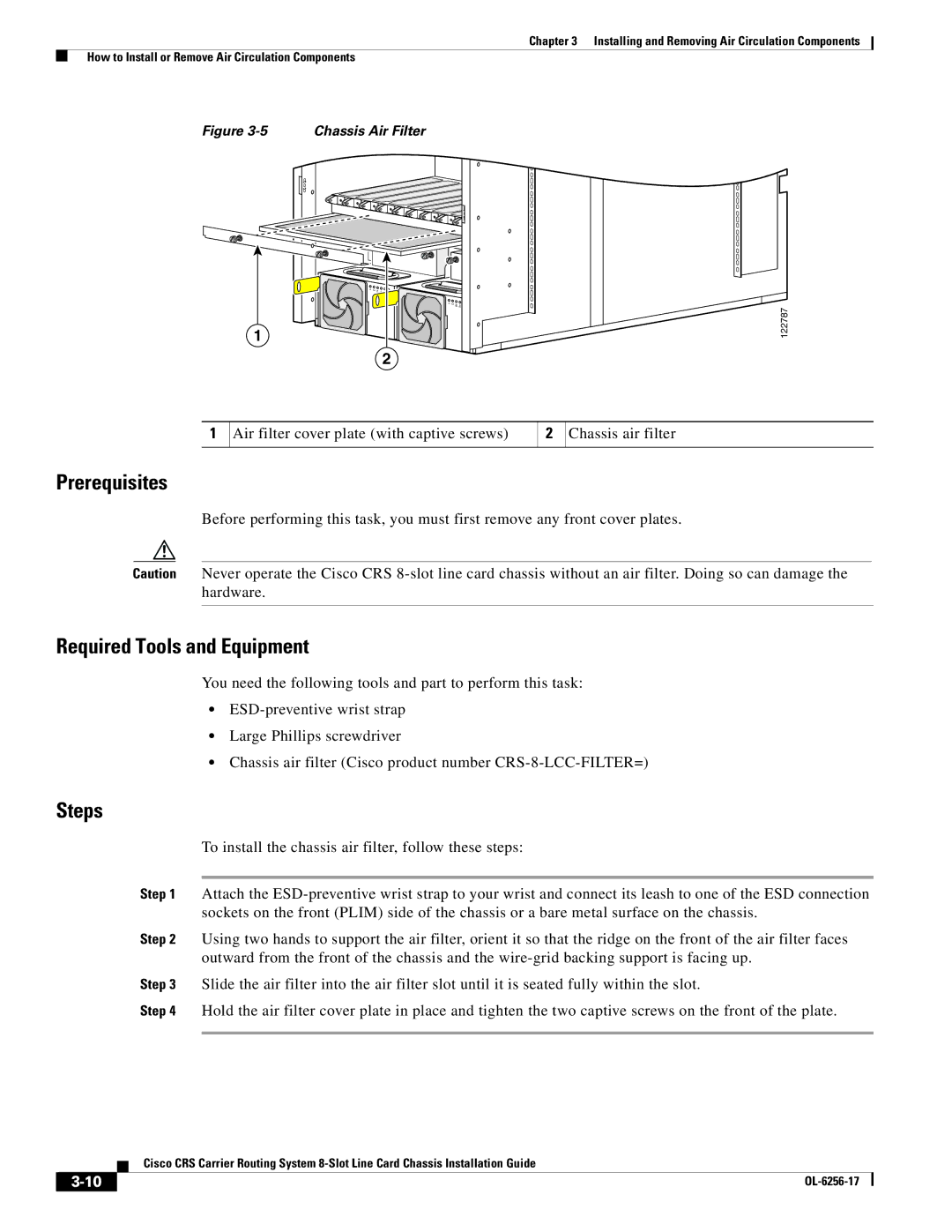Chapter 3 Installing and Removing Air Circulation Components
How to Install or Remove Air Circulation Components
Figure | Chassis Air Filter |
OT | LLM | CB | FAAC | FLT POWER |
|
| TMP | ||
|
|
| IL | OK |
OT | LLM | CB |
|
|
| TMP FAAC | FLT POWER |
|
| IL | OK |
1
2
122787
1
Air filter cover plate (with captive screws)
2
Chassis air filter
Prerequisites
Before performing this task, you must first remove any front cover plates.
Caution Never operate the Cisco CRS
Required Tools and Equipment
You need the following tools and part to perform this task:
•
•Large Phillips screwdriver
•Chassis air filter (Cisco product number
Steps
To install the chassis air filter, follow these steps:
Step 1 Attach the
Step 2 Using two hands to support the air filter, orient it so that the ridge on the front of the air filter faces outward from the front of the chassis and the
Step 3 Slide the air filter into the air filter slot until it is seated fully within the slot.
Step 4 Hold the air filter cover plate in place and tighten the two captive screws on the front of the plate.
Cisco CRS Carrier Routing System
|
| |
|