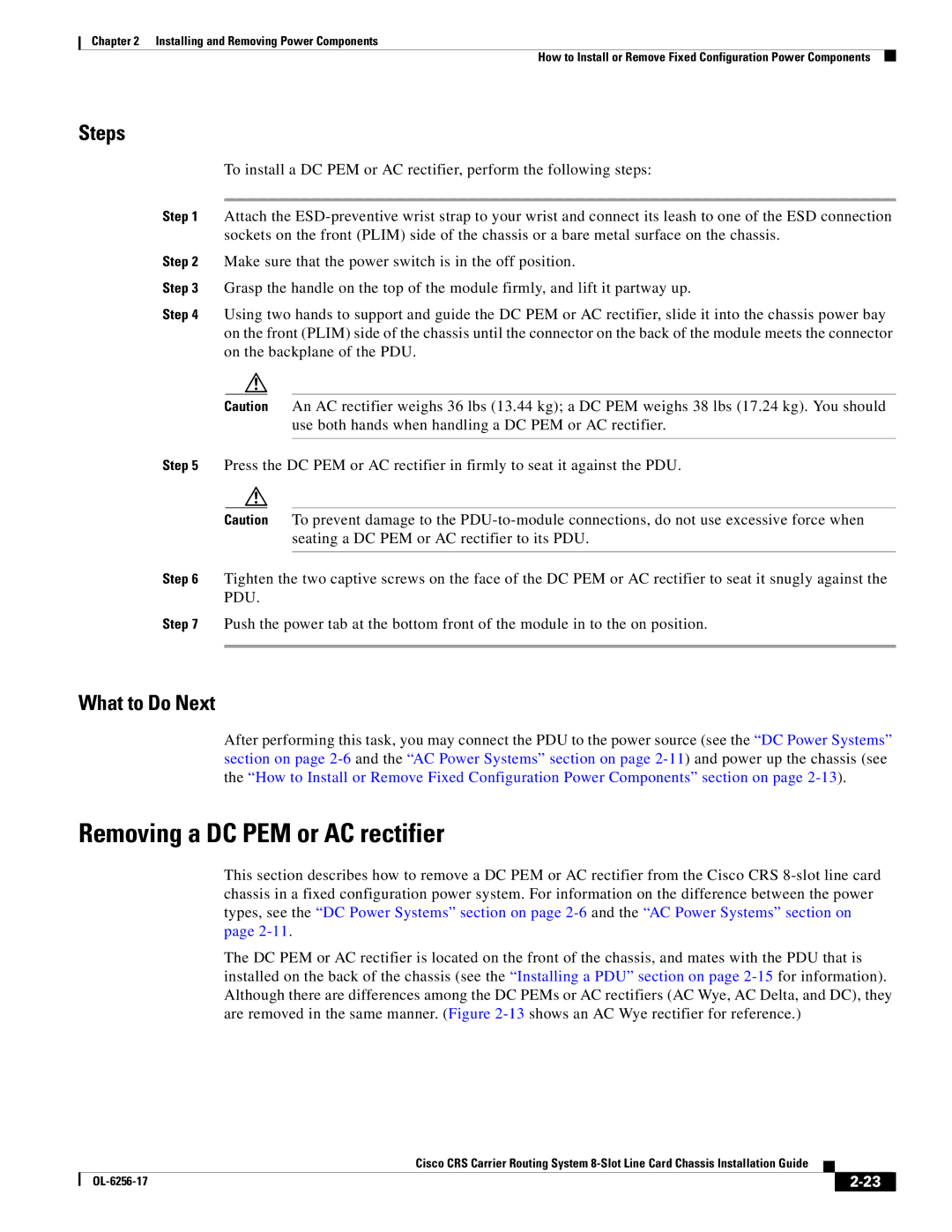Chapter 2 Installing and Removing Power Components
How to Install or Remove Fixed Configuration Power Components
Steps
To install a DC PEM or AC rectifier, perform the following steps:
Step 1 Attach the
Step 2 Make sure that the power switch is in the off position.
Step 3 Grasp the handle on the top of the module firmly, and lift it partway up.
Step 4 Using two hands to support and guide the DC PEM or AC rectifier, slide it into the chassis power bay on the front (PLIM) side of the chassis until the connector on the back of the module meets the connector on the backplane of the PDU.
Caution An AC rectifier weighs 36 lbs (13.44 kg); a DC PEM weighs 38 lbs (17.24 kg). You should use both hands when handling a DC PEM or AC rectifier.
Step 5 Press the DC PEM or AC rectifier in firmly to seat it against the PDU.
Caution To prevent damage to the
Step 6 Tighten the two captive screws on the face of the DC PEM or AC rectifier to seat it snugly against the PDU.
Step 7 Push the power tab at the bottom front of the module in to the on position.
What to Do Next
After performing this task, you may connect the PDU to the power source (see the “DC Power Systems” section on page
Removing a DC PEM or AC rectifier
This section describes how to remove a DC PEM or AC rectifier from the Cisco CRS
The DC PEM or AC rectifier is located on the front of the chassis, and mates with the PDU that is installed on the back of the chassis (see the “Installing a PDU” section on page
Cisco CRS Carrier Routing System
|
| ||
|
|