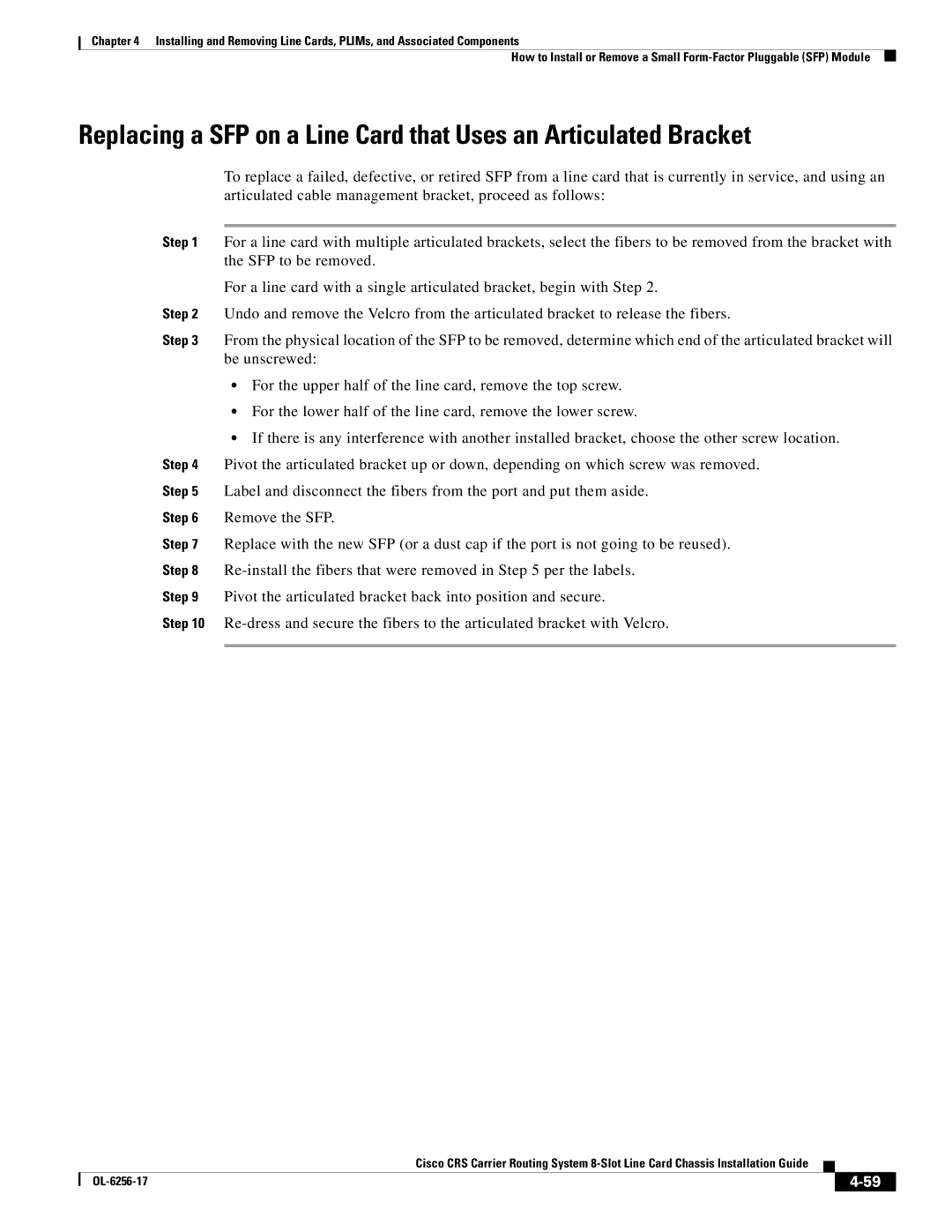Chapter 4 Installing and Removing Line Cards, PLIMs, and Associated Components
How to Install or Remove a Small
Replacing a SFP on a Line Card that Uses an Articulated Bracket
To replace a failed, defective, or retired SFP from a line card that is currently in service, and using an articulated cable management bracket, proceed as follows:
Step 1 For a line card with multiple articulated brackets, select the fibers to be removed from the bracket with the SFP to be removed.
For a line card with a single articulated bracket, begin with Step 2.
Step 2 Undo and remove the Velcro from the articulated bracket to release the fibers.
Step 3 From the physical location of the SFP to be removed, determine which end of the articulated bracket will be unscrewed:
•For the upper half of the line card, remove the top screw.
•For the lower half of the line card, remove the lower screw.
•If there is any interference with another installed bracket, choose the other screw location.
Step 4 Pivot the articulated bracket up or down, depending on which screw was removed.
Step 5 Label and disconnect the fibers from the port and put them aside.
Step 6 Remove the SFP.
Step 7 Replace with the new SFP (or a dust cap if the port is not going to be reused).
Step 8
Step 9 Pivot the articulated bracket back into position and secure.
Step 10
Cisco CRS Carrier Routing System
|
| ||
|
|