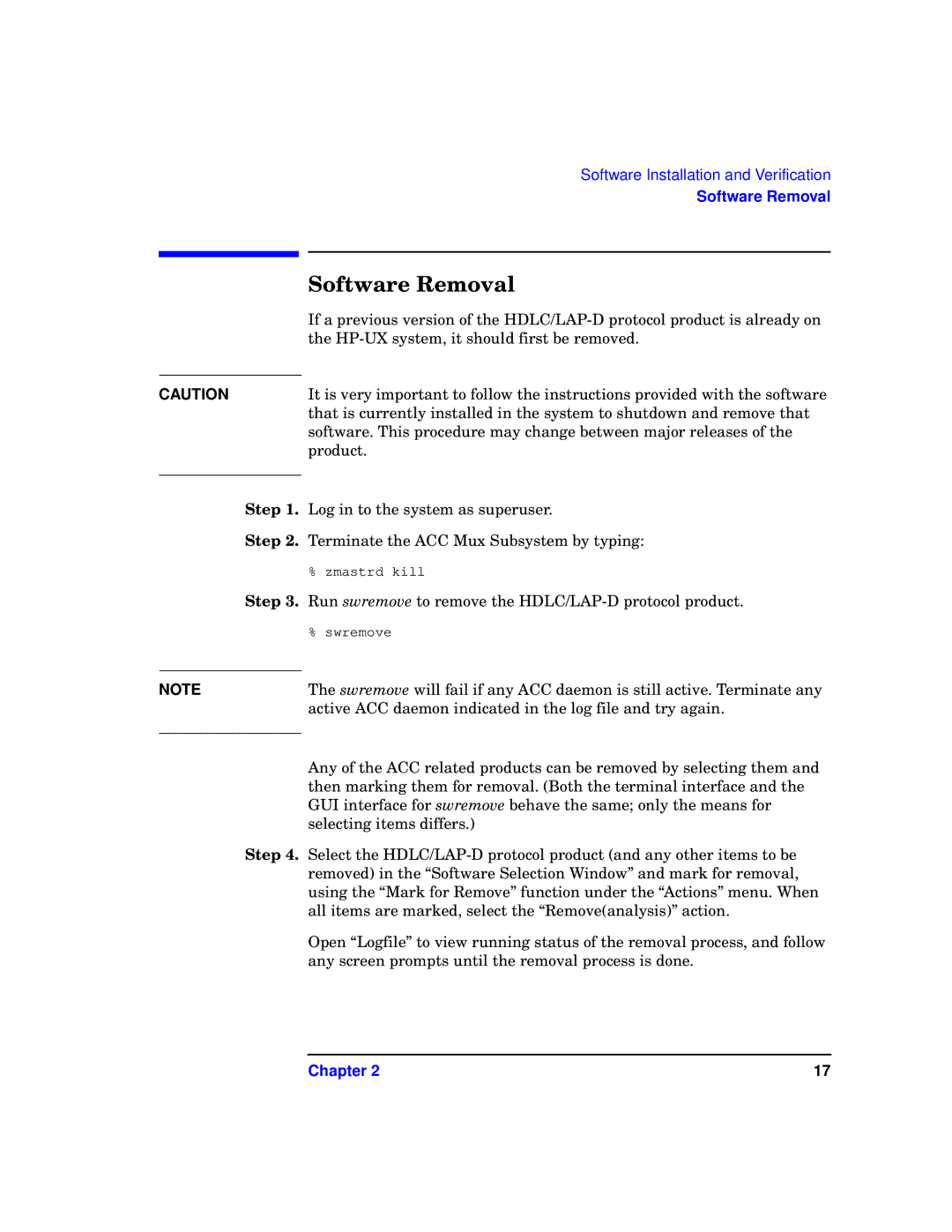Software Installation and Verification
Software Removal
|
|
| Software Removal |
|
|
| If a previous version of the |
|
|
| the |
|
|
|
|
CAUTION |
|
| It is very important to follow the instructions provided with the software |
|
|
| that is currently installed in the system to shutdown and remove that |
|
|
| software. This procedure may change between major releases of the |
|
|
| product. |
|
|
| |
| Step 1. Log in to the system as superuser. | ||
| Step 2. Terminate the ACC Mux Subsystem by typing: | ||
|
|
| % zmastrd kill |
| Step 3. Run swremove to remove the | ||
|
|
| % swremove |
|
|
|
|
NOTE |
|
| The swremove will fail if any ACC daemon is still active. Terminate any |
|
|
| active ACC daemon indicated in the log file and try again. |
|
|
| Any of the ACC related products can be removed by selecting them and |
|
|
| |
|
|
| then marking them for removal. (Both the terminal interface and the |
|
|
| GUI interface for swremove behave the same; only the means for |
|
|
| selecting items differs.) |
| Step 4. Select the | ||
|
|
| removed) in the “Software Selection Window” and mark for removal, |
|
|
| using the “Mark for Remove” function under the “Actions” menu. When |
|
|
| all items are marked, select the “Remove(analysis)” action. |
|
|
| Open “Logfile” to view running status of the removal process, and follow |
|
|
| any screen prompts until the removal process is done. |
Chapter 2 | 17 |