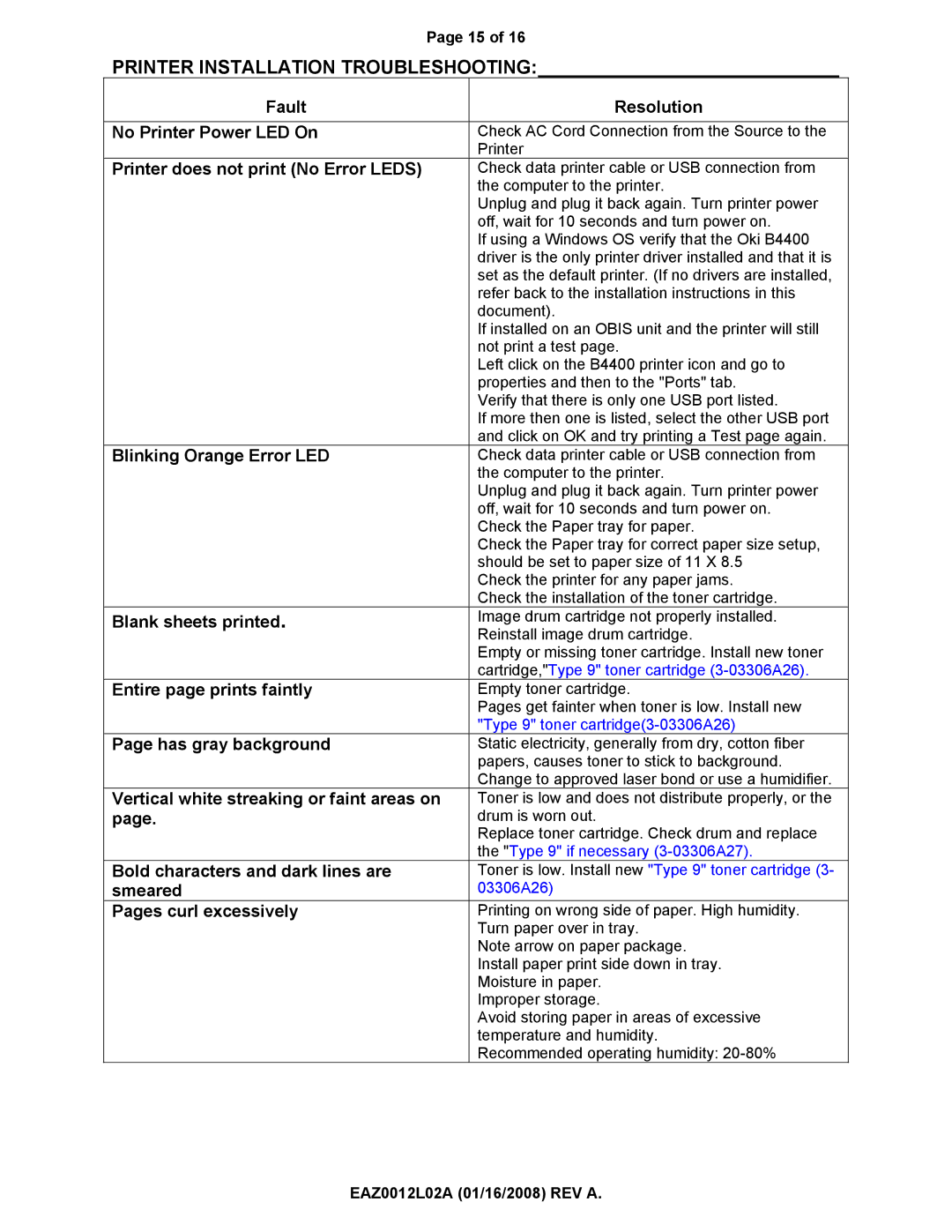Page 15 of 16
PRINTER INSTALLATION TROUBLESHOOTING:_____________________________
Fault | Resolution |
|
|
No Printer Power LED On | Check AC Cord Connection from the Source to the |
| Printer |
Printer does not print (No Error LEDS) | Check data printer cable or USB connection from |
| the computer to the printer. |
| Unplug and plug it back again. Turn printer power |
| off, wait for 10 seconds and turn power on. |
| If using a Windows OS verify that the Oki B4400 |
| driver is the only printer driver installed and that it is |
| set as the default printer. (If no drivers are installed, |
| refer back to the installation instructions in this |
| document). |
| If installed on an OBIS unit and the printer will still |
| not print a test page. |
| Left click on the B4400 printer icon and go to |
| properties and then to the "Ports" tab. |
| Verify that there is only one USB port listed. |
| If more then one is listed, select the other USB port |
| and click on OK and try printing a Test page again. |
Blinking Orange Error LED | Check data printer cable or USB connection from |
| the computer to the printer. |
| Unplug and plug it back again. Turn printer power |
| off, wait for 10 seconds and turn power on. |
| Check the Paper tray for paper. |
| Check the Paper tray for correct paper size setup, |
| should be set to paper size of 11 X 8.5 |
| Check the printer for any paper jams. |
| Check the installation of the toner cartridge. |
Blank sheets printed. | Image drum cartridge not properly installed. |
| Reinstall image drum cartridge. |
| Empty or missing toner cartridge. Install new toner |
| cartridge,"Type 9" toner cartridge |
Entire page prints faintly | Empty toner cartridge. |
| Pages get fainter when toner is low. Install new |
| "Type 9" toner |
Page has gray background | Static electricity, generally from dry, cotton fiber |
| papers, causes toner to stick to background. |
| Change to approved laser bond or use a humidifier. |
Vertical white streaking or faint areas on | Toner is low and does not distribute properly, or the |
page. | drum is worn out. |
| Replace toner cartridge. Check drum and replace |
| the "Type 9" if necessary |
Bold characters and dark lines are | Toner is low. Install new "Type 9" toner cartridge (3- |
smeared | 03306A26) |
Pages curl excessively | Printing on wrong side of paper. High humidity. |
| Turn paper over in tray. |
| Note arrow on paper package. |
| Install paper print side down in tray. |
| Moisture in paper. |
| Improper storage. |
| Avoid storing paper in areas of excessive |
| temperature and humidity. |
| Recommended operating humidity: |