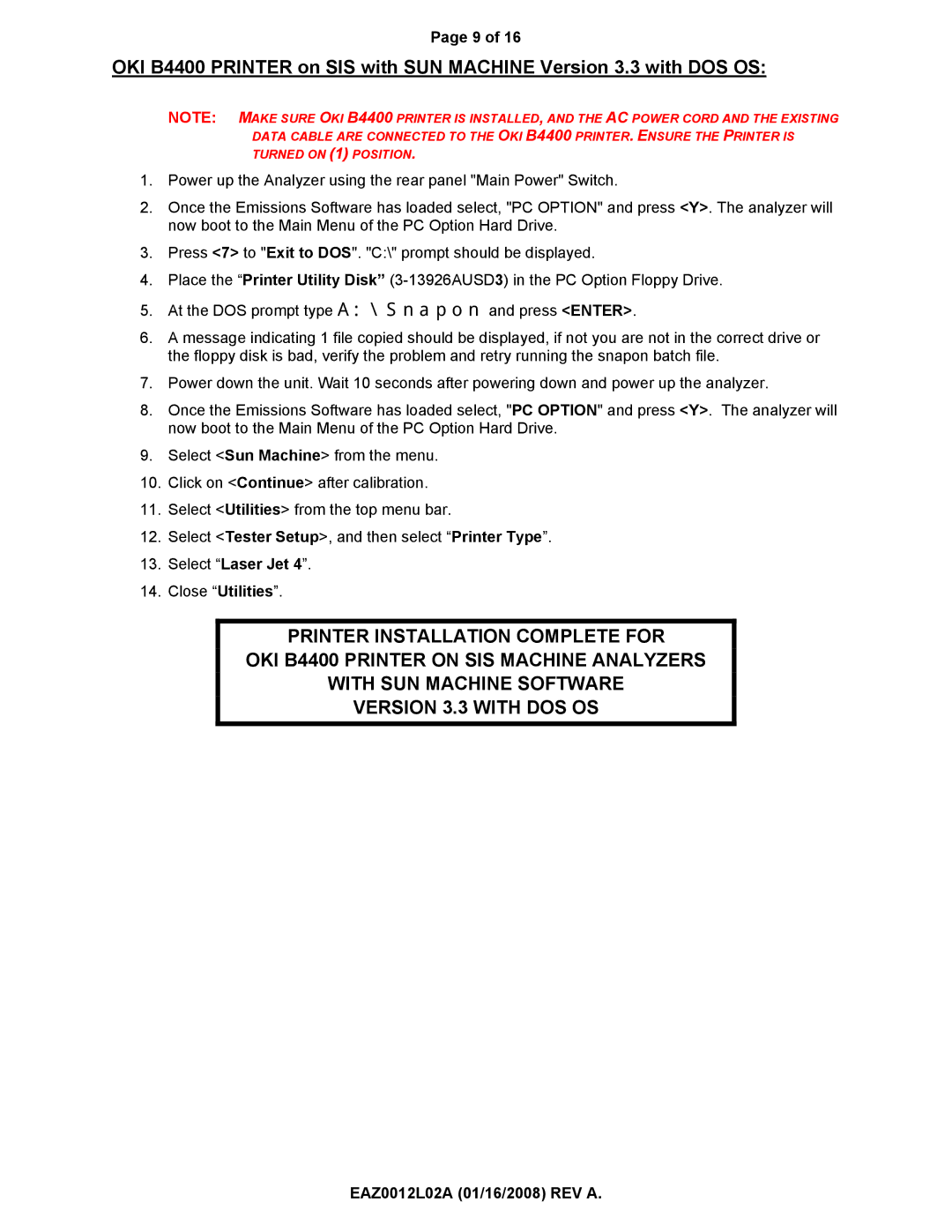Page 9 of 16
OKI B4400 PRINTER on SIS with SUN MACHINE Version 3.3 with DOS OS:
NOTE: MAKE SURE OKI B4400 PRINTER IS INSTALLED, AND THE AC POWER CORD AND THE EXISTING DATA CABLE ARE CONNECTED TO THE OKI B4400 PRINTER. ENSURE THE PRINTER IS
TURNED ON (1) POSITION.
1.Power up the Analyzer using the rear panel "Main Power" Switch.
2.Once the Emissions Software has loaded select, "PC OPTION" and press <Y>. The analyzer will now boot to the Main Menu of the PC Option Hard Drive.
3.Press <7> to "Exit to DOS". "C:\" prompt should be displayed.
4.Place the “Printer Utility Disk”
5.At the DOS prompt type $ ?6QDSRQ and press <ENTER>.
6.A message indicating 1 file copied should be displayed, if not you are not in the correct drive or the floppy disk is bad, verify the problem and retry running the snapon batch file.
7.Power down the unit. Wait 10 seconds after powering down and power up the analyzer.
8.Once the Emissions Software has loaded select, "PC OPTION" and press <Y>. The analyzer will now boot to the Main Menu of the PC Option Hard Drive.
9.Select <Sun Machine> from the menu.
10.Click on <Continue> after calibration.
11.Select <Utilities> from the top menu bar.
12.Select <Tester Setup>, and then select “Printer Type”.
13.Select “Laser Jet 4”.
14.Close “Utilities”.
PRINTER INSTALLATION COMPLETE FOR
OKI B4400 PRINTER ON SIS MACHINE ANALYZERS
WITH SUN MACHINE SOFTWARE
VERSION 3.3 WITH DOS OS