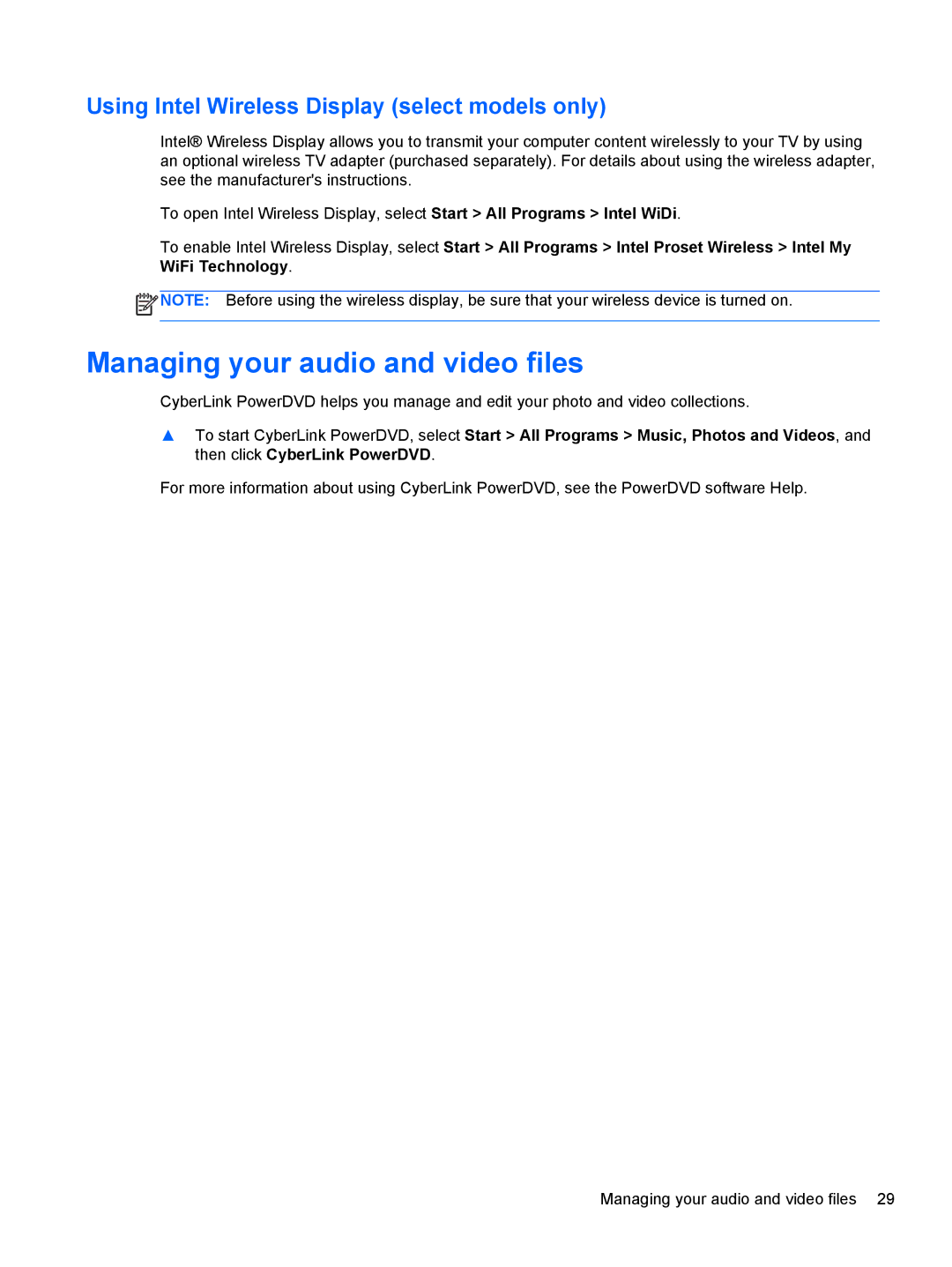Using Intel Wireless Display (select models only)
Intel® Wireless Display allows you to transmit your computer content wirelessly to your TV by using an optional wireless TV adapter (purchased separately). For details about using the wireless adapter, see the manufacturer's instructions.
To open Intel Wireless Display, select Start > All Programs > Intel WiDi.
To enable Intel Wireless Display, select Start > All Programs > Intel Proset Wireless > Intel My WiFi Technology.
![]() NOTE: Before using the wireless display, be sure that your wireless device is turned on.
NOTE: Before using the wireless display, be sure that your wireless device is turned on.
Managing your audio and video files
CyberLink PowerDVD helps you manage and edit your photo and video collections.
▲To start CyberLink PowerDVD, select Start > All Programs > Music, Photos and Videos, and then click CyberLink PowerDVD.
For more information about using CyberLink PowerDVD, see the PowerDVD software Help.
Managing your audio and video files 29