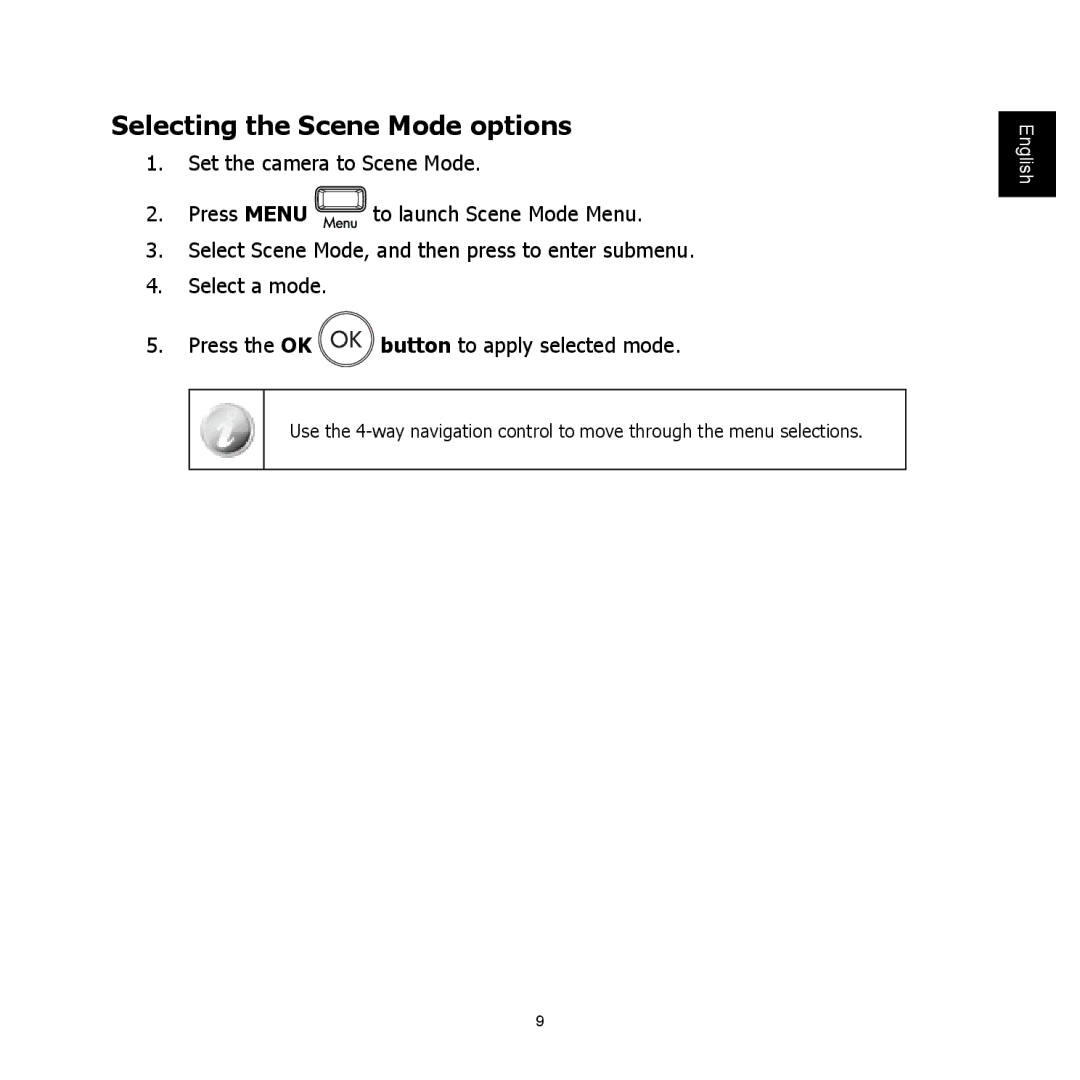Selecting the Scene Mode options
1.Set the camera to Scene Mode.
2.Press MENU ![]()
![]()
![]() to launch Scene Mode Menu.
to launch Scene Mode Menu.
3.Select Scene Mode, and then press to enter submenu.
4.Select a mode.
5.Press the OK ![]() button to apply selected mode.
button to apply selected mode.
Use the
English Français Español Português BR English English English English English English
9