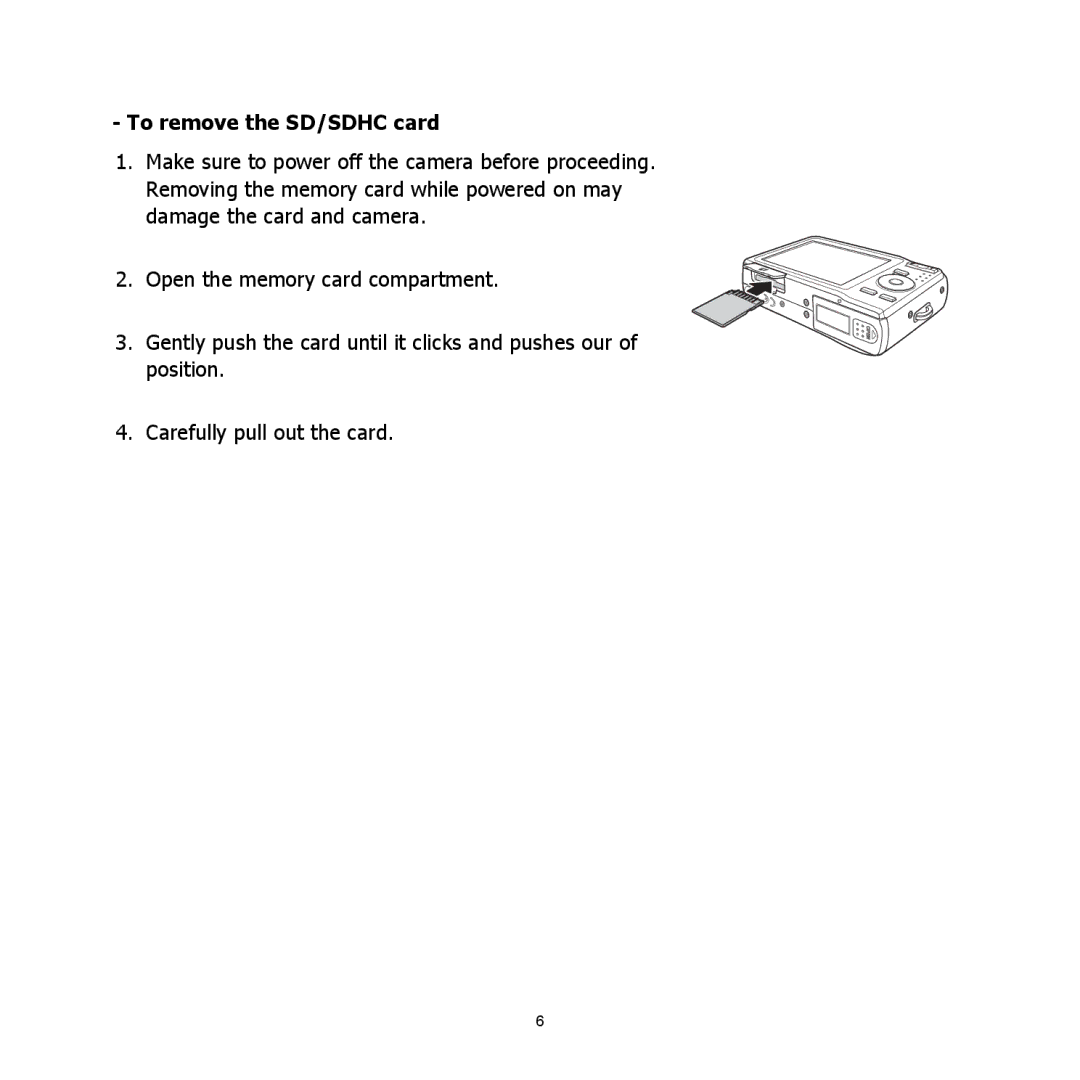-To remove the SD/SDHC card
1.Make sure to power off the camera before proceeding. Removing the memory card while powered on may damage the card and camera.
2.Open the memory card compartment.
3.Gently push the card until it clicks and pushes our of position.
4.Carefully pull out the card.
6