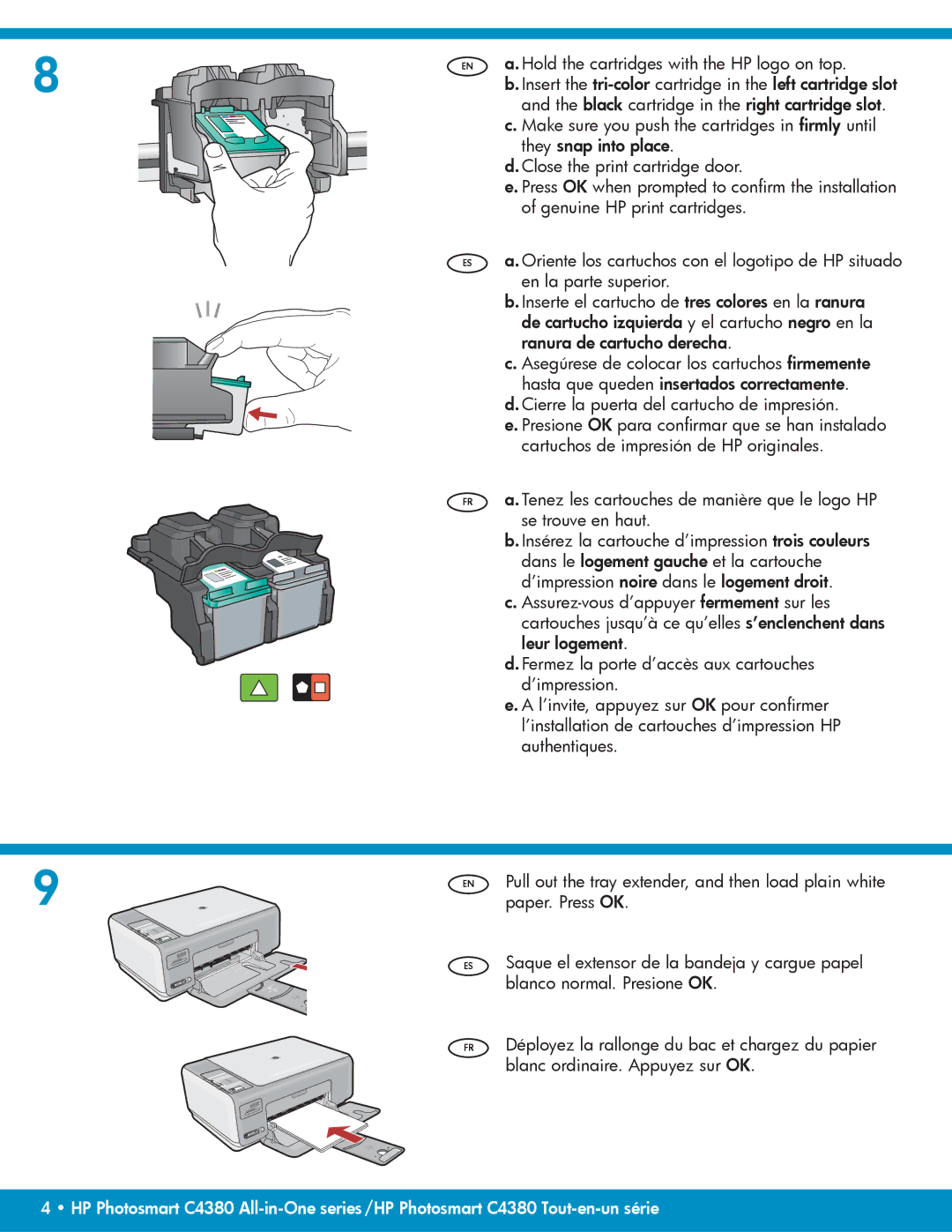8
9
EN a. Hold the cartridges with the HP logo on top.
b. Insert the
c. Make sure you push the cartridges in firmly until they snap into place.
d. Close the print cartridge door.
e. Press OK when prompted to confirm the installation of genuine HP print cartridges.
ES a. Oriente los cartuchos con el logotipo de HP situado en la parte superior.
b. Inserte el cartucho de tres colores en la ranura de cartucho izquierda y el cartucho negro en la ranura de cartucho derecha.
c. Asegúrese de colocar los cartuchos firmemente hasta que queden insertados correctamente.
d. Cierre la puerta del cartucho de impresión.
e. Presione OK para confirmar que se han instalado cartuchos de impresión de HP originales.
FR a. Tenez les cartouches de manière que le logo HP se trouve en haut.
b. Insérez la cartouche d’impression trois couleurs dans le logement gauche et la cartouche d’impression noire dans le logement droit.
c.
d. Fermez la porte d’accès aux cartouches d’impression.
e. A l’invite, appuyez sur OK pour confirmer l’installation de cartouches d’impression HP authentiques.
EN Pull out the tray extender, and then load plain white paper. Press OK.
ES Saque el extensor de la bandeja y cargue papel blanco normal. Presione OK.
FR Déployez la rallonge du bac et chargez du papier blanc ordinaire. Appuyez sur OK.
4 • HP Photosmart C4380