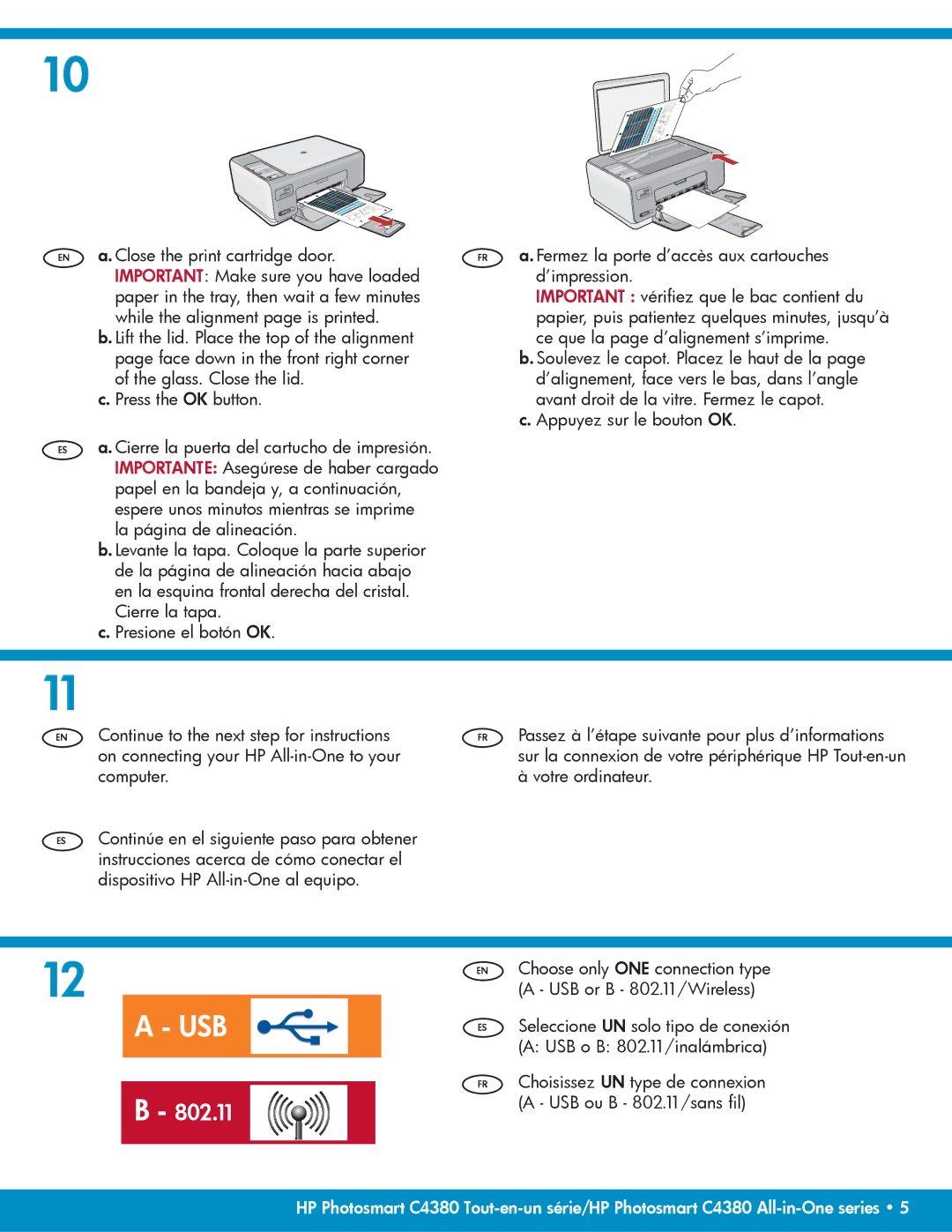10
EN a. Close the print cartridge door. IMPORTANT: Make sure you have loaded paper in the tray, then wait a few minutes while the alignment page is printed.
b. Lift the lid. Place the top of the alignment page face down in the front right corner of the glass. Close the lid.
c. Press the OK button.
ES a. Cierre la puerta del cartucho de impresión. IMPORTANTE: Asegúrese de haber cargado papel en la bandeja y, a continuación, espere unos minutos mientras se imprime la página de alineación.
b. Levante la tapa. Coloque la parte superior de la página de alineación hacia abajo en la esquina frontal derecha del cristal. Cierre la tapa.
c. Presione el botón OK.
11
EN Continue to the next step for instructions on connecting your HP
ES Continúe en el siguiente paso para obtener instrucciones acerca de cómo conectar el dispositivo HP
12
A - USB
B - 802.11
FR
FR
EN
ES
FR
a. Fermez la porte d’accès aux cartouches d’impression.
IMPORTANT : vérifiez que le bac contient du papier, puis patientez quelques minutes, jusqu’à ce que la page d’alignement s’imprime.
b. Soulevez le capot. Placez le haut de la page d’alignement, face vers le bas, dans l’angle avant droit de la vitre. Fermez le capot.
c. Appuyez sur le bouton OK.
Passez à l’étape suivante pour plus d’informations sur la connexion de votre périphérique HP
Choose only ONE connection type (A - USB or B - 802.11/Wireless)
Seleccione UN solo tipo de conexión (A: USB o B: 802.11/inalámbrica)
Choisissez UN type de connexion (A - USB ou B - 802.11/sans fil)
HP Photosmart C4380