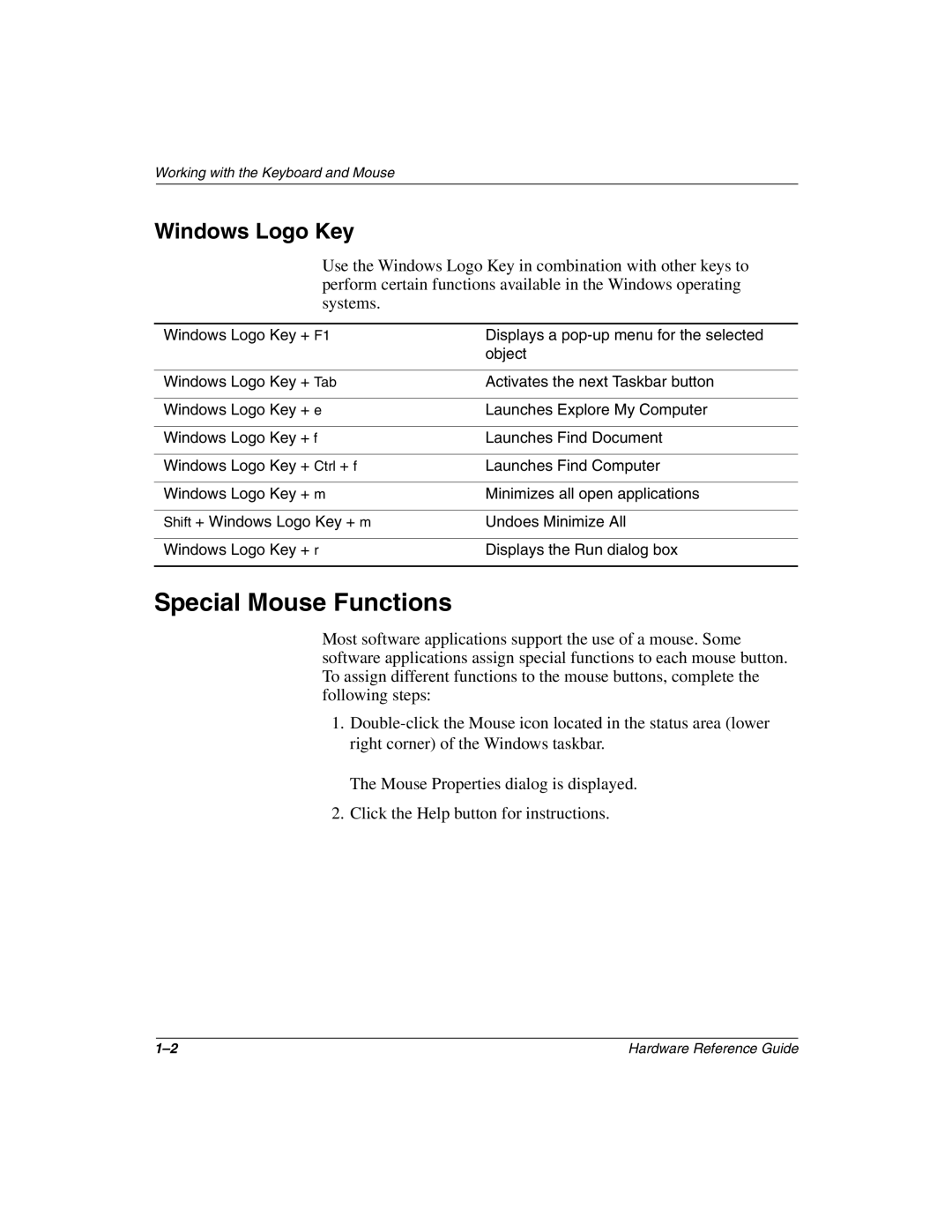Working with the Keyboard and Mouse
Windows Logo Key
Use the Windows Logo Key in combination with other keys to perform certain functions available in the Windows operating systems.
Windows Logo Key + F1 | Displays a |
| object |
|
|
Windows Logo Key + Tab | Activates the next Taskbar button |
|
|
Windows Logo Key + e | Launches Explore My Computer |
|
|
Windows Logo Key + f | Launches Find Document |
|
|
Windows Logo Key + Ctrl + f | Launches Find Computer |
|
|
Windows Logo Key + m | Minimizes all open applications |
|
|
Shift + Windows Logo Key + m | Undoes Minimize All |
|
|
Windows Logo Key + r | Displays the Run dialog box |
|
|
Special Mouse Functions
Most software applications support the use of a mouse. Some software applications assign special functions to each mouse button. To assign different functions to the mouse buttons, complete the following steps:
1.
The Mouse Properties dialog is displayed.
2.Click the Help button for instructions.
Hardware Reference Guide |