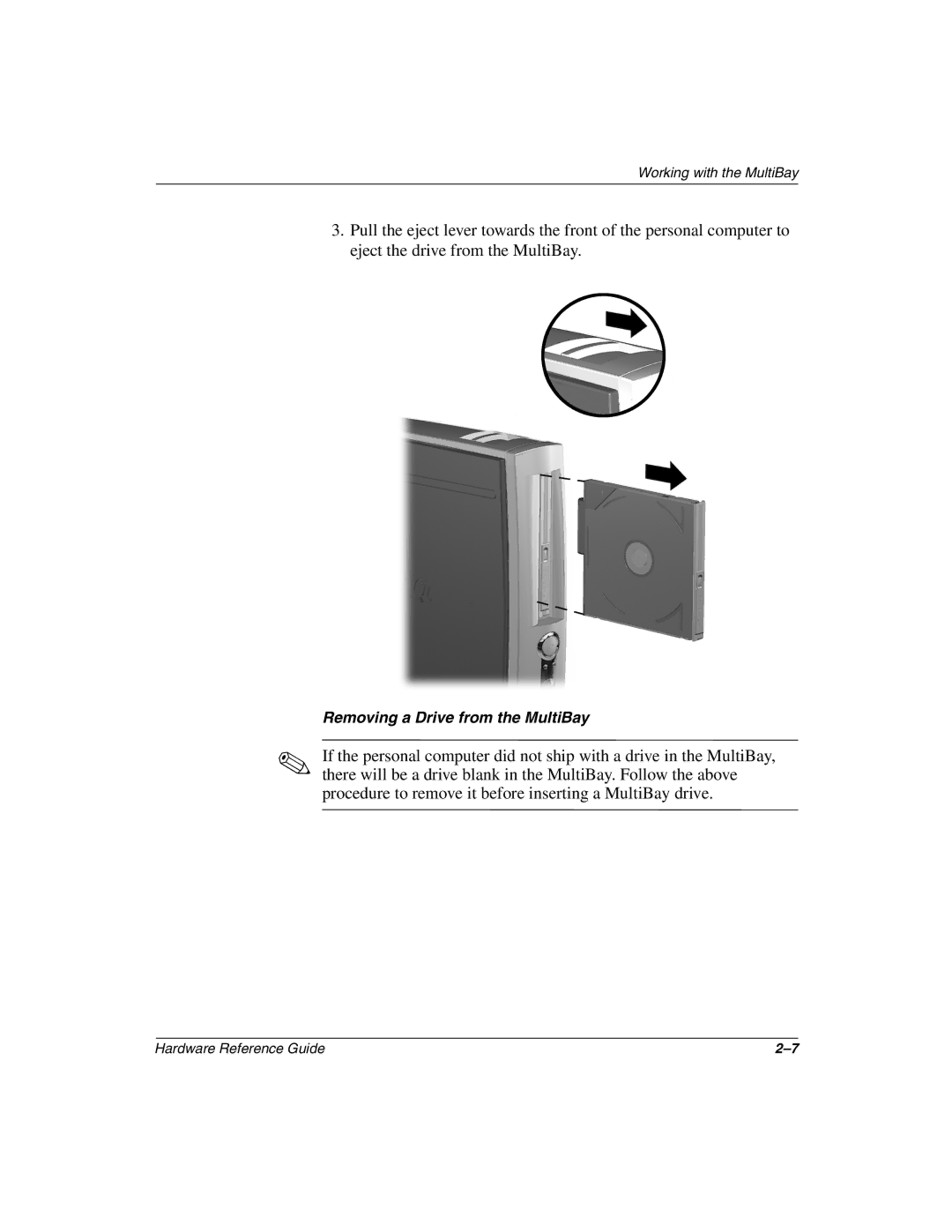Working with the MultiBay
3.Pull the eject lever towards the front of the personal computer to eject the drive from the MultiBay.
Removing a Drive from the MultiBay
✎If the personal computer did not ship with a drive in the MultiBay, there will be a drive blank in the MultiBay. Follow the above procedure to remove it before inserting a MultiBay drive.
Hardware Reference Guide |