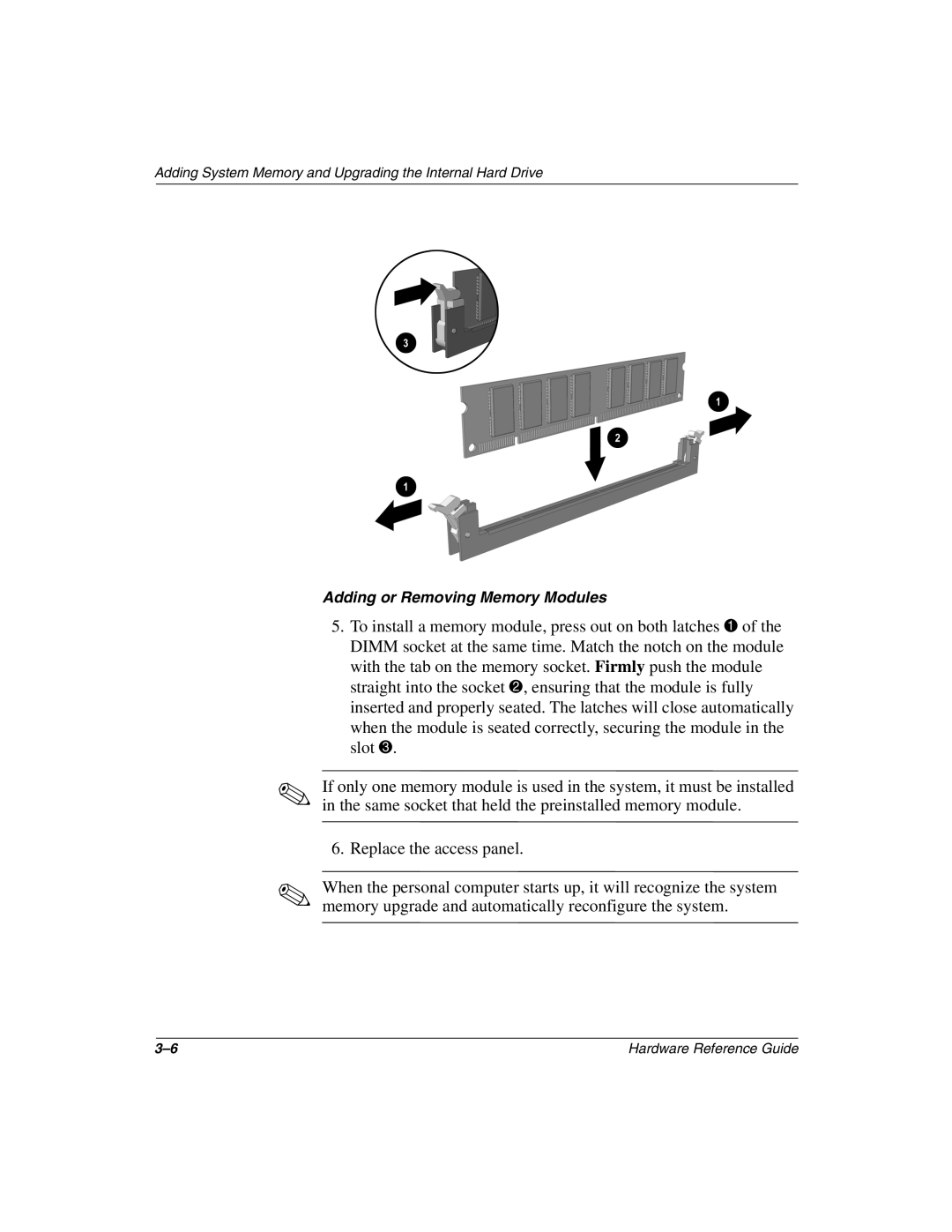Adding System Memory and Upgrading the Internal Hard Drive
✎
✎
Adding or Removing Memory Modules
5.To install a memory module, press out on both latches 1 of the DIMM socket at the same time. Match the notch on the module with the tab on the memory socket. Firmly push the module straight into the socket 2, ensuring that the module is fully inserted and properly seated. The latches will close automatically when the module is seated correctly, securing the module in the slot 3.
If only one memory module is used in the system, it must be installed in the same socket that held the preinstalled memory module.
6. Replace the access panel.
When the personal computer starts up, it will recognize the system memory upgrade and automatically reconfigure the system.
Hardware Reference Guide |