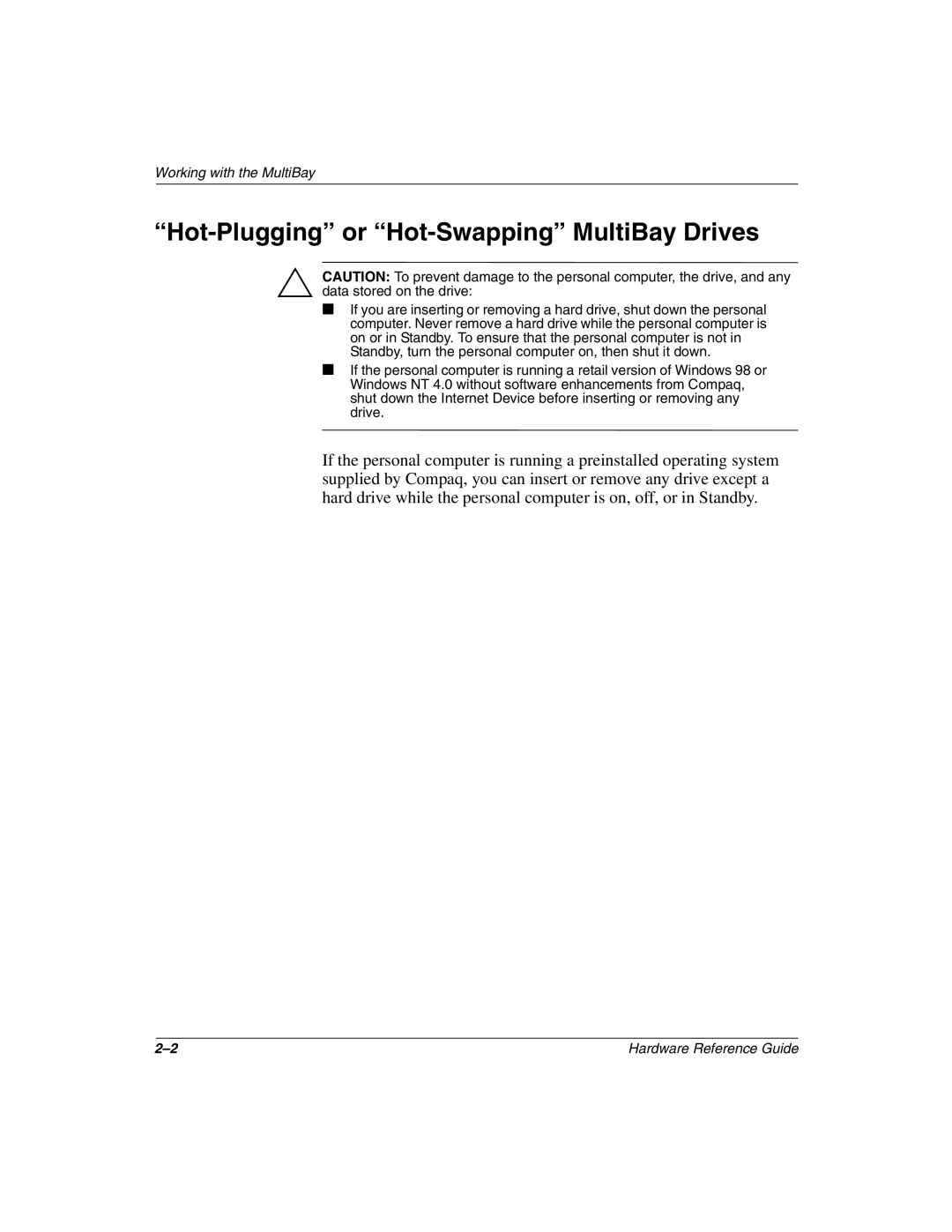Working with the MultiBay
“Hot-Plugging” or “Hot-Swapping” MultiBay Drives
ÄCAUTION: To prevent damage to the personal computer, the drive, and any data stored on the drive:
■If you are inserting or removing a hard drive, shut down the personal computer. Never remove a hard drive while the personal computer is on or in Standby. To ensure that the personal computer is not in Standby, turn the personal computer on, then shut it down.
■If the personal computer is running a retail version of Windows 98 or Windows NT 4.0 without software enhancements from Compaq, shut down the Internet Device before inserting or removing any drive.
If the personal computer is running a preinstalled operating system supplied by Compaq, you can insert or remove any drive except a hard drive while the personal computer is on, off, or in Standby.
Hardware Reference Guide |