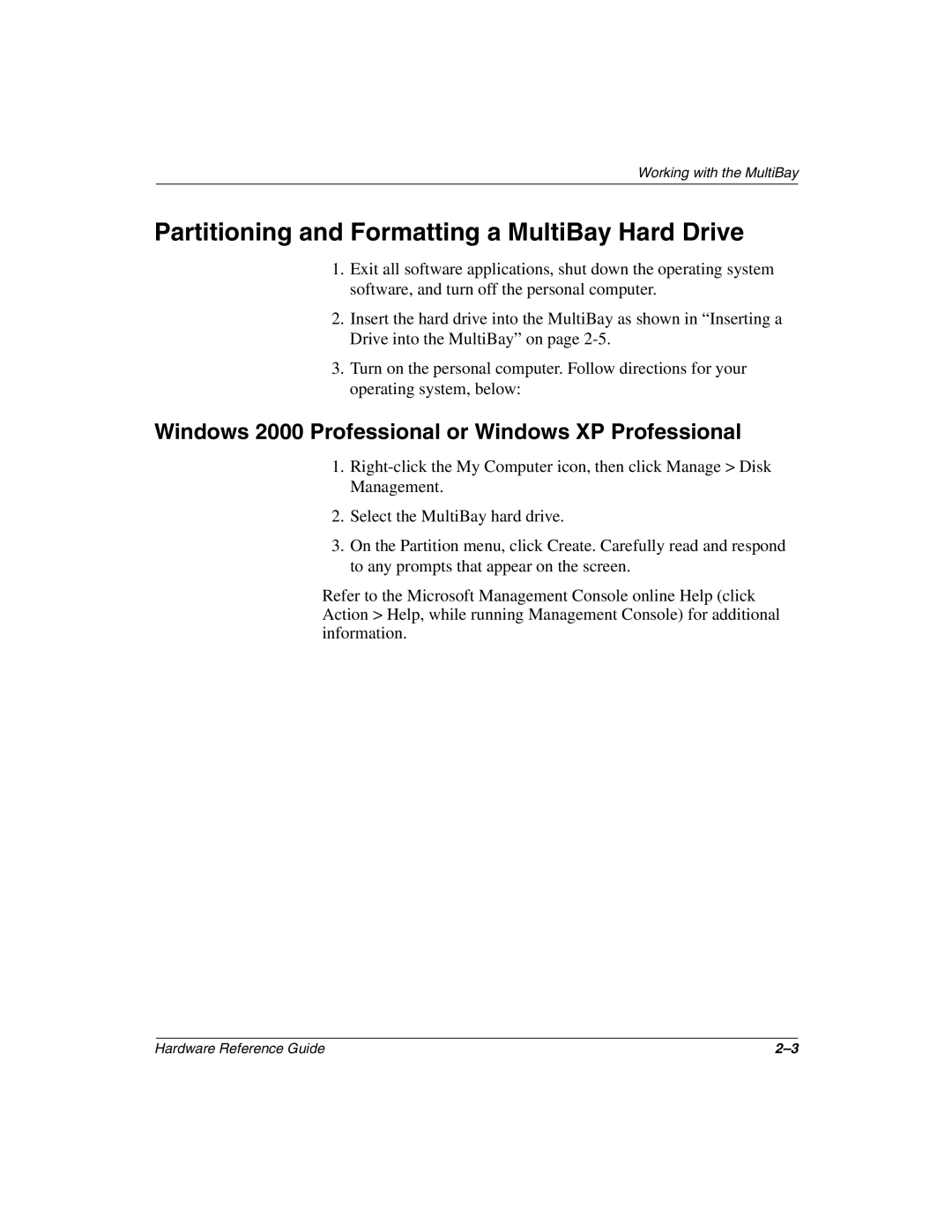Working with the MultiBay
Partitioning and Formatting a MultiBay Hard Drive
1.Exit all software applications, shut down the operating system software, and turn off the personal computer.
2.Insert the hard drive into the MultiBay as shown in “Inserting a Drive into the MultiBay” on page
3.Turn on the personal computer. Follow directions for your operating system, below:
Windows 2000 Professional or Windows XP Professional
1.
2.Select the MultiBay hard drive.
3.On the Partition menu, click Create. Carefully read and respond to any prompts that appear on the screen.
Refer to the Microsoft Management Console online Help (click Action > Help, while running Management Console) for additional information.
Hardware Reference Guide |