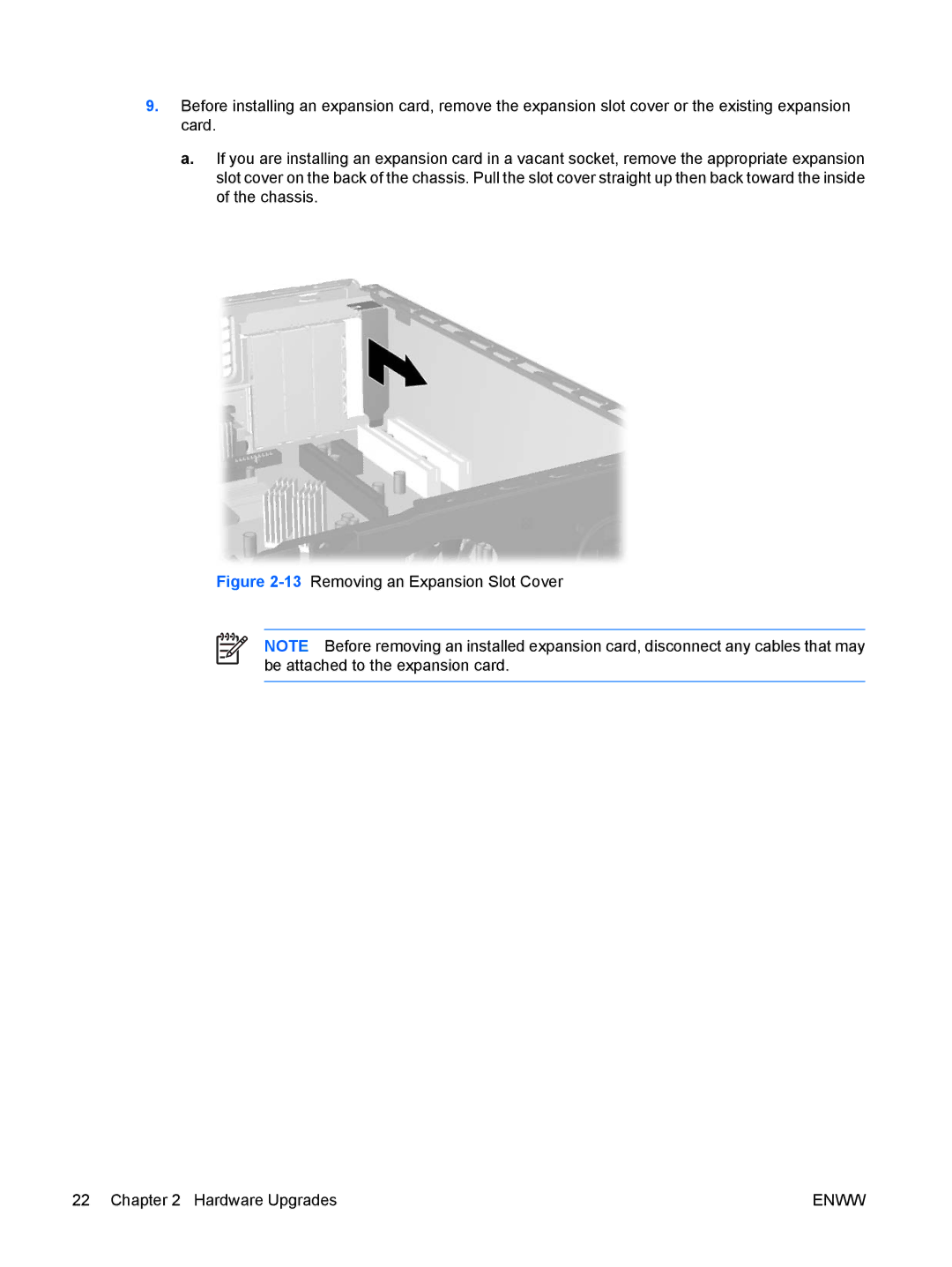9.Before installing an expansion card, remove the expansion slot cover or the existing expansion card.
a.If you are installing an expansion card in a vacant socket, remove the appropriate expansion slot cover on the back of the chassis. Pull the slot cover straight up then back toward the inside of the chassis.
Figure 2-13 Removing an Expansion Slot Cover
NOTE Before removing an installed expansion card, disconnect any cables that may be attached to the expansion card.
22 Chapter 2 Hardware Upgrades | ENWW |