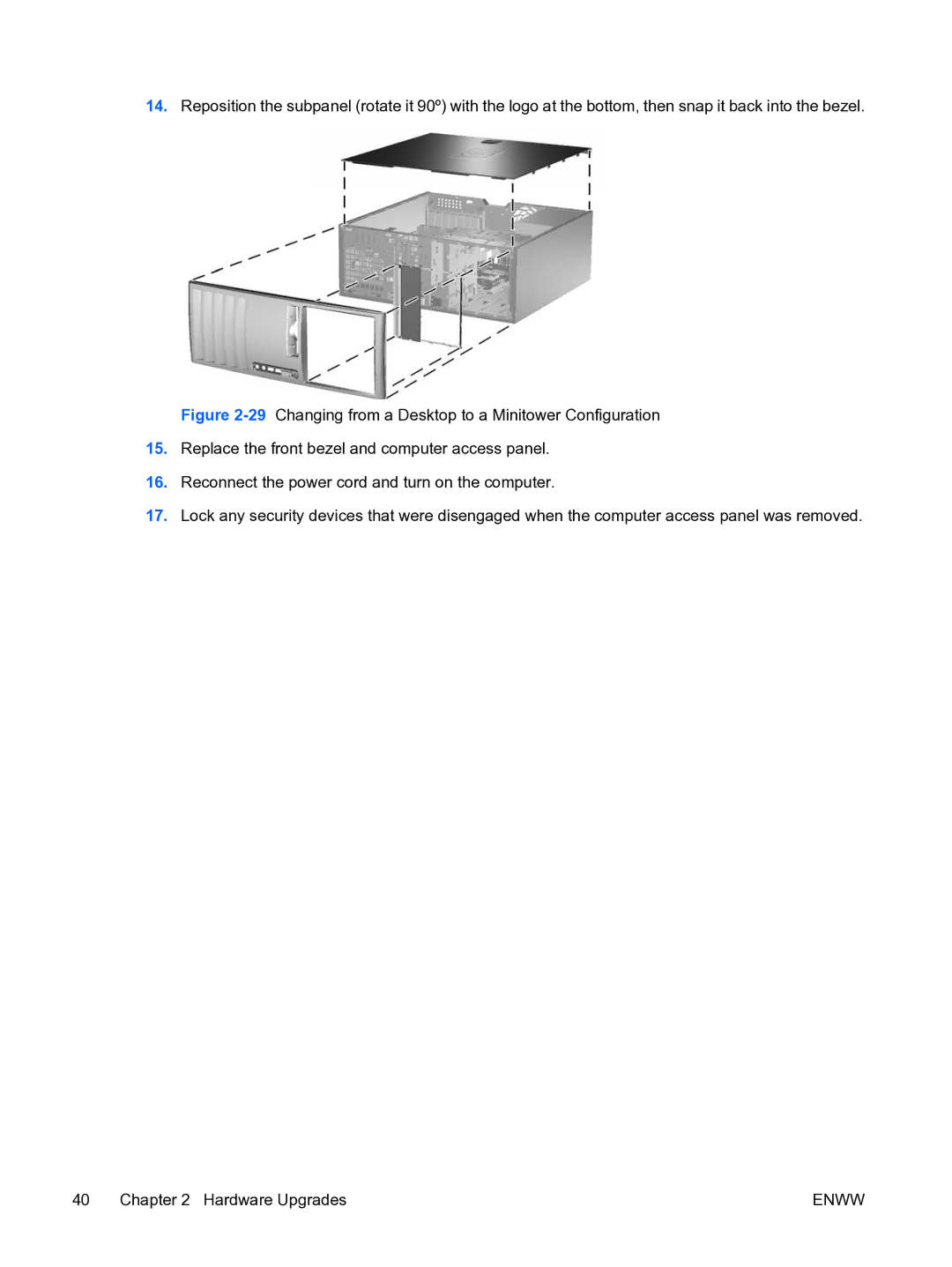14.Reposition the subpanel (rotate it 90º) with the logo at the bottom, then snap it back into the bezel.
Figure 2-29 Changing from a Desktop to a Minitower Configuration
15.Replace the front bezel and computer access panel.
16.Reconnect the power cord and turn on the computer.
17.Lock any security devices that were disengaged when the computer access panel was removed.
40 Chapter 2 Hardware Upgrades | ENWW |