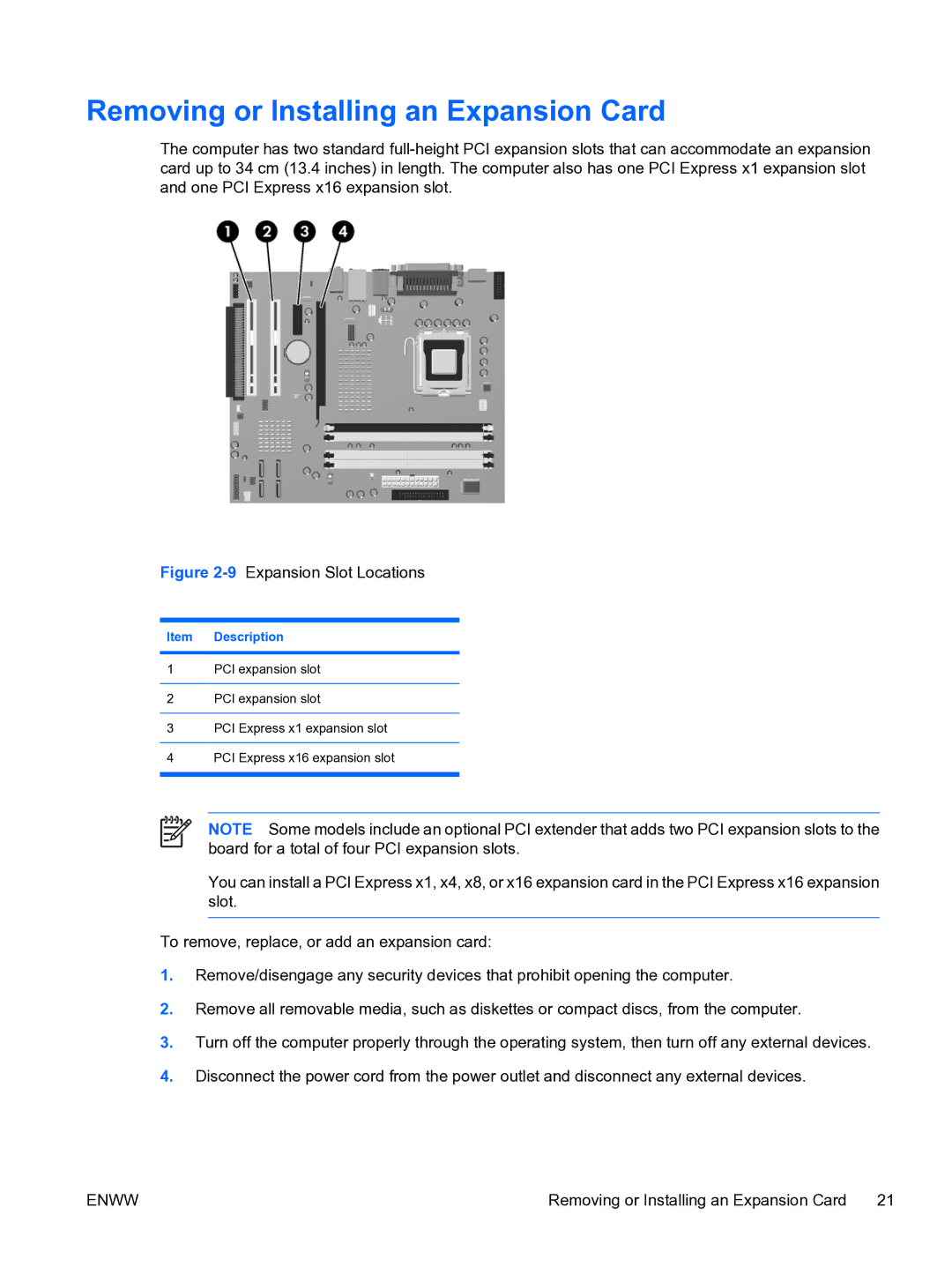Removing or Installing an Expansion Card
The computer has two standard
Figure 2-9 Expansion Slot Locations
Item | Description |
|
|
1 | PCI expansion slot |
|
|
2 | PCI expansion slot |
|
|
3 | PCI Express x1 expansion slot |
|
|
4 | PCI Express x16 expansion slot |
|
|
NOTE Some models include an optional PCI extender that adds two PCI expansion slots to the board for a total of four PCI expansion slots.
You can install a PCI Express x1, x4, x8, or x16 expansion card in the PCI Express x16 expansion slot.
To remove, replace, or add an expansion card:
1.Remove/disengage any security devices that prohibit opening the computer.
2.Remove all removable media, such as diskettes or compact discs, from the computer.
3.Turn off the computer properly through the operating system, then turn off any external devices.
4.Disconnect the power cord from the power outlet and disconnect any external devices.
ENWW | Removing or Installing an Expansion Card | 21 |