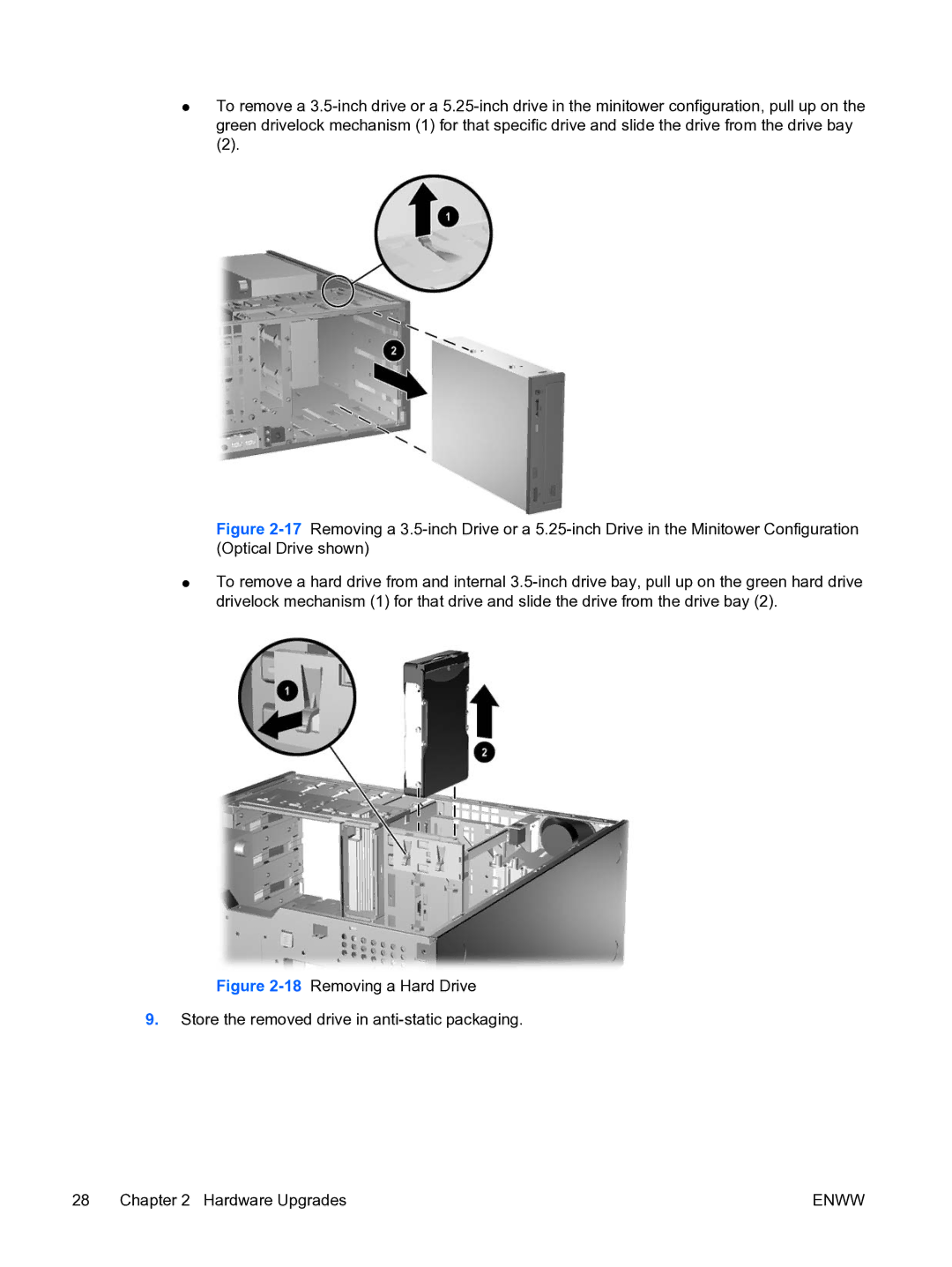●To remove a
(2).
Figure 2-17 Removing a 3.5-inch Drive or a 5.25-inch Drive in the Minitower Configuration (Optical Drive shown)
●To remove a hard drive from and internal 3.5-inch drive bay, pull up on the green hard drive drivelock mechanism (1) for that drive and slide the drive from the drive bay (2).
Figure 2-18 Removing a Hard Drive
9.Store the removed drive in anti-static packaging.
28 Chapter 2 Hardware Upgrades | ENWW |