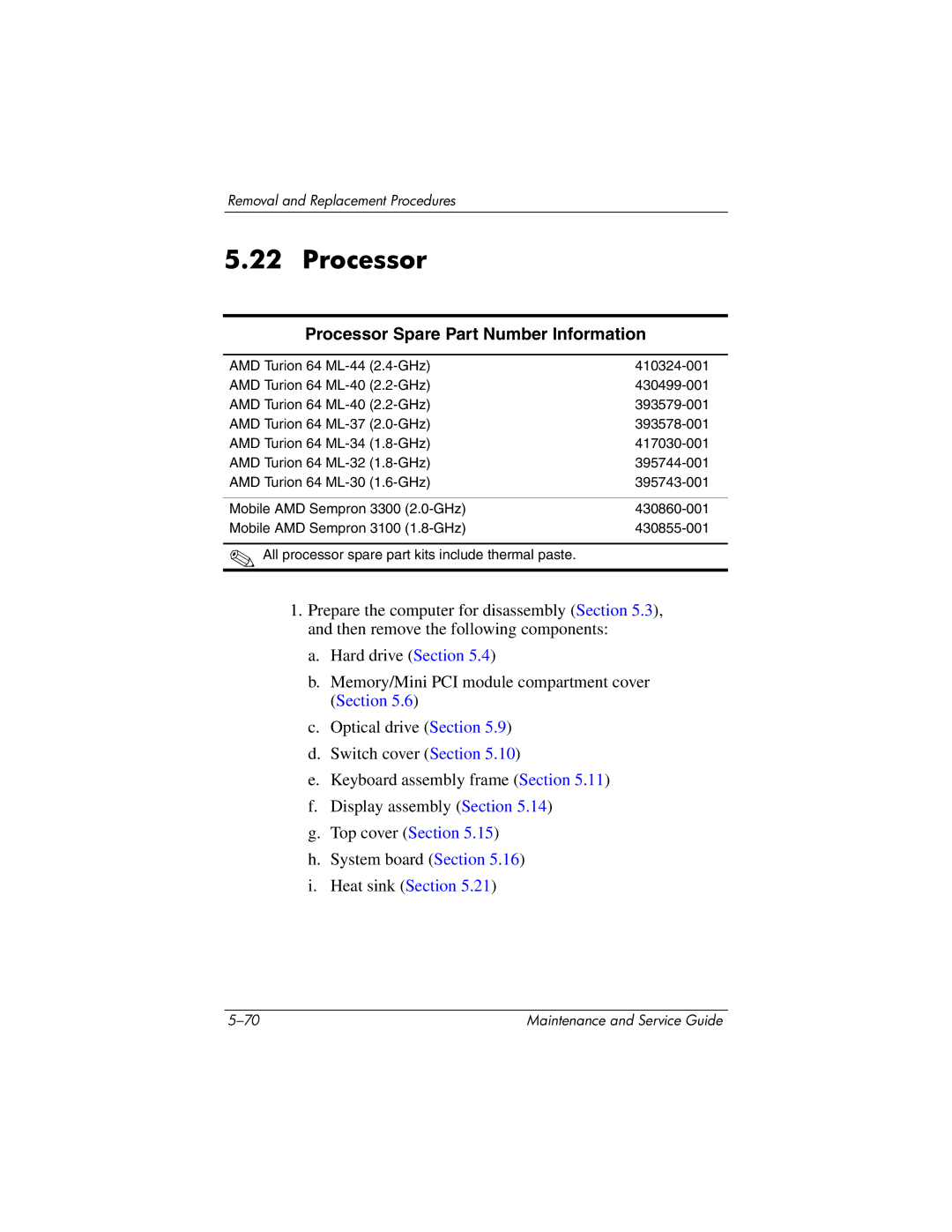Removal and Replacement Procedures
5.22 Processor
Processor Spare Part Number Information
AMD Turion 64 | |
AMD Turion 64 | |
AMD Turion 64 | |
AMD Turion 64 | |
AMD Turion 64 | |
AMD Turion 64 | |
AMD Turion 64 | |
|
|
Mobile AMD Sempron 3300 | |
Mobile AMD Sempron 3100 |
✎All processor spare part kits include thermal paste.
1.Prepare the computer for disassembly (Section 5.3), and then remove the following components:
a.Hard drive (Section 5.4)
b.Memory/Mini PCI module compartment cover (Section 5.6)
c.Optical drive (Section 5.9)
d.Switch cover (Section 5.10)
e.Keyboard assembly frame (Section 5.11)
f.Display assembly (Section 5.14)
g.Top cover (Section 5.15)
h.System board (Section 5.16)
i.Heat sink (Section 5.21)
Maintenance and Service Guide |