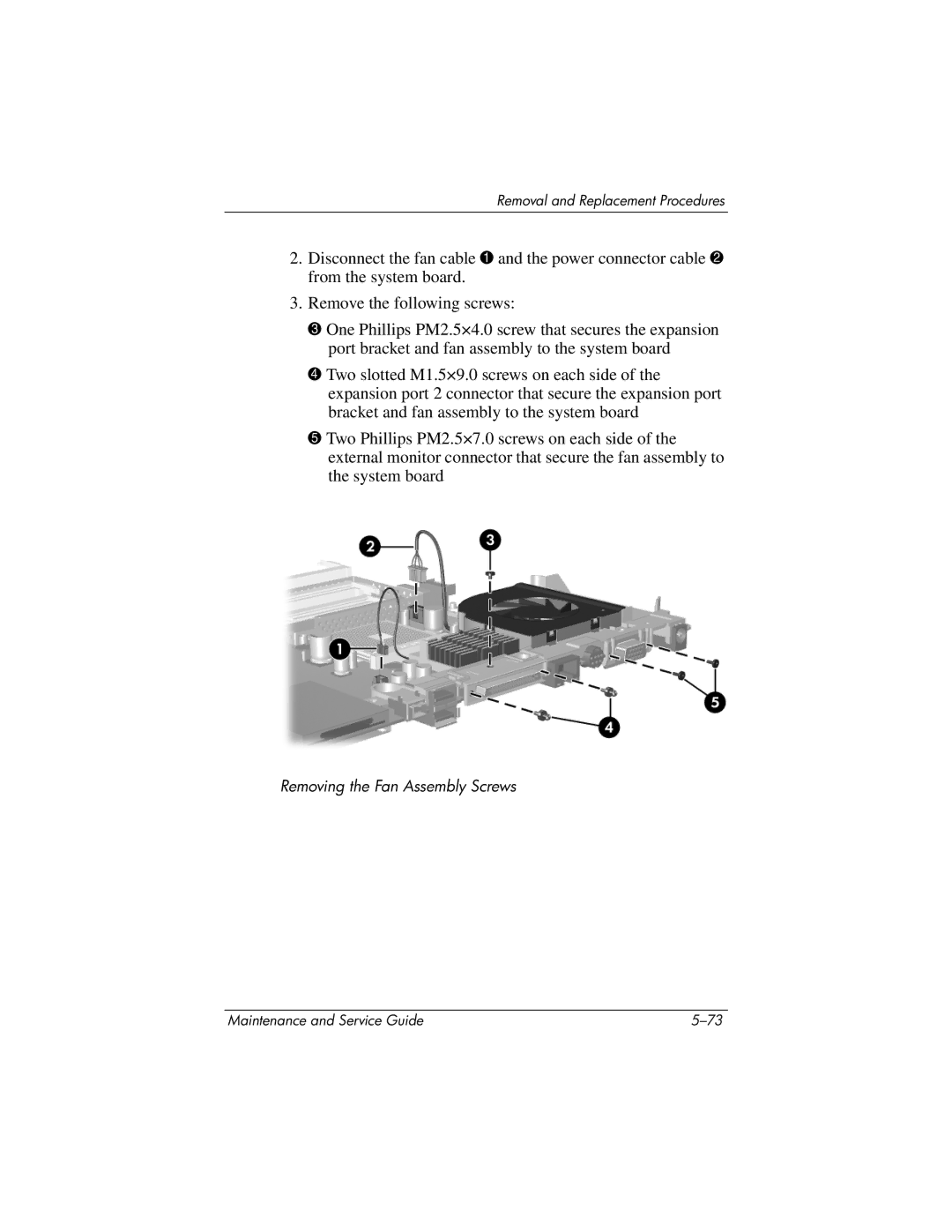Removal and Replacement Procedures
2.Disconnect the fan cable 1 and the power connector cable 2 from the system board.
3.Remove the following screws:
3 One Phillips PM2.5×4.0 screw that secures the expansion port bracket and fan assembly to the system board
4 Two slotted M1.5×9.0 screws on each side of the expansion port 2 connector that secure the expansion port bracket and fan assembly to the system board
5 Two Phillips PM2.5×7.0 screws on each side of the external monitor connector that secure the fan assembly to the system board
Removing the Fan Assembly Screws
Maintenance and Service Guide |