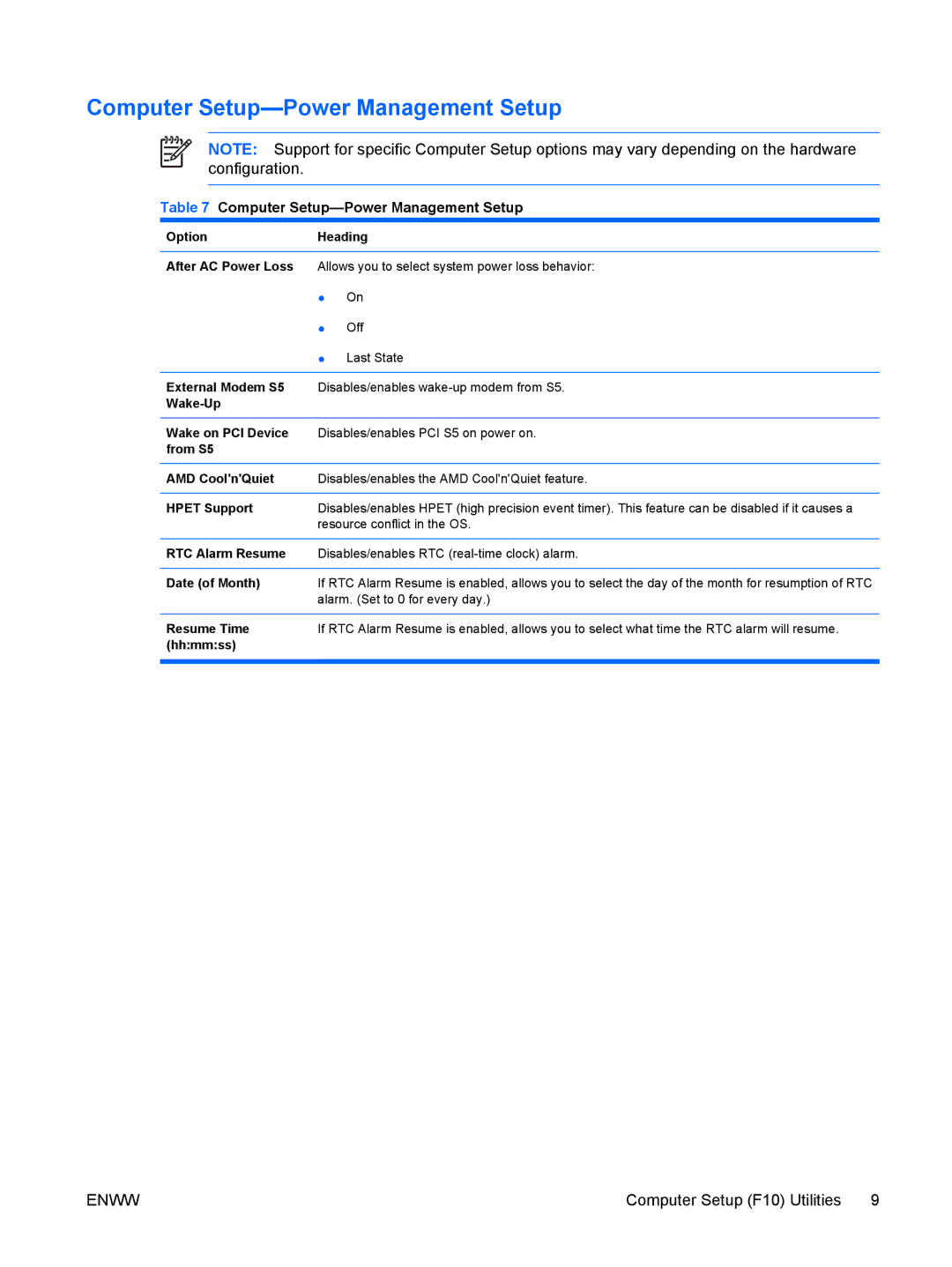Computer Setup—Power Management Setup
NOTE: Support for specific Computer Setup options may vary depending on the hardware configuration.
Table 7 Computer Setup—Power Management Setup
Option | Heading | |
|
| |
After AC Power Loss | Allows you to select system power loss behavior: | |
| ● | On |
| ● | Off |
| ● | Last State |
|
| |
External Modem S5 | Disables/enables | |
|
| |
|
| |
Wake on PCI Device | Disables/enables PCI S5 on power on. | |
from S5 |
|
|
|
| |
AMD Cool'n'Quiet | Disables/enables the AMD Cool'n'Quiet feature. | |
|
| |
HPET Support | Disables/enables HPET (high precision event timer). This feature can be disabled if it causes a | |
| resource conflict in the OS. | |
|
| |
RTC Alarm Resume | Disables/enables RTC | |
|
| |
Date (of Month) | If RTC Alarm Resume is enabled, allows you to select the day of the month for resumption of RTC | |
| alarm. (Set to 0 for every day.) | |
|
| |
Resume Time | If RTC Alarm Resume is enabled, allows you to select what time the RTC alarm will resume. | |
(hh:mm:ss) |
|
|
|
|
|
ENWW | Computer Setup (F10) Utilities 9 |