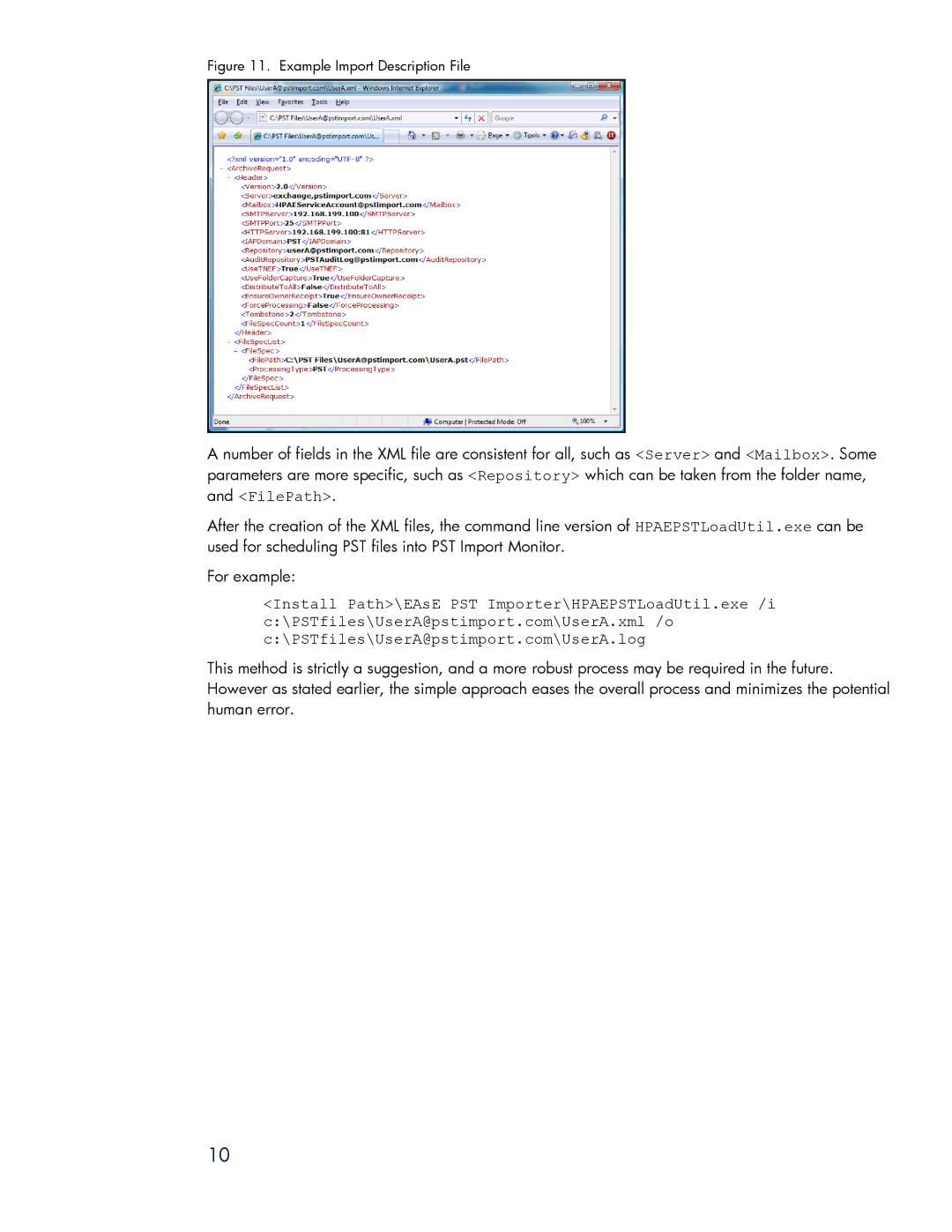Figure 11. Example Import Description File
A number of fields in the XML file are consistent for all, such as <Server> and <Mailbox>. Some parameters are more specific, such as <Repository> which can be taken from the folder name, and <FilePath>.
After the creation of the XML files, the command line version of HPAEPSTLoadUtil.exe can be used for scheduling PST files into PST Import Monitor.
For example:
<Install Path>\EAsE PST Importer\HPAEPSTLoadUtil.exe /i c:\PSTfiles\UserA@pstimport.com\UserA.xml /o c:\PSTfiles\UserA@pstimport.com\UserA.log
This method is strictly a suggestion, and a more robust process may be required in the future. However as stated earlier, the simple approach eases the overall process and minimizes the potential human error.
10