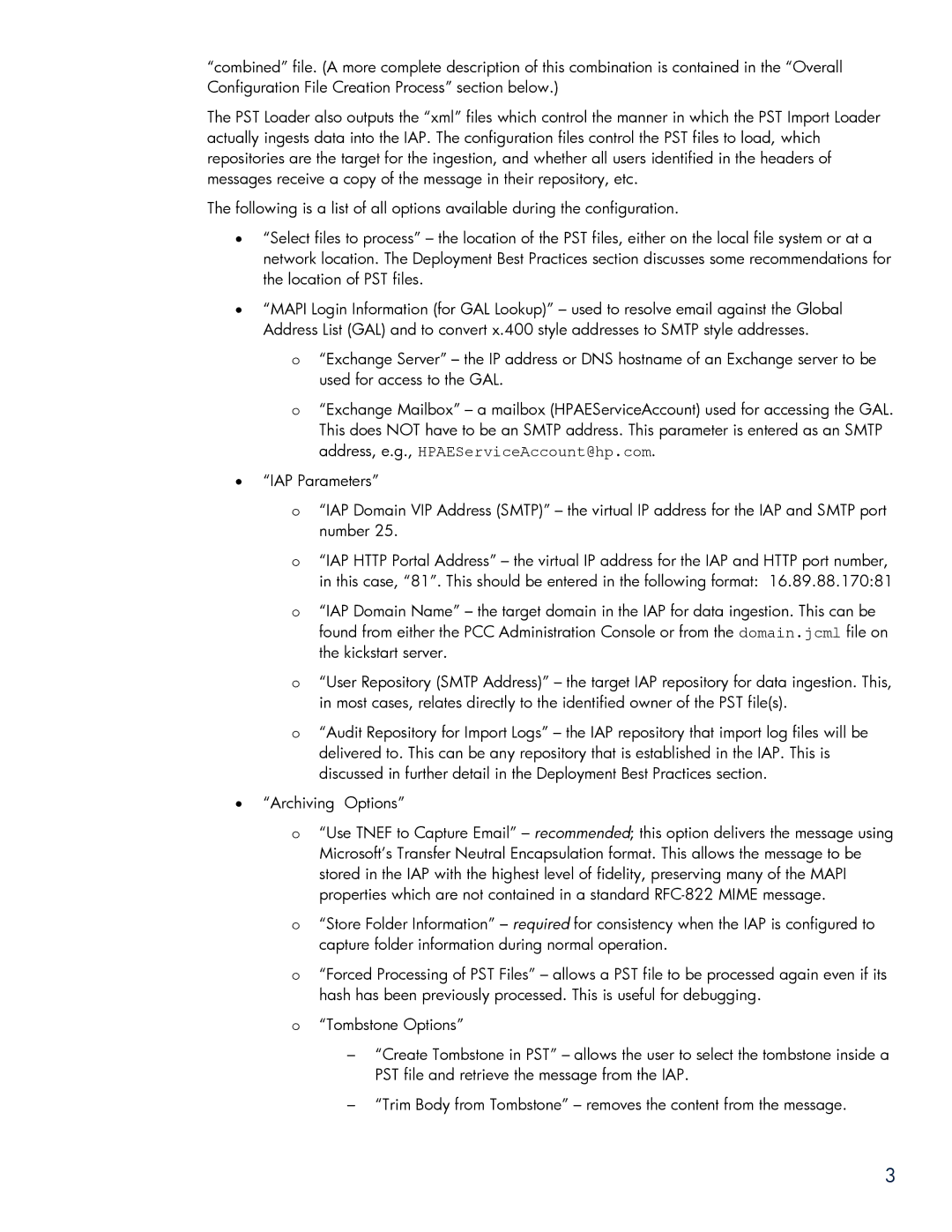“combined” file. (A more complete description of this combination is contained in the “Overall Configuration File Creation Process” section below.)
The PST Loader also outputs the “xml” files which control the manner in which the PST Import Loader actually ingests data into the IAP. The configuration files control the PST files to load, which repositories are the target for the ingestion, and whether all users identified in the headers of messages receive a copy of the message in their repository, etc.
The following is a list of all options available during the configuration.
•“Select files to process” – the location of the PST files, either on the local file system or at a network location. The Deployment Best Practices section discusses some recommendations for the location of PST files.
•“MAPI Login Information (for GAL Lookup)” – used to resolve email against the Global Address List (GAL) and to convert x.400 style addresses to SMTP style addresses.
o“Exchange Server” – the IP address or DNS hostname of an Exchange server to be used for access to the GAL.
o“Exchange Mailbox” – a mailbox (HPAEServiceAccount) used for accessing the GAL. This does NOT have to be an SMTP address. This parameter is entered as an SMTP address, e.g., HPAEServiceAccount@hp.com.
•“IAP Parameters”
o“IAP Domain VIP Address (SMTP)” – the virtual IP address for the IAP and SMTP port number 25.
o“IAP HTTP Portal Address” – the virtual IP address for the IAP and HTTP port number, in this case, “81”. This should be entered in the following format: 16.89.88.170:81
o“IAP Domain Name” – the target domain in the IAP for data ingestion. This can be found from either the PCC Administration Console or from the domain.jcml file on the kickstart server.
o“User Repository (SMTP Address)” – the target IAP repository for data ingestion. This, in most cases, relates directly to the identified owner of the PST file(s).
o“Audit Repository for Import Logs” – the IAP repository that import log files will be delivered to. This can be any repository that is established in the IAP. This is discussed in further detail in the Deployment Best Practices section.
•“Archiving Options”
o“Use TNEF to Capture Email” – recommended; this option delivers the message using Microsoft’s Transfer Neutral Encapsulation format. This allows the message to be stored in the IAP with the highest level of fidelity, preserving many of the MAPI properties which are not contained in a standard
o“Store Folder Information” – required for consistency when the IAP is configured to capture folder information during normal operation.
o“Forced Processing of PST Files” – allows a PST file to be processed again even if its hash has been previously processed. This is useful for debugging.
o“Tombstone Options”
–“Create Tombstone in PST” – allows the user to select the tombstone inside a PST file and retrieve the message from the IAP.
–“Trim Body from Tombstone” – removes the content from the message.
3