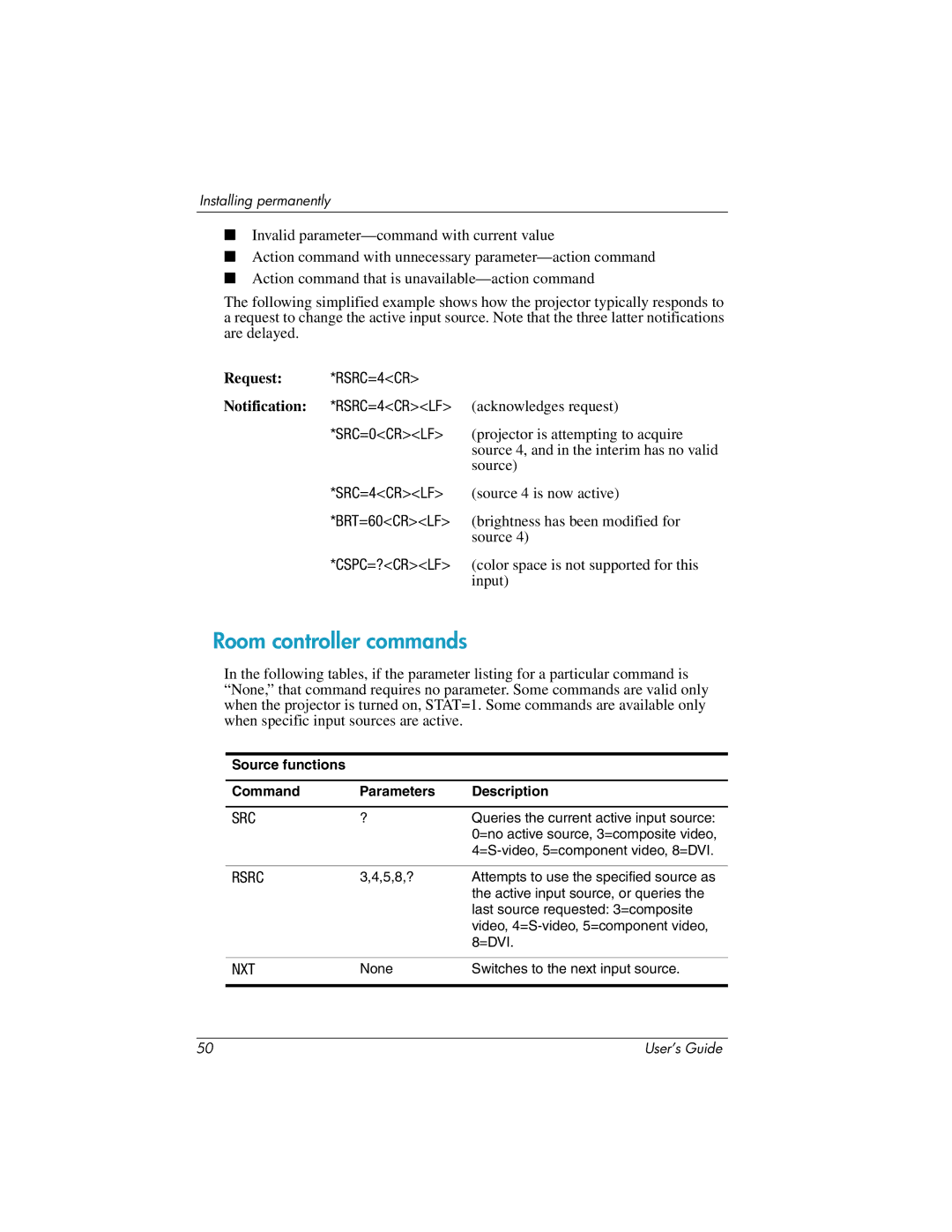Installing permanently
■Invalid
■Action command with unnecessary
■Action command that is
The following simplified example shows how the projector typically responds to a request to change the active input source. Note that the three latter notifications are delayed.
Request: | *RSRC=4<CR> |
|
Notification: | *RSRC=4<CR><LF> | (acknowledges request) |
| *SRC=0<CR><LF> | (projector is attempting to acquire |
|
| source 4, and in the interim has no valid |
|
| source) |
| *SRC=4<CR><LF> | (source 4 is now active) |
| *BRT=60<CR><LF> | (brightness has been modified for |
|
| source 4) |
| *CSPC=?<CR><LF> | (color space is not supported for this |
|
| input) |
Room controller commands
In the following tables, if the parameter listing for a particular command is “None,” that command requires no parameter. Some commands are valid only when the projector is turned on, STAT=1. Some commands are available only when specific input sources are active.
Source functions
Command | Parameters | Description |
|
|
|
SRC | ? | Queries the current active input source: |
|
| 0=no active source, 3=composite video, |
|
| |
|
|
|
RSRC | 3,4,5,8,? | Attempts to use the specified source as |
|
| the active input source, or queries the |
|
| last source requested: 3=composite |
|
| video, |
|
| 8=DVI. |
|
|
|
NXT | None | Switches to the next input source. |
|
|
|
50 | User’s Guide |