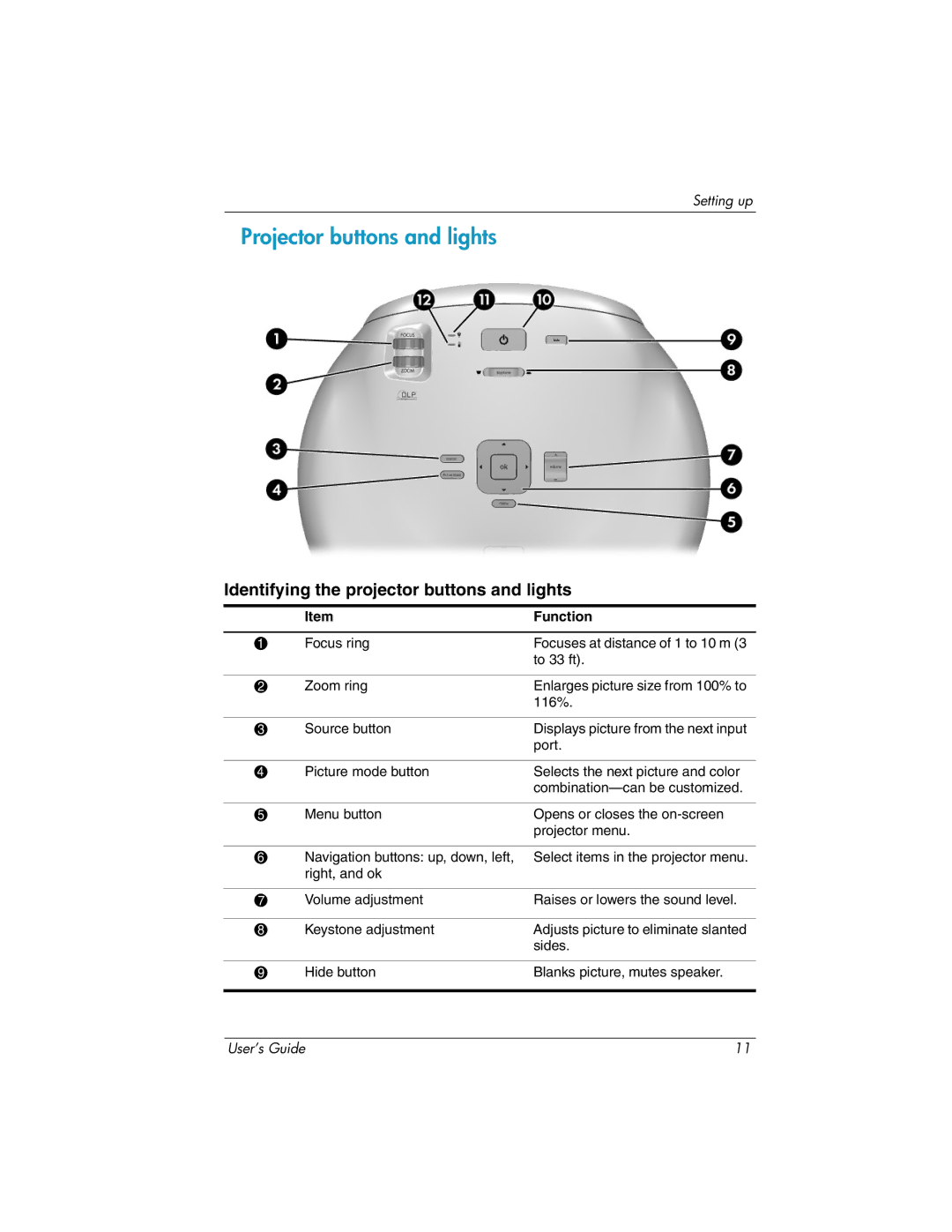Setting up
Projector buttons and lights
Identifying the projector buttons and lights
| Item | Function |
|
|
|
1 | Focus ring | Focuses at distance of 1 to 10 m (3 |
|
| to 33 ft). |
|
|
|
2 | Zoom ring | Enlarges picture size from 100% to |
|
| 116%. |
|
|
|
3 | Source button | Displays picture from the next input |
|
| port. |
|
|
|
4 | Picture mode button | Selects the next picture and color |
|
| |
|
|
|
5 | Menu button | Opens or closes the |
|
| projector menu. |
|
|
|
6 | Navigation buttons: up, down, left, | Select items in the projector menu. |
| right, and ok |
|
|
|
|
7 | Volume adjustment | Raises or lowers the sound level. |
|
|
|
8 | Keystone adjustment | Adjusts picture to eliminate slanted |
|
| sides. |
|
|
|
9 | Hide button | Blanks picture, mutes speaker. |
|
|
|
User’s Guide | 11 |