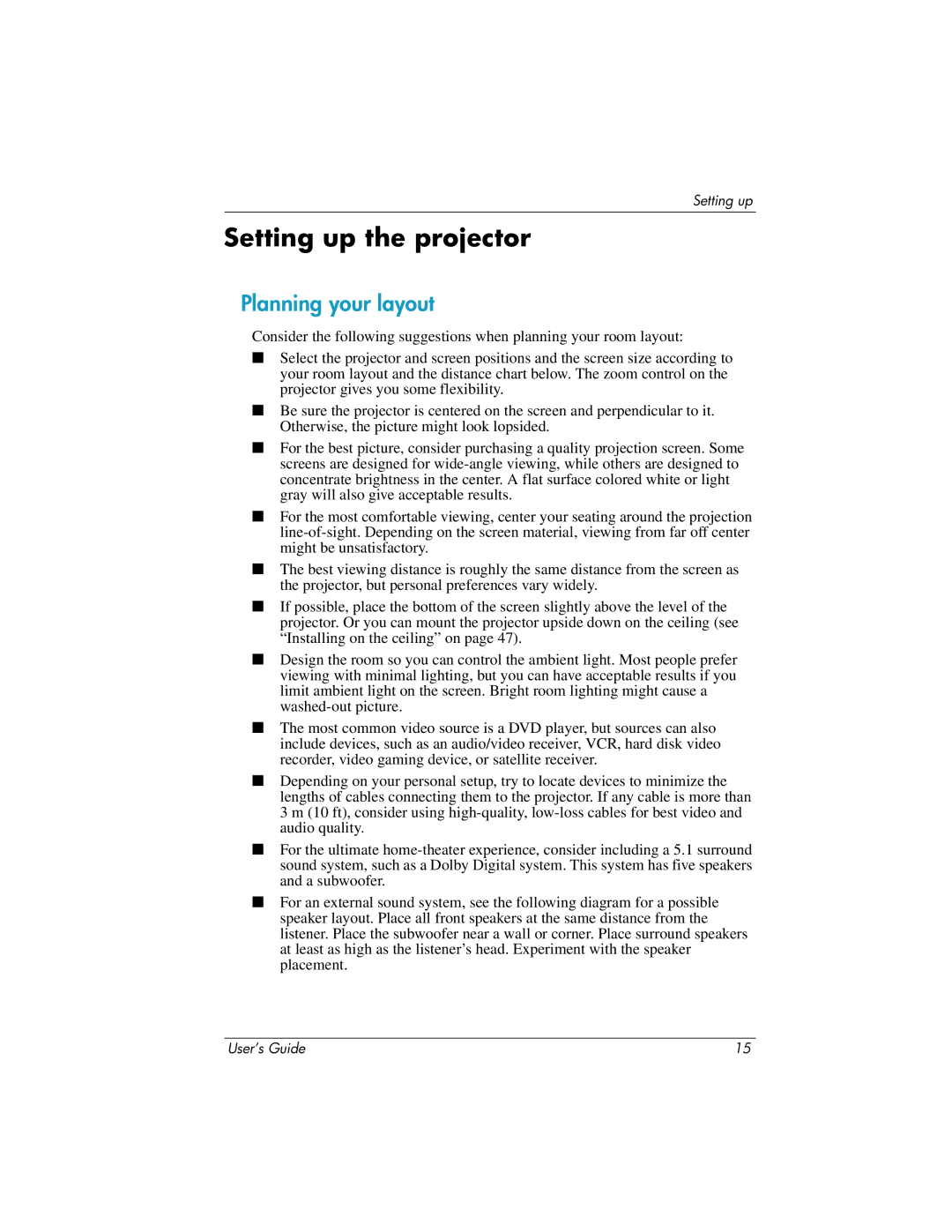Setting up
Setting up the projector
Planning your layout
Consider the following suggestions when planning your room layout:
■Select the projector and screen positions and the screen size according to your room layout and the distance chart below. The zoom control on the projector gives you some flexibility.
■Be sure the projector is centered on the screen and perpendicular to it. Otherwise, the picture might look lopsided.
■For the best picture, consider purchasing a quality projection screen. Some screens are designed for
■For the most comfortable viewing, center your seating around the projection
■The best viewing distance is roughly the same distance from the screen as the projector, but personal preferences vary widely.
■If possible, place the bottom of the screen slightly above the level of the projector. Or you can mount the projector upside down on the ceiling (see “Installing on the ceiling” on page 47).
■Design the room so you can control the ambient light. Most people prefer viewing with minimal lighting, but you can have acceptable results if you limit ambient light on the screen. Bright room lighting might cause a
■The most common video source is a DVD player, but sources can also include devices, such as an audio/video receiver, VCR, hard disk video recorder, video gaming device, or satellite receiver.
■Depending on your personal setup, try to locate devices to minimize the lengths of cables connecting them to the projector. If any cable is more than 3 m (10 ft), consider using
■For the ultimate
■For an external sound system, see the following diagram for a possible speaker layout. Place all front speakers at the same distance from the listener. Place the subwoofer near a wall or corner. Place surround speakers at least as high as the listener’s head. Experiment with the speaker placement.
User’s Guide | 15 |