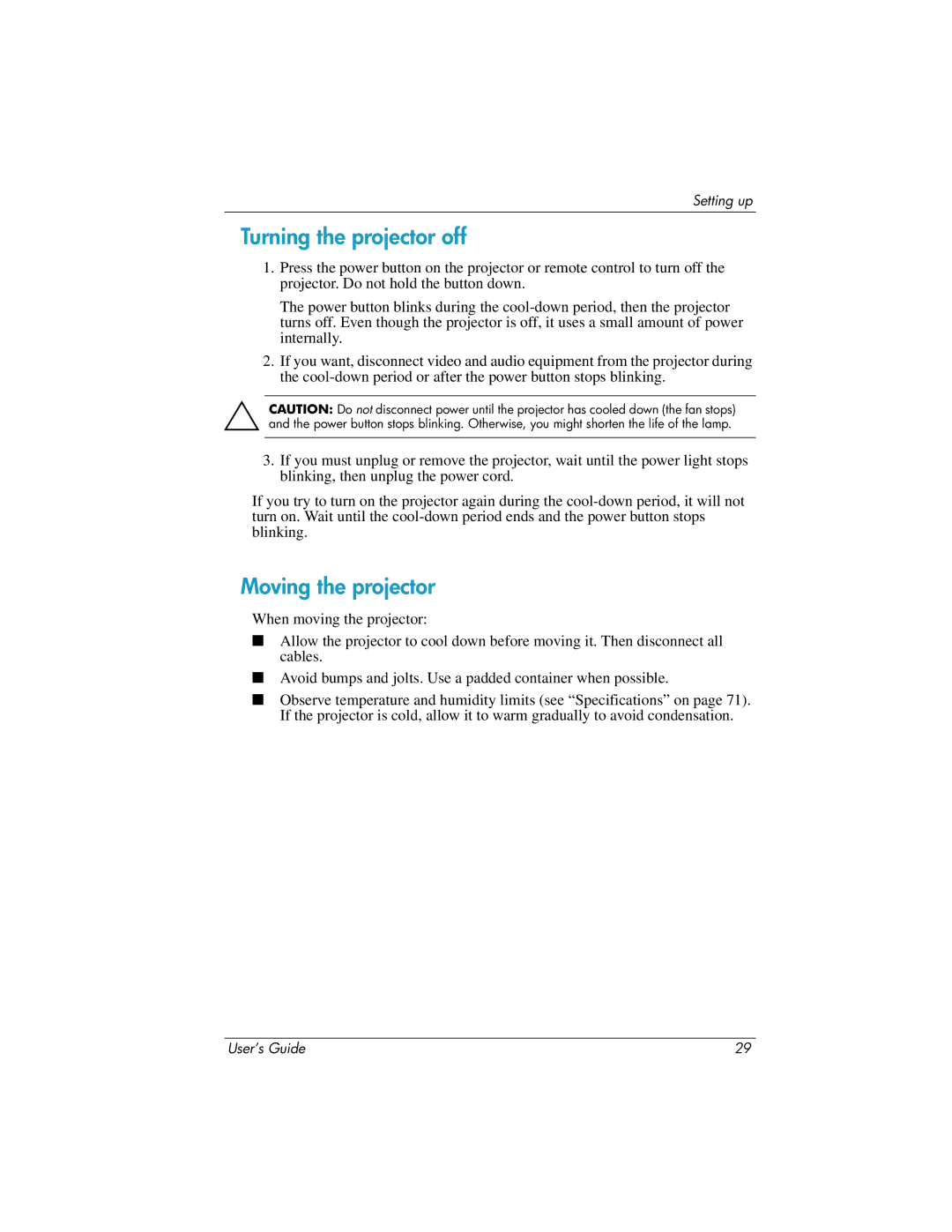Setting up
Turning the projector off
1.Press the power button on the projector or remote control to turn off the projector. Do not hold the button down.
The power button blinks during the
2.If you want, disconnect video and audio equipment from the projector during the
ÄCAUTION: Do not disconnect power until the projector has cooled down (the fan stops) and the power button stops blinking. Otherwise, you might shorten the life of the lamp.
3.If you must unplug or remove the projector, wait until the power light stops blinking, then unplug the power cord.
If you try to turn on the projector again during the
Moving the projector
When moving the projector:
■Allow the projector to cool down before moving it. Then disconnect all cables.
■Avoid bumps and jolts. Use a padded container when possible.
■Observe temperature and humidity limits (see “Specifications” on page 71). If the projector is cold, allow it to warm gradually to avoid condensation.
User’s Guide | 29 |