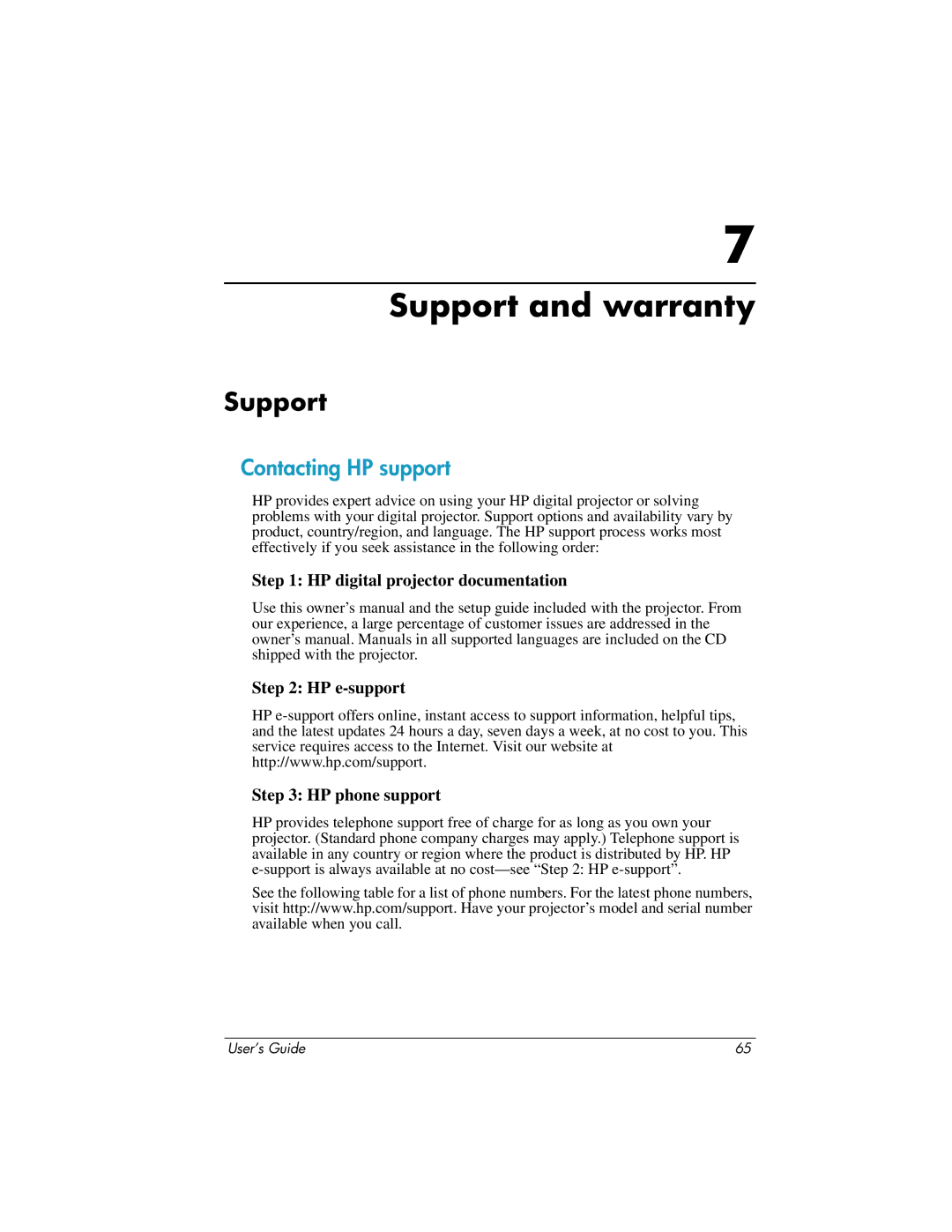7
Support and warranty
Support
Contacting HP support
HP provides expert advice on using your HP digital projector or solving problems with your digital projector. Support options and availability vary by product, country/region, and language. The HP support process works most effectively if you seek assistance in the following order:
Step 1: HP digital projector documentation
Use this owner’s manual and the setup guide included with the projector. From our experience, a large percentage of customer issues are addressed in the owner’s manual. Manuals in all supported languages are included on the CD shipped with the projector.
Step 2: HP
HP
Step 3: HP phone support
HP provides telephone support free of charge for as long as you own your projector. (Standard phone company charges may apply.) Telephone support is available in any country or region where the product is distributed by HP. HP
See the following table for a list of phone numbers. For the latest phone numbers, visit http://www.hp.com/support. Have your projector’s model and serial number available when you call.
User’s Guide | 65 |