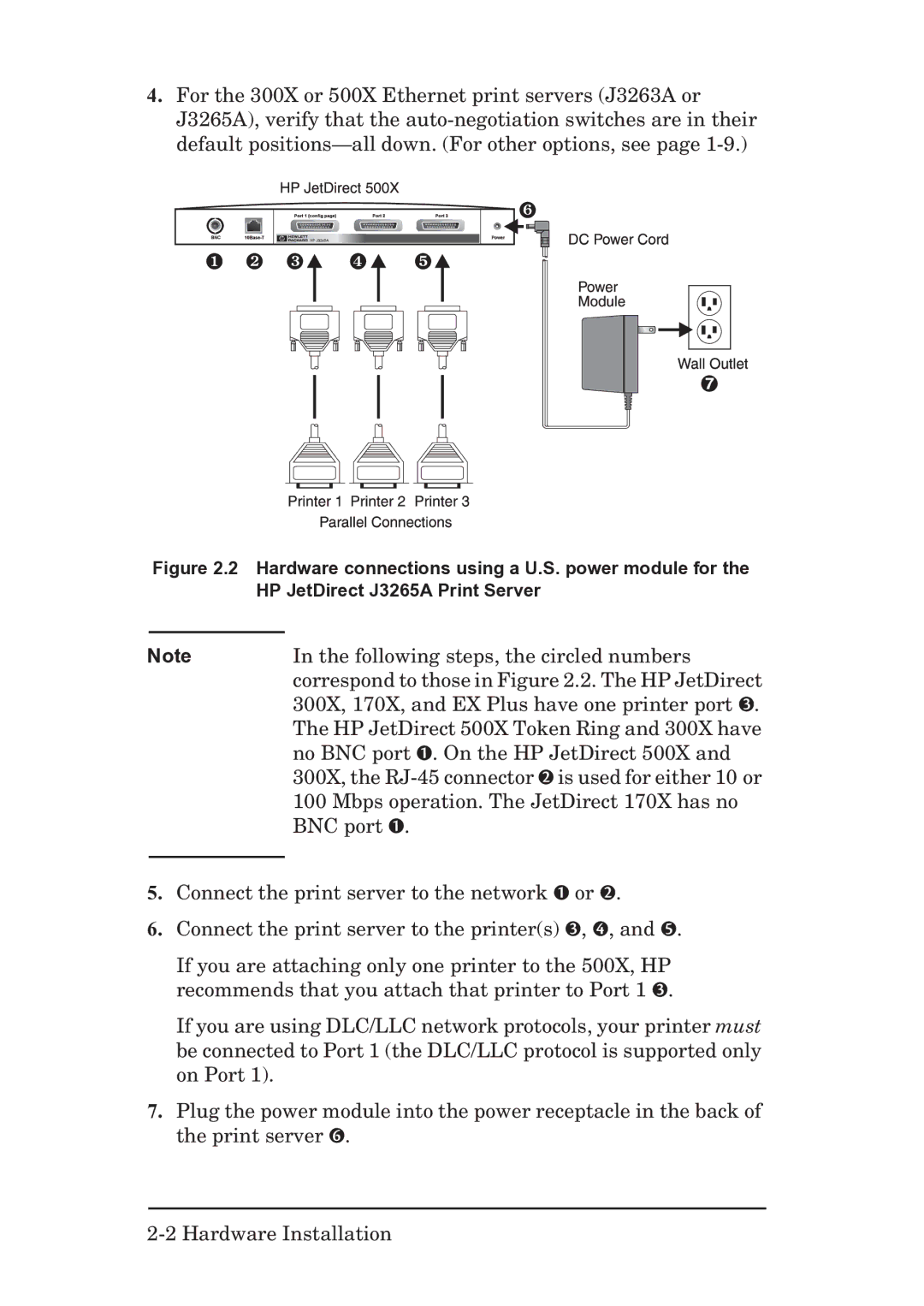4.For the 300X or 500X Ethernet print servers (J3263A or J3265A), verify that the
Figure 2.2 Hardware connections using a U.S. power module for the
| HP JetDirect J3265A Print Server | |
|
|
|
Note |
| In the following steps, the circled numbers |
|
| correspond to those in Figure 2.2. The HP JetDirect |
|
| 300X, 170X, and EX Plus have one printer port ➌. |
|
| The HP JetDirect 500X Token Ring and 300X have |
|
| no BNC port ➊. On the HP JetDirect 500X and |
|
| 300X, the |
|
| 100 Mbps operation. The JetDirect 170X has no |
|
| BNC port ➊. |
|
|
|
5.Connect the print server to the network ➊ or ➋.
6.Connect the print server to the printer(s) ➌, ➍, and ➎.
If you are attaching only one printer to the 500X, HP recommends that you attach that printer to Port 1 ➌.
If you are using DLC/LLC network protocols, your printer must be connected to Port 1 (the DLC/LLC protocol is supported only on Port 1).
7.Plug the power module into the power receptacle in the back of the print server ➏.