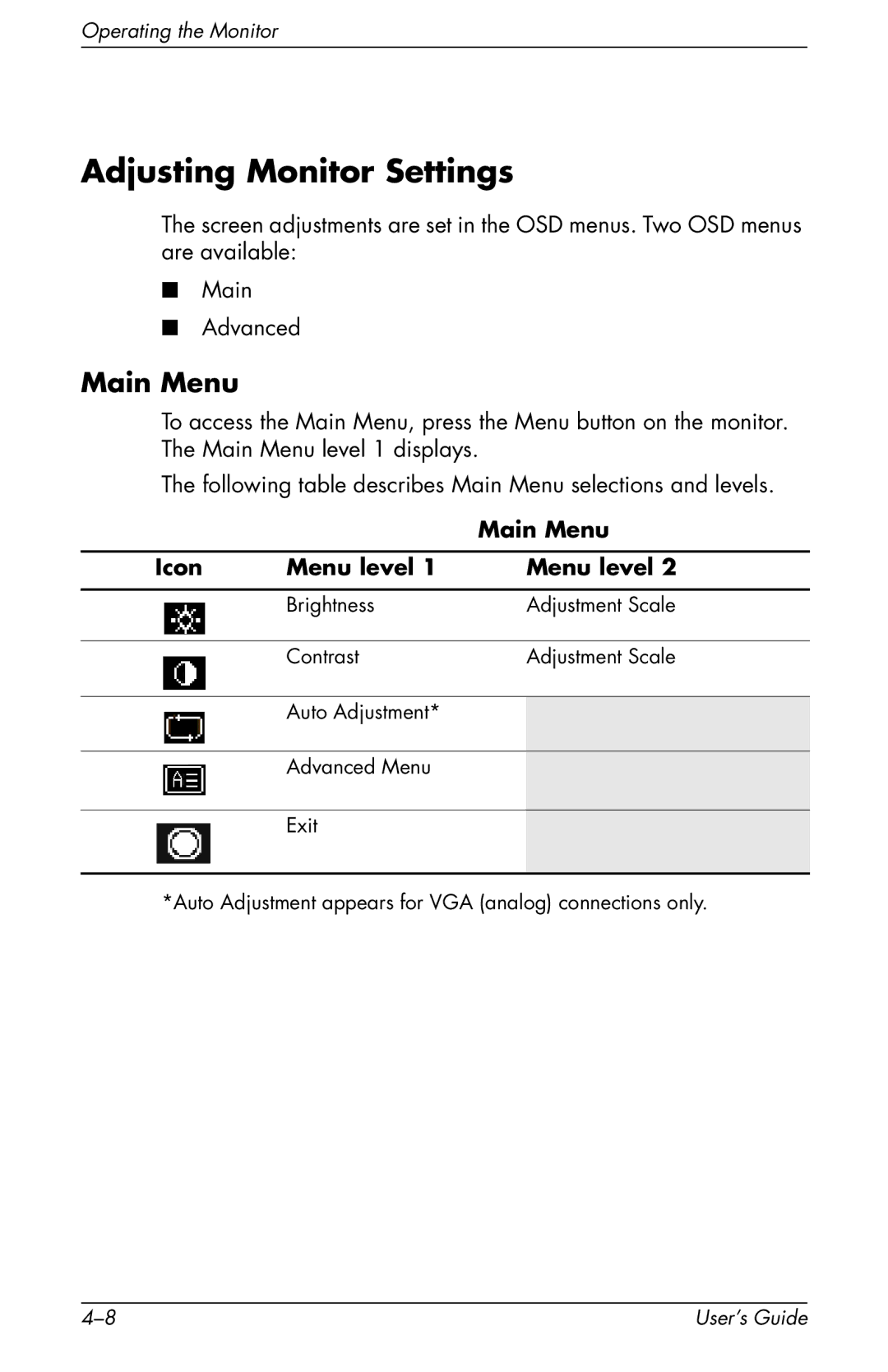Operating the Monitor
Adjusting Monitor Settings
The screen adjustments are set in the OSD menus. Two OSD menus are available:
■Main
■Advanced
Main Menu
To access the Main Menu, press the Menu button on the monitor. The Main Menu level 1 displays.
The following table describes Main Menu selections and levels.
|
| Main Menu | ||
Icon | Menu level 1 | Menu level 2 |
| |
|
|
|
| |
| Brightness | Adjustment Scale | ||
|
|
|
| |
| Contrast | Adjustment Scale | ||
|
|
|
|
|
| Auto Adjustment* |
|
|
|
|
|
|
|
|
| Advanced Menu |
|
|
|
|
|
|
|
|
| Exit |
|
|
|
|
|
|
|
|
*Auto Adjustment appears for VGA (analog) connections only.
User’s Guide |